Overriding managed version 741jre8 for mssql-jdbc
To override the managed version 7.4.1.jre8 for mssql-jdbc, you can follow these steps:
- Open your project's build.gradle file.
- Locate the dependencies section.
- Add the following code to override the managed version:
configurations.all {
resolutionStrategy.force 'com.microsoft.sqlserver:mssql-jdbc:7.4.1.jre8'
}
- Save the file and sync your project.
This will force your project to use the specified version of mssql-jdbc instead of the managed version.
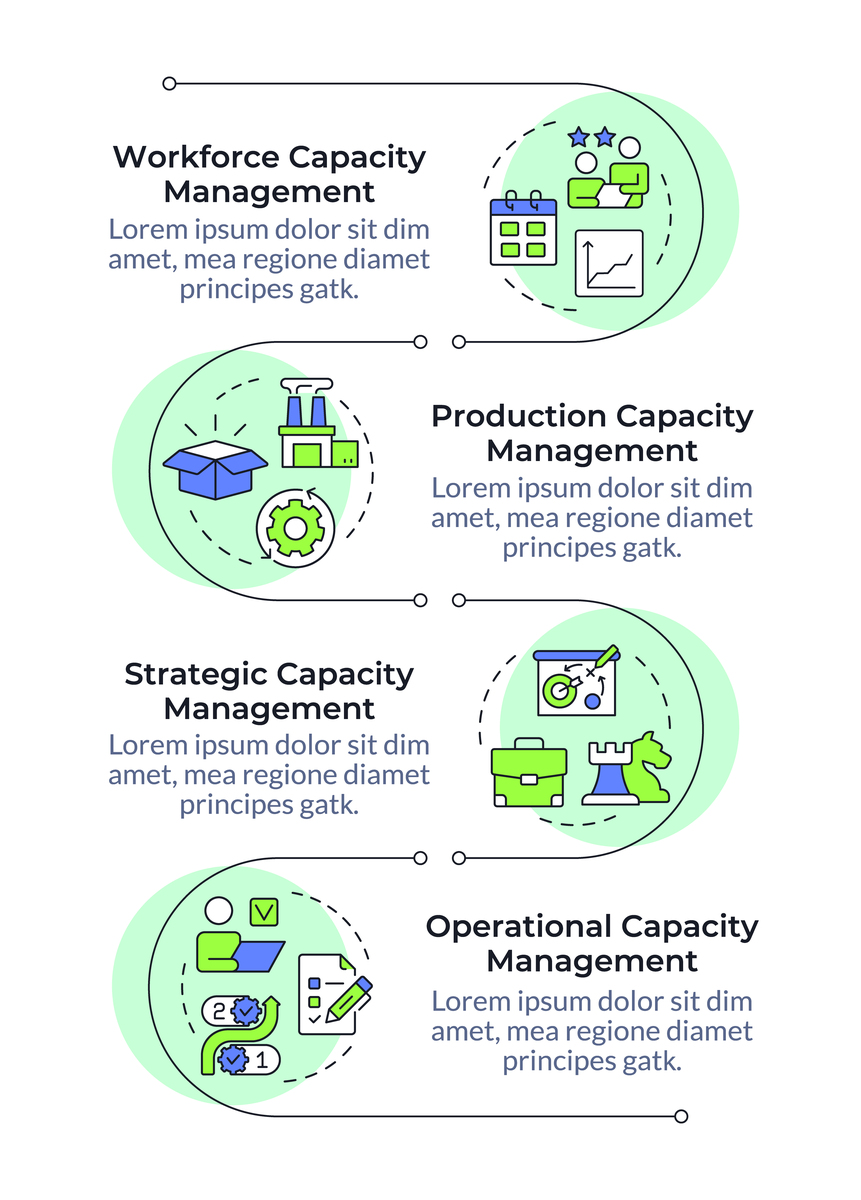
原文地址: https://www.cveoy.top/t/topic/jg1M 著作权归作者所有。请勿转载和采集!