C#中当使用EmguCV图像处理库旋转图片时找不到imageRotate方法
在Emgu.CV库中,可以使用Image类的Rotate方法来旋转图像。以下是使用Rotate方法旋转图像的示例代码:
using Emgu.CV;
using Emgu.CV.Structure;
// 加载图像
Image<Bgr, byte> image = new Image<Bgr, byte>("path_to_image.jpg");
// 定义旋转角度和旋转中心
double angle = 45;
PointF center = new PointF(image.Width / 2f, image.Height / 2f);
// 旋转图像
Image<Bgr, byte> rotatedImage = image.Rotate(angle, center, Emgu.CV.CvEnum.Inter.Linear, new Bgr(0, 0, 0));
// 显示旋转后的图像
CvInvoke.Imshow("Rotated Image", rotatedImage);
CvInvoke.WaitKey(0);
在上面的示例中,首先加载图像,然后定义旋转角度和旋转中心。然后,使用Rotate方法来旋转图像,该方法的参数包括旋转角度、旋转中心、插值方法和背景颜色。最后,使用CvInvoke.Imshow方法显示旋转后的图像。
请确保已正确安装和引用Emgu.CV库,以便使用Rotate方法
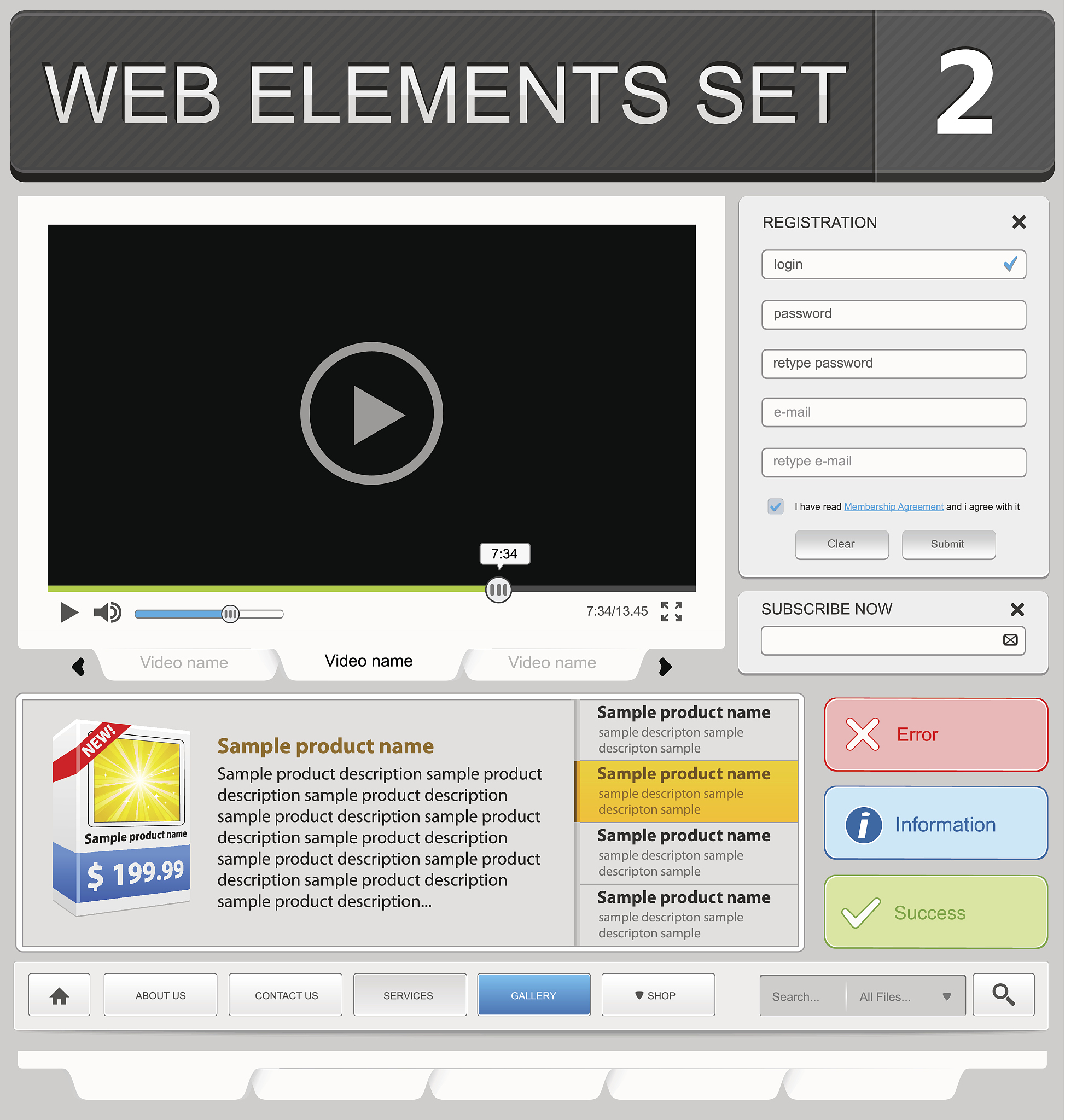
原文地址: https://www.cveoy.top/t/topic/it5v 著作权归作者所有。请勿转载和采集!