spring boot 怎么批量的把图片传给前端
在Spring Boot中,可以使用以下步骤将图片批量传输给前端:
- 在Spring Boot项目的
resources目录下创建一个static文件夹,用于存放图片文件。 - 将需要传输的图片文件放入
static文件夹中。 - 在Spring Boot的Controller中创建一个接口,用于获取图片文件的路径。
import org.springframework.core.io.ClassPathResource; import org.springframework.core.io.Resource; import org.springframework.http.MediaType; import org.springframework.http.ResponseEntity; import org.springframework.web.bind.annotation.GetMapping; import org.springframework.web.bind.annotation.RequestMapping; import org.springframework.web.bind.annotation.RestController; import java.io.IOException; import java.nio.file.Files; @RestController @RequestMapping("/images") public class ImageController { @GetMapping("/{filename}") public ResponseEntity<byte[]> getImage(@PathVariable("filename") String filename) throws IOException { Resource resource = new ClassPathResource("static/" + filename); byte[] imageBytes = Files.readAllBytes(resource.getFile().toPath()); return ResponseEntity.ok().contentType(MediaType.IMAGE_JPEG).body(imageBytes); } } - 在前端页面中使用该接口获取图片文件的路径,并将图片显示出来。
其中<img src="/images/{filename}" alt="image">{filename}是具体的图片文件名。
当访问/images/{filename}接口时,将返回对应图片文件的字节数组,并设置响应头的Content-Type为image/jpeg,前端页面会根据该响应内容显示图片。
请确保图片文件存在于static文件夹中,并且文件名在前端页面中正确指定
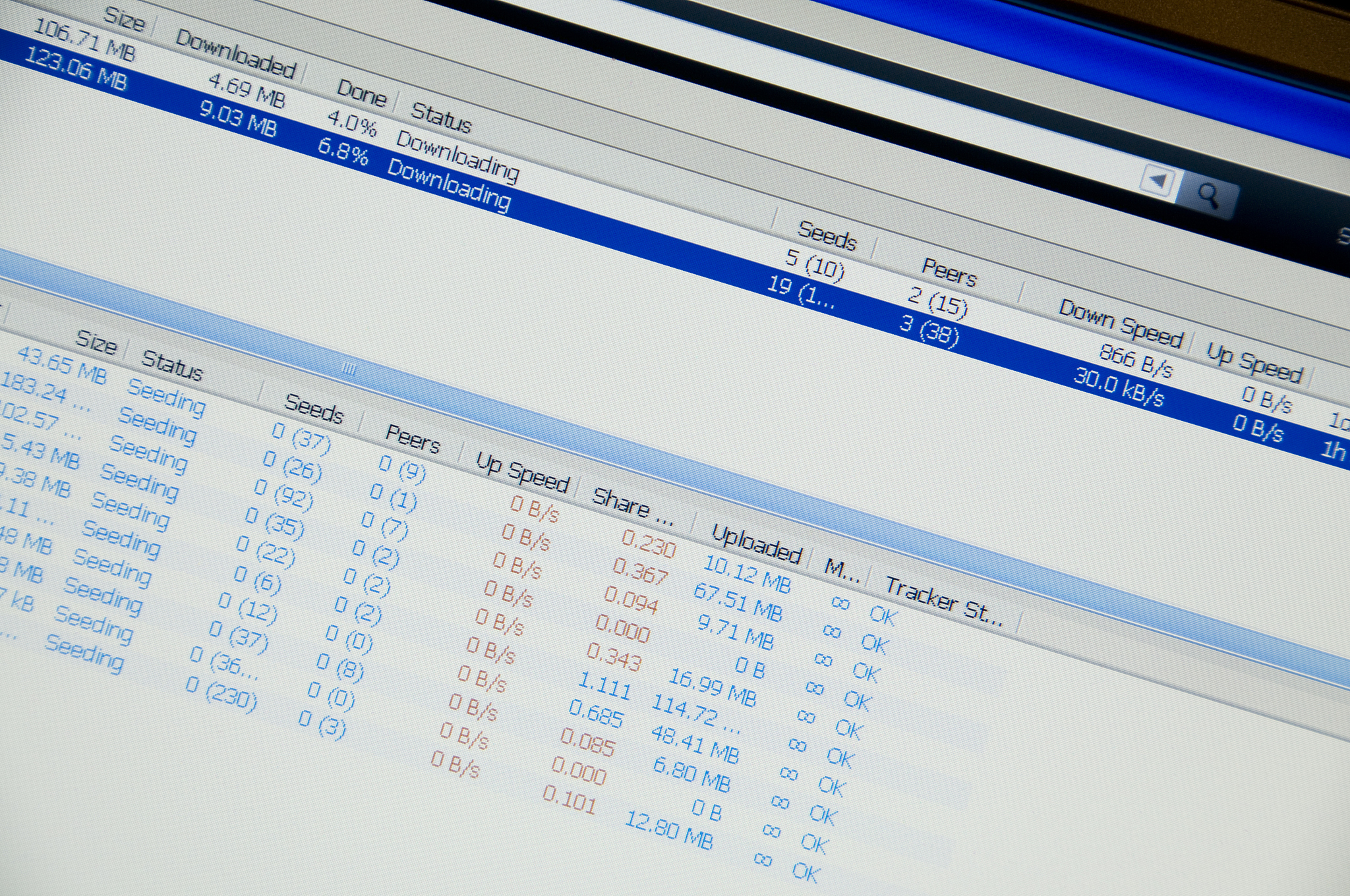
原文地址: https://www.cveoy.top/t/topic/iki6 著作权归作者所有。请勿转载和采集!