canonical const stdfilesystempath& p stderror_code& ec ;如何使用
要使用std::filesystem::canonical()函数,你需要包含<filesystem>头文件。
首先,你需要创建一个std::filesystem::path对象,表示要规范化的路径。然后,你需要创建一个std::error_code对象,用于检查是否发生了错误。
接下来,你可以调用std::filesystem::canonical()函数,并将路径对象和错误代码对象作为参数传递给它。该函数将返回规范化后的路径。如果发生了错误,则错误代码对象将被设置为相应的错误代码。
以下是一个示例代码,演示如何使用std::filesystem::canonical()函数:
#include <iostream>
#include <filesystem>
int main() {
std::filesystem::path p("path/to/some/file.txt");
std::error_code ec;
std::filesystem::path canonicalPath = std::filesystem::canonical(p, ec);
if (ec) {
std::cout << "Error occurred: " << ec.message() << std::endl;
} else {
std::cout << "Canonical path: " << canonicalPath << std::endl;
}
return 0;
}
在上面的示例中,我们将路径"path/to/some/file.txt"传递给std::filesystem::canonical()函数进行规范化。然后,我们检查错误代码对象ec是否设置了错误代码,并打印出相应的错误消息。如果没有发生错误,则打印出规范化后的路径。
请注意,std::filesystem::canonical()函数可能会引发异常,例如文件或目录不存在的情况。因此,在实际使用中,你可能还需要使用适当的异常处理机制来处理这些异常
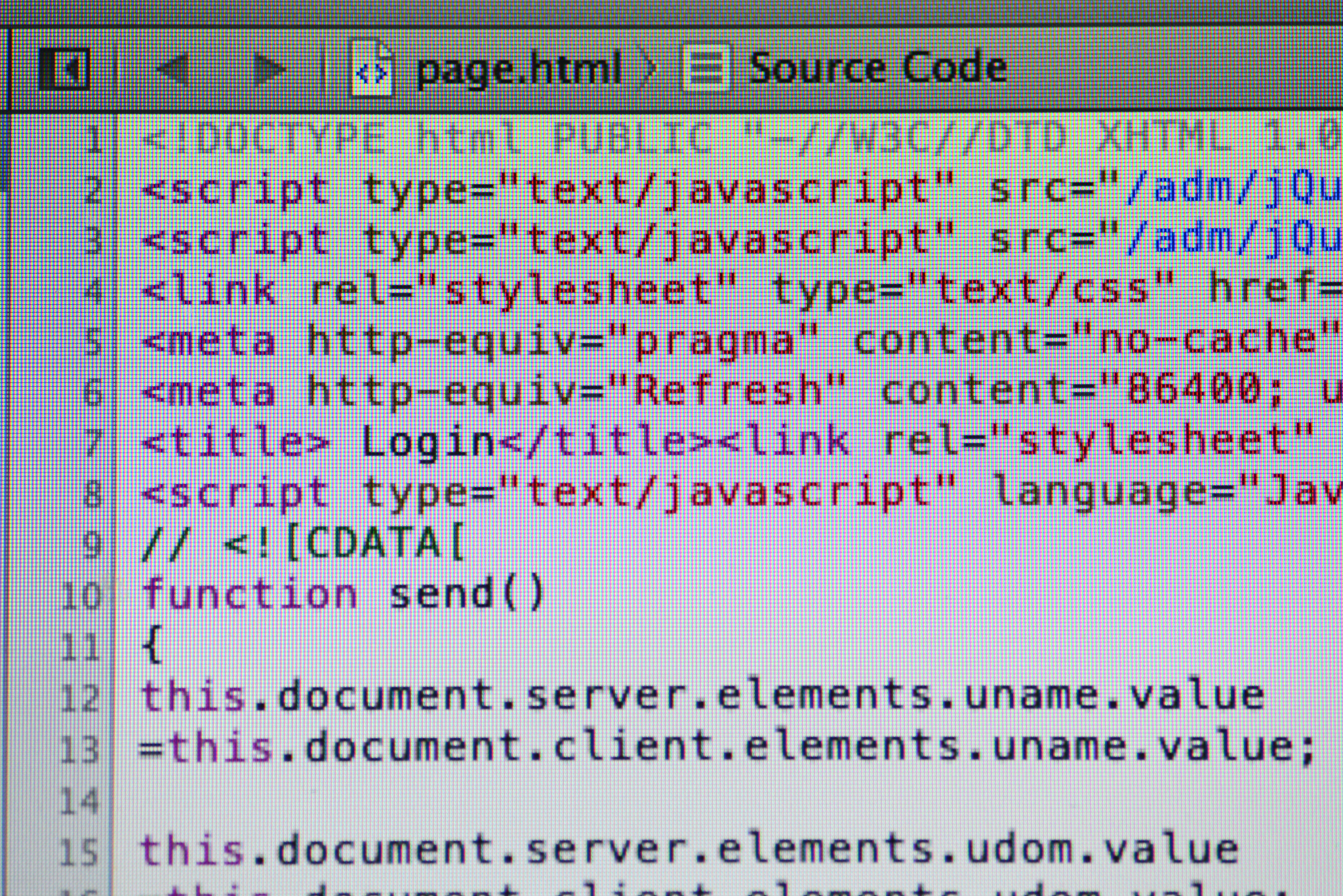
原文地址: https://www.cveoy.top/t/topic/ikI0 著作权归作者所有。请勿转载和采集!