vue项目重新npm install 报错 code ERESOLVE
该错误通常是由于包的版本冲突或依赖关系不兼容导致的。以下是一些可能的解决方案:
-
清除 npm 缓存并重新安装:
- 运行
npm cache clean --force清除 npm 缓存。 - 删除
node_modules文件夹。 - 运行
npm install重新安装所有依赖项。
- 运行
-
更新 npm 版本:
- 运行
npm install -g npm更新 npm 版本。 - 删除
node_modules文件夹。 - 运行
npm install重新安装所有依赖项。
- 运行
-
更新依赖项的版本:
- 手动编辑
package.json文件,将依赖项的版本号修改为最新版本。 - 删除
node_modules文件夹。 - 运行
npm install重新安装所有依赖项。
- 手动编辑
-
使用 yarn 代替 npm:
- 运行
npm install -g yarn全局安装 yarn。 - 删除
node_modules文件夹。 - 运行
yarn install重新安装所有依赖项。
- 运行
如果上述解决方案都无效,可能需要进一步检查项目中的依赖项和版本兼容性,并尝试手动解决冲突
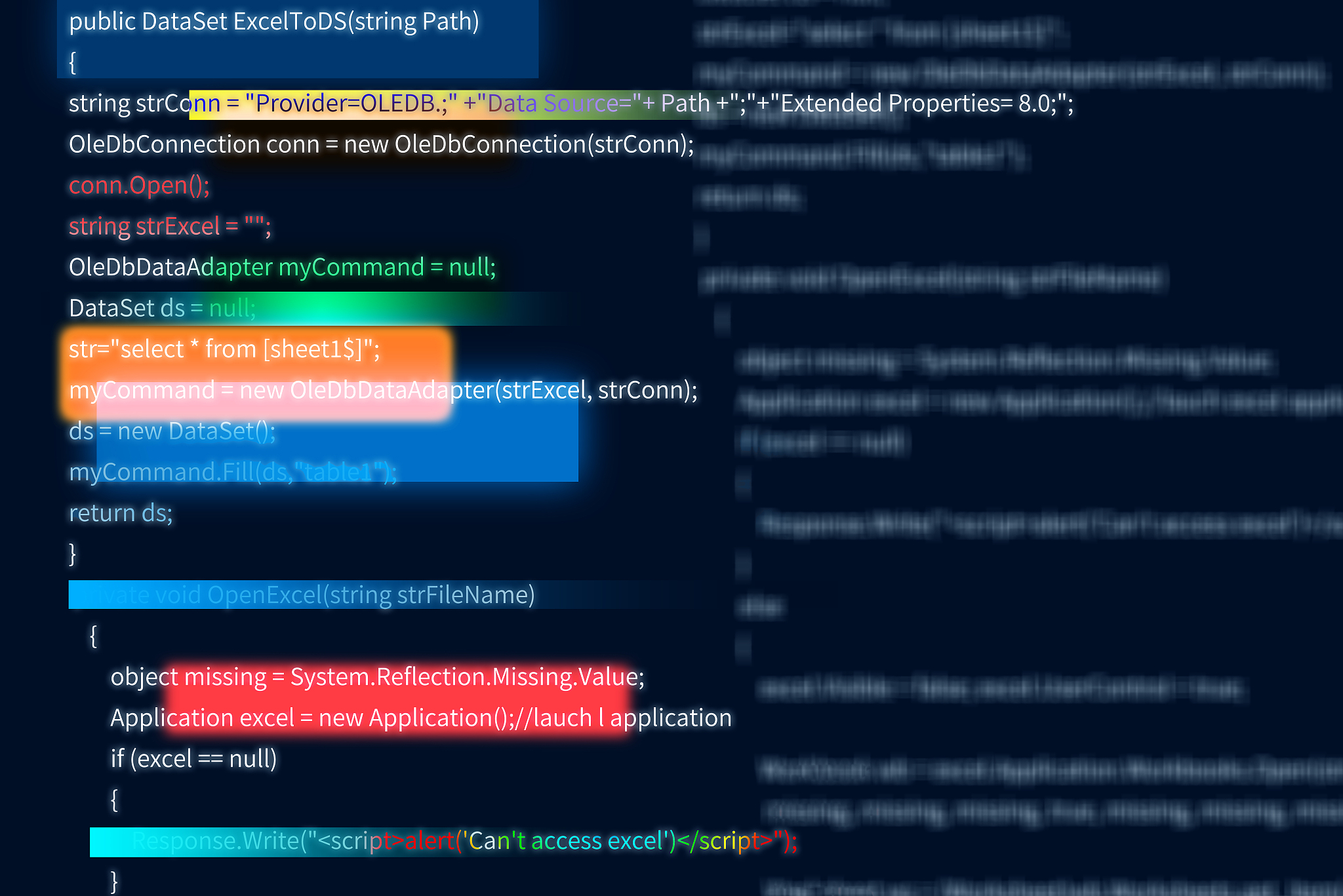
原文地址: https://www.cveoy.top/t/topic/ijy2 著作权归作者所有。请勿转载和采集!