dibian开启cubic
要在Debian上启用Cubic拥塞控制算法,您可以按照以下步骤进行操作:
-
打开终端并使用root权限登录。
-
安装cubic模块:
apt-get update
apt-get install linux-image-$(uname -r)
- 编辑GRUB配置文件:
nano /etc/default/grub
- 找到以下行并进行编辑:
GRUB_CMDLINE_LINUX_DEFAULT="quiet splash"
将其修改为:
GRUB_CMDLINE_LINUX_DEFAULT="quiet splash tcp_congestion_control=cubic"
-
保存并关闭文件。
-
更新GRUB配置:
update-grub
- 重新启动系统:
reboot
此时,Debian系统将使用Cubic拥塞控制算法。您可以使用以下命令验证:
sysctl net.ipv4.tcp_congestion_control
如果输出为"cubic",则表示Cubic已成功启用
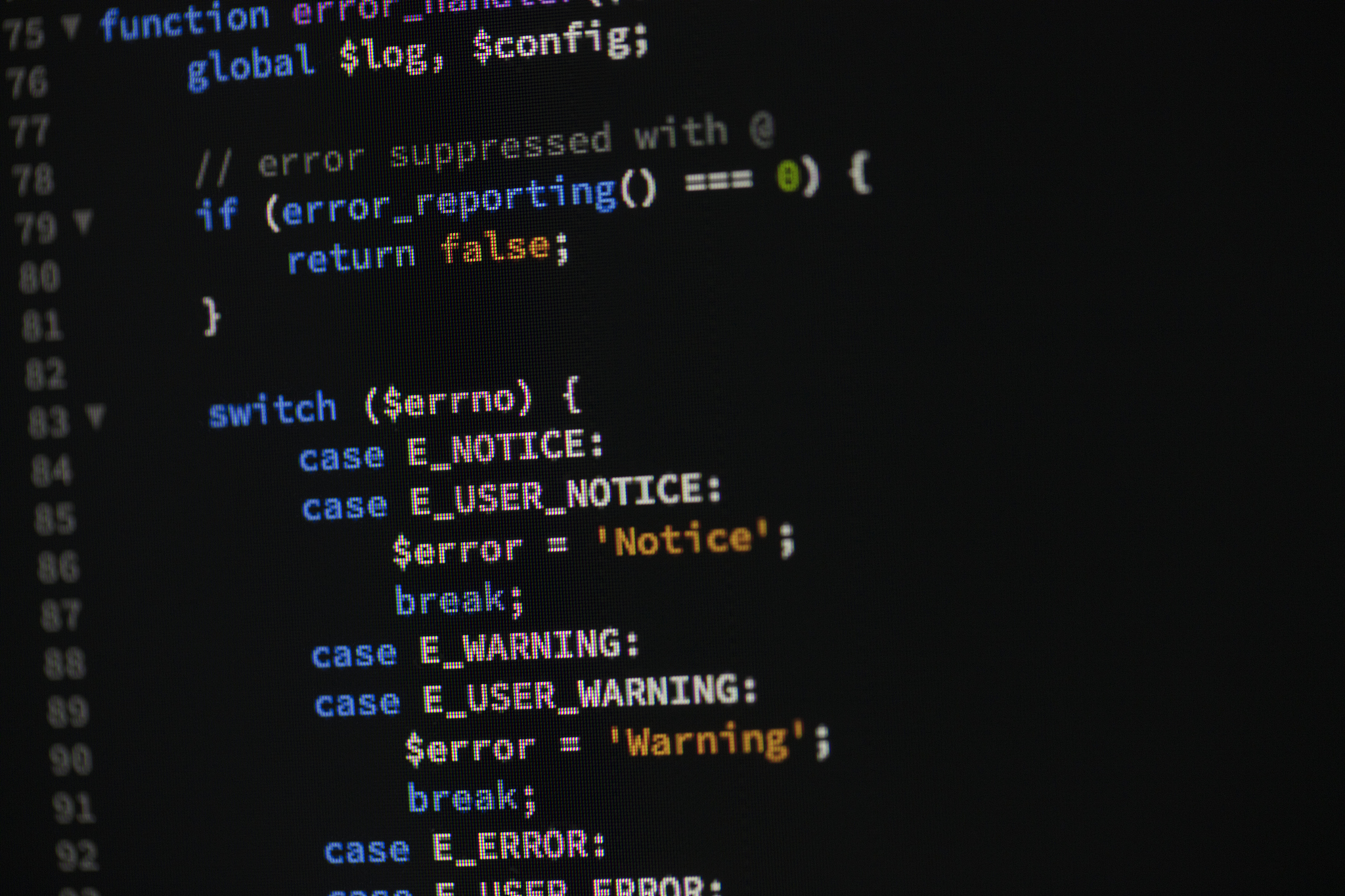
原文地址: https://www.cveoy.top/t/topic/ib2d 著作权归作者所有。请勿转载和采集!