public SensorEventListener sensorEventListener = new SensorEventListener Overridepublic void onSensorChangedSensorEvent event 红外传感器但目前没有就模拟实时收到到此信息 LoggerdonSensorChanged = + event;switch eventsensor
To get the sensor data for the last ten seconds and store it in a list, you can use the following code:
public SensorEventListener sensorEventListener = new SensorEventListener() {
private List<SensorEvent> sensorEvents = new ArrayList<>();
private long startTime;
@Override
public void onSensorChanged(SensorEvent event) {
if (startTime == 0) {
startTime = System.currentTimeMillis();
}
// Add event to the list
sensorEvents.add(event);
// Check if ten seconds have passed
long currentTime = System.currentTimeMillis();
if (currentTime - startTime >= 10000) {
// Process the sensor events in the list
processSensorEvents(sensorEvents);
// Clear the list for the next ten seconds
sensorEvents.clear();
// Reset the start time
startTime = currentTime;
}
}
private void processSensorEvents(List<SensorEvent> events) {
// Process the sensor events here
for (SensorEvent event : events) {
switch (event.sensor.getType()) {
case Sensor.TYPE_ACCELEROMETER:
// Process accelerometer data
break;
// Add more cases for other sensor types if needed
}
}
}
@Override
public void onAccuracyChanged(Sensor sensor, int accuracy) {
// Handle accuracy changes if needed
}
};
In this code, we maintain a list sensorEvents to store the sensor events received in the last ten seconds. We also keep track of the start time using the startTime variable.
Inside the onSensorChanged method, we check if ten seconds have passed since the start time. If yes, we call the processSensorEvents method to process the sensor events in the list. After processing, we clear the list for the next ten seconds and update the start time.
The processSensorEvents method can be customized to handle the specific sensor data as per your requirements. In the example code, it includes a case for Sensor.TYPE_ACCELEROMETER, but you can add more cases for other sensor types as needed
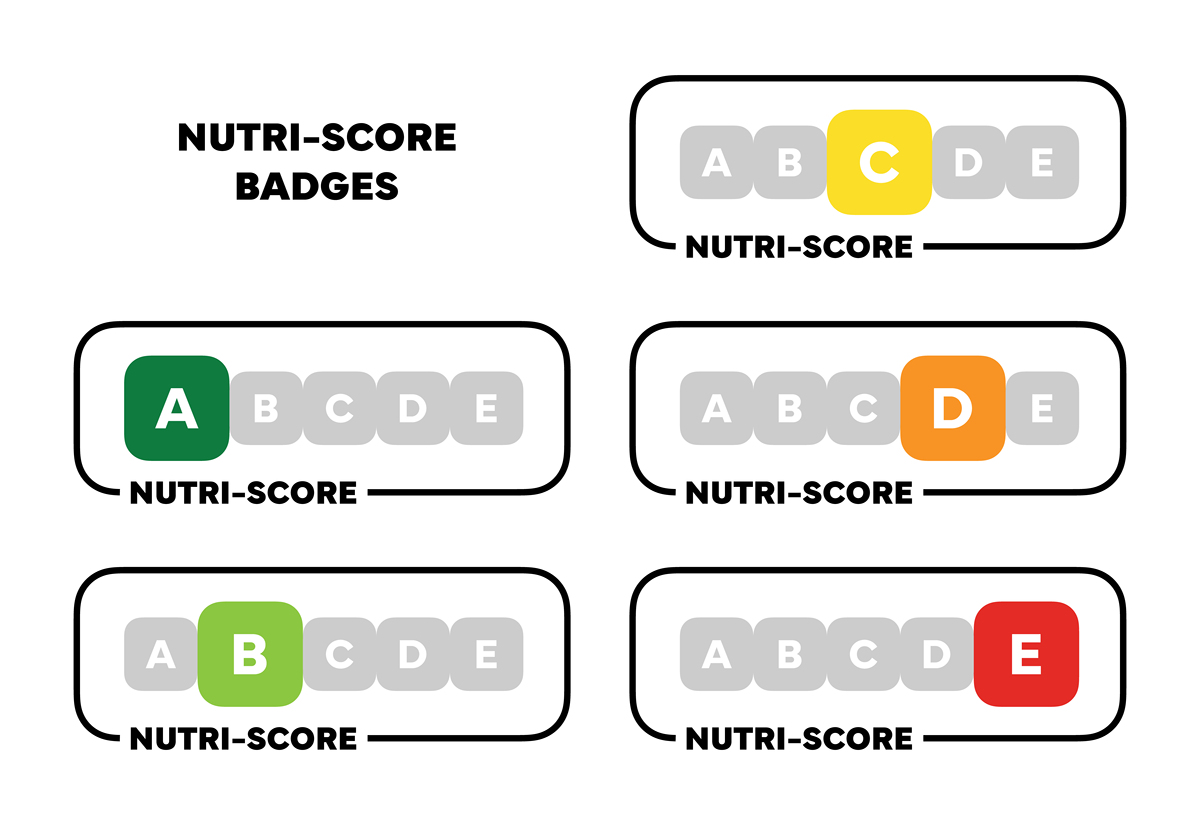
原文地址: https://www.cveoy.top/t/topic/iYhO 著作权归作者所有。请勿转载和采集!