position fixed
The position: fixed property in CSS is used to set an element's position relative to the browser window, regardless of scrolling. This means that the element will stay in the same position even if the page is scrolled. The fixed position is typically used for creating elements that should remain visible at all times, such as navigation bars or advertisements.
Here is an example of how to use position: fixed in CSS:
#navbar {
position: fixed;
top: 0;
left: 0;
width: 100%;
background-color: #f1f1f1;
padding: 10px;
}
In this example, the element with the ID "navbar" will have a fixed position at the top left corner of the browser window. It will have a width of 100% and a background color of #f1f1f1. The padding property adds some spacing around the element's content.
Note that when an element has a fixed position, it is taken out of the normal document flow, meaning that it doesn't affect the layout of other elements. This can sometimes cause overlapping or content being hidden behind fixed elements, so it's important to handle this appropriately in your CSS
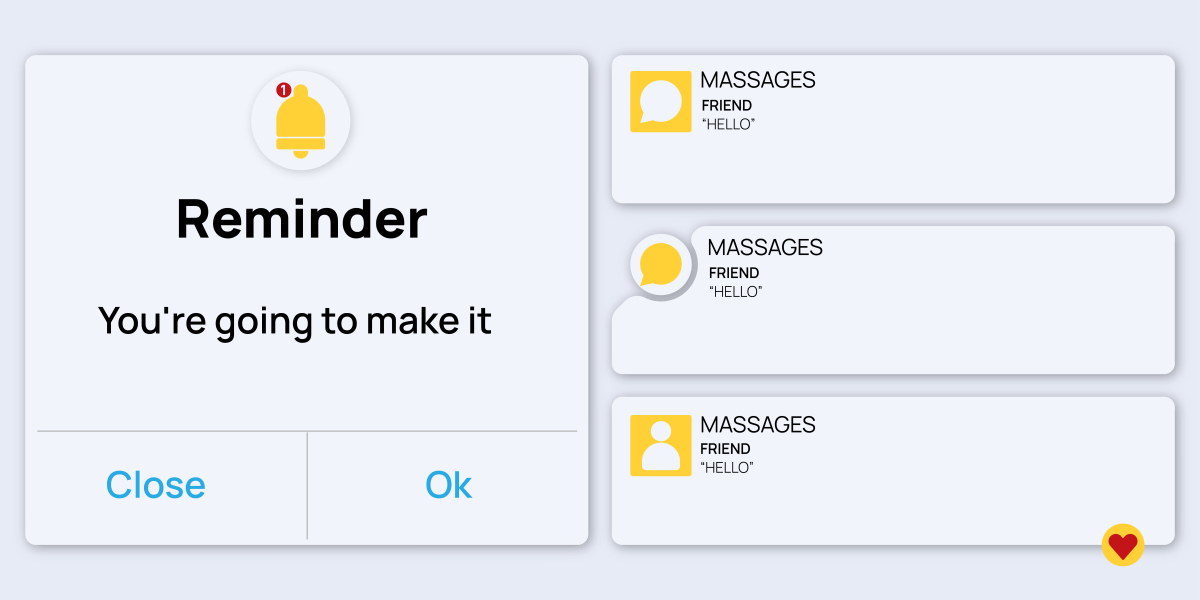
原文地址: https://www.cveoy.top/t/topic/iQDX 著作权归作者所有。请勿转载和采集!