react中使用redux类似于pinia的本地存储方式请给出代码
在React中使用Redux类似于Pinia的本地存储方式,可以使用redux-persist库来实现。下面是一个示例代码:
首先,安装必要的依赖:
npm install redux redux-persist react-redux
接下来,创建一个Redux store,并配置redux-persist:
// store.js
import { createStore } from 'redux';
import { persistStore, persistReducer } from 'redux-persist';
import storage from 'redux-persist/lib/storage'; // 默认使用localStorage作为存储引擎
// 定义初始状态
const initialState = {
// 初始状态
};
// 定义reducer
const reducer = (state = initialState, action) => {
// 处理action并更新状态
};
// 配置persist
const persistConfig = {
key: 'root', // 存储键名
storage, // 存储引擎
};
const persistedReducer = persistReducer(persistConfig, reducer);
// 创建store
const store = createStore(persistedReducer);
const persistor = persistStore(store);
export { store, persistor };
然后,在React组件中使用Redux store:
// App.js
import React from 'react';
import { Provider } from 'react-redux';
import { PersistGate } from 'redux-persist/integration/react';
import { store, persistor } from './store';
import MyComponent from './MyComponent';
const App = () => {
return (
<Provider store={store}>
<PersistGate loading={null} persistor={persistor}>
<MyComponent />
</PersistGate>
</Provider>
);
};
export default App;
最后,在组件中使用Redux的状态和操作:
// MyComponent.js
import React from 'react';
import { useSelector, useDispatch } from 'react-redux';
const MyComponent = () => {
const count = useSelector(state => state.count);
const dispatch = useDispatch();
const increment = () => {
dispatch({ type: 'INCREMENT' });
};
return (
<div>
<p>Count: {count}</p>
<button onClick={increment}>Increment</button>
</div>
);
};
export default MyComponent;
通过以上代码,你可以在React中使用Redux类似于Pinia的本地存储方式。Redux-persist会自动将Redux store的状态保存到本地存储中,并在应用启动时自动还原状态
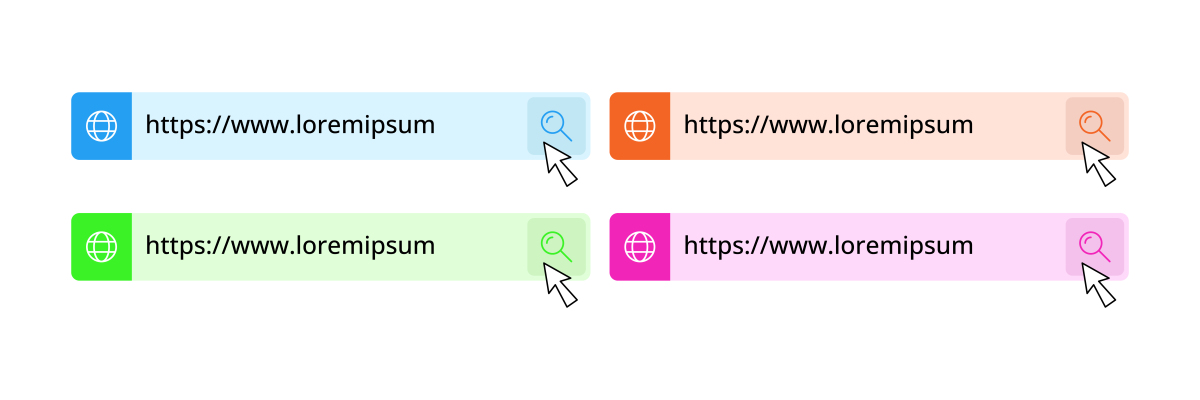
原文地址: https://www.cveoy.top/t/topic/iPRq 著作权归作者所有。请勿转载和采集!