Failed listening on port 6379 TCP aborting
The error message "Failed listening on port 6379 (TCP), aborting" indicates that a process or service that is trying to listen on port 6379 for TCP connections has failed to do so. This port is commonly associated with Redis, an open-source in-memory data structure store.
Here are a few possible reasons for this error:
-
Port already in use: Another process or service is already using port 6379, preventing the new process from binding to it. You can use a command like
netstat -tuln(on Linux) ornetstat -ano(on Windows) to check for any existing processes listening on that port. -
Insufficient privileges: The process attempting to listen on port 6379 may not have the necessary privileges to bind to a privileged port. On Linux, ports below 1024 typically require root privileges. Ensure that the process has the necessary permissions to bind to the port.
-
Firewall or network configuration: The port may be blocked by a firewall or restricted by network configuration. Check your firewall settings to ensure that port 6379 is allowed for incoming connections.
-
Configuration error: There may be a configuration error in the process or service that is trying to listen on port 6379. Double-check the configuration settings for any mistakes or misconfigurations.
To resolve this issue, you can try the following steps:
- Check for any existing processes using port 6379 and terminate them if necessary.
- Ensure that the process attempting to listen on the port has the necessary privileges or run it with appropriate permissions.
- Verify that there are no firewall or network restrictions blocking the port.
- Review the configuration settings and correct any errors.
- If the issue persists, try restarting the system or the service to see if it resolves the problem.
If you are specifically working with Redis, you can also check the Redis logs for any additional error messages that might help pinpoint the cause of the failure
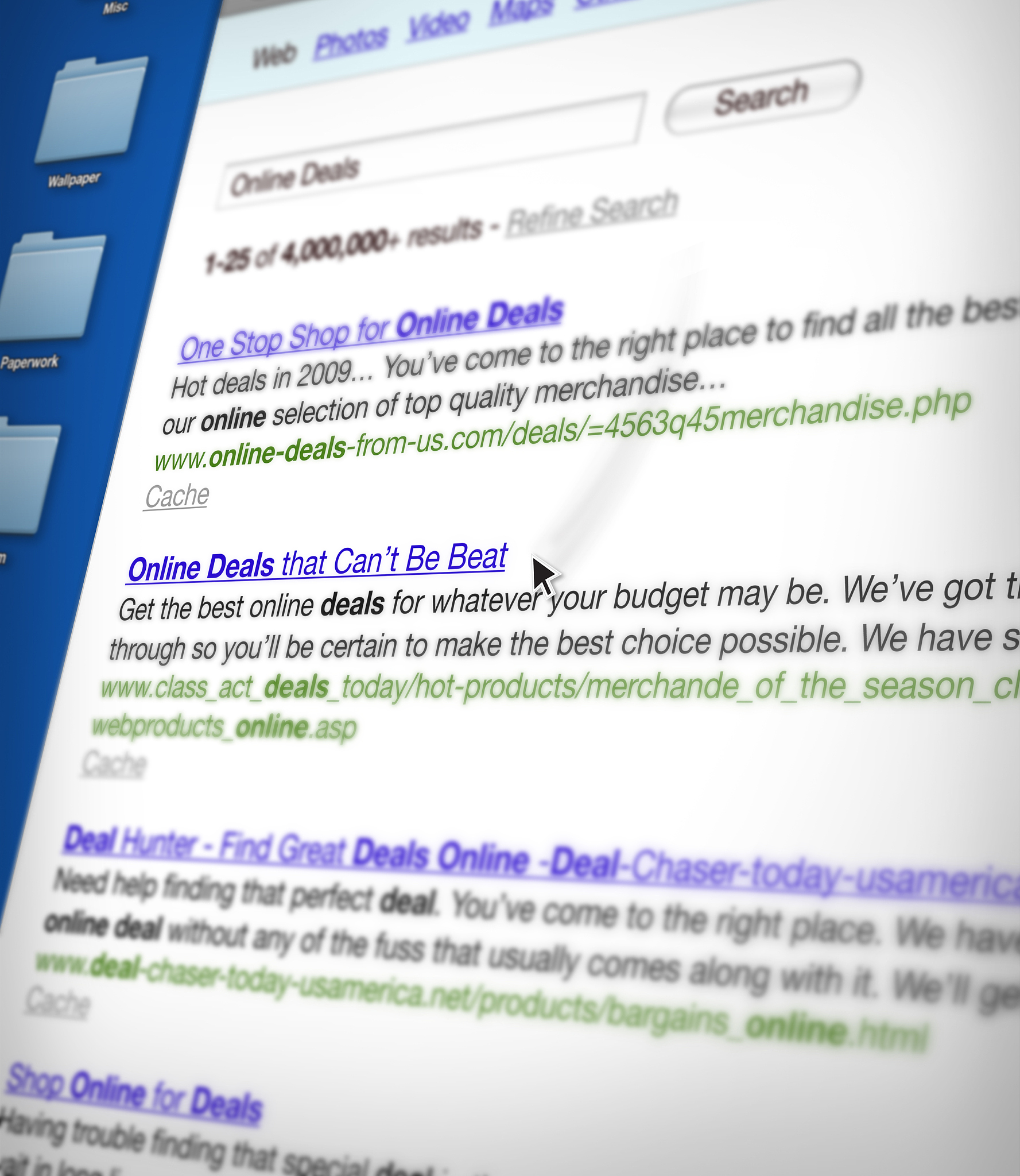
原文地址: https://www.cveoy.top/t/topic/iFd9 著作权归作者所有。请勿转载和采集!