el-table-column label=属性编号 prop=specsId type=index index=indexMethod width=80 fixed=left 要求: 属性编号:雪花算法自动生成问题:什么是雪花算法?我该怎么改?
雪花算法(Snowflake)是一种生成全局唯一的ID的算法。它的核心思想是通过使用一个64位的整数作为ID,将这个整数分成不同的部分来表示不同的信息。
具体而言,雪花算法将64位的整数分成以下几个部分:
- 符号位(1位):始终为0,用于保证生成的ID为正数。
- 时间戳(41位):记录生成ID的时间戳,可以精确到毫秒级别。这意味着雪花算法可以在大约69年的时间内生成唯一的ID。
- 数据中心ID(5位):用于标识数据中心,可以有32个不同的数据中心。
- 机器ID(5位):用于标识机器,可以有32个不同的机器。
- 序列号(12位):在同一毫秒内生成的ID的序列号,可以有4096个不同的序列号。
根据您的需求,属性编号可以使用雪花算法自动生成,这样可以保证生成的属性编号是全局唯一的。您可以使用现有的雪花算法库或自己实现雪花算法来生成属性编号。在代码中,您需要将属性编号的生成逻辑集成到indexMethod方法中,并将生成的属性编号赋值给specsId属性。
下面是一个示例代码片段,演示如何使用JavaScript实现雪花算法生成属性编号:
// 雪花算法的实现
class Snowflake {
constructor(dataCenterId, machineId) {
this.timestampBits = 41;
this.dataCenterIdBits = 5;
this.machineIdBits = 5;
this.sequenceBits = 12;
this.maxDataCenterId = Math.pow(2, this.dataCenterIdBits) - 1;
this.maxMachineId = Math.pow(2, this.machineIdBits) - 1;
this.maxSequence = Math.pow(2, this.sequenceBits) - 1;
this.dataCenterId = dataCenterId;
this.machineId = machineId;
this.sequence = 0;
this.lastTimestamp = -1;
}
generateId() {
let timestamp = this.getTimestamp();
if (timestamp < this.lastTimestamp) {
throw new Error('Invalid system clock');
}
if (timestamp === this.lastTimestamp) {
this.sequence = (this.sequence + 1) & this.maxSequence;
if (this.sequence === 0) {
timestamp = this.waitNextMillis();
}
} else {
this.sequence = 0;
}
this.lastTimestamp = timestamp;
return (
(timestamp << (this.dataCenterIdBits + this.machineIdBits + this.sequenceBits)) |
(this.dataCenterId << (this.machineIdBits + this.sequenceBits)) |
(this.machineId << this.sequenceBits) |
this.sequence
);
}
getTimestamp() {
return new Date().getTime();
}
waitNextMillis() {
let timestamp = this.getTimestamp();
while (timestamp <= this.lastTimestamp) {
timestamp = this.getTimestamp();
}
return timestamp;
}
}
// 使用雪花算法生成属性编号
const snowflake = new Snowflake(dataCenterId, machineId);
const specsId = snowflake.generateId();
在上述代码中,您需要根据您的实际情况设置dataCenterId和machineId变量的值,它们分别用于标识数据中心和机器。最后,将生成的属性编号赋值给specsId变量即可。
请注意,上述代码仅作为示例,实际使用时可能需要根据具体需求进行适当修改和优化。
希望能对您有所帮助!
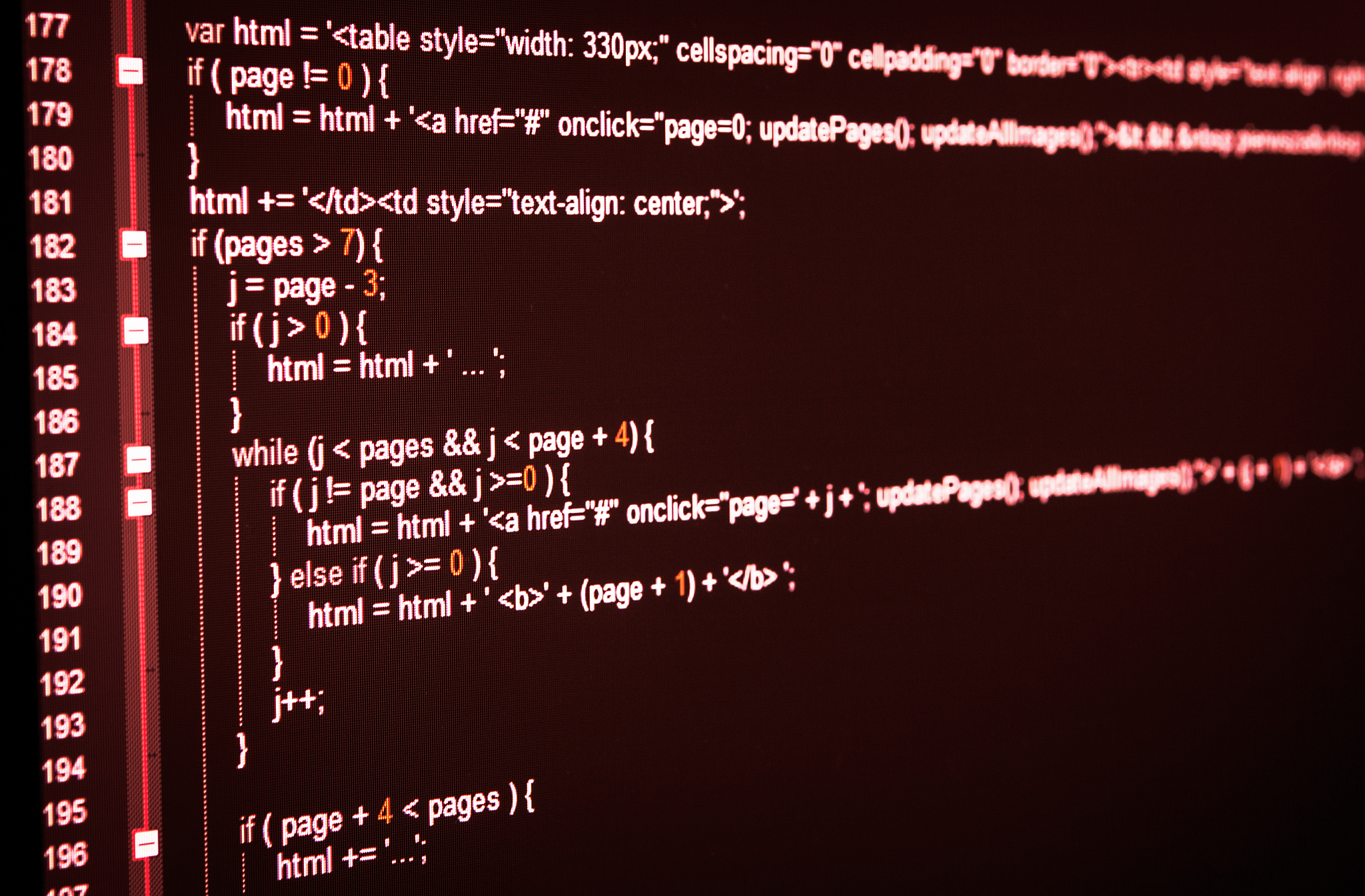
原文地址: https://www.cveoy.top/t/topic/i4vr 著作权归作者所有。请勿转载和采集!