pytesseractpytesseractTesseractNotFoundError tesseract is not installed or its not in your PATH See README file for more information
The error message suggests that the Tesseract OCR engine is either not installed on your system or not included in your system's PATH variable.
To resolve this issue, you can follow these steps:
-
Install Tesseract OCR engine by downloading the appropriate installer for your operating system from the official GitHub repository: https://github.com/tesseract-ocr/tesseract/releases
-
During the installation process, make sure to select the option to add Tesseract to the system PATH. This will allow your system to locate the Tesseract executable.
-
Restart your computer to apply the changes to the system PATH.
-
Verify the installation by opening a command prompt or terminal and running the following command:
tesseract -v. This should display the version information of the Tesseract OCR engine if it is installed correctly. -
If you still encounter the same error after following the above steps, make sure that the directory containing the Tesseract executable is included in your system's PATH variable. You can check and modify the PATH variable through your system's environment variables settings.
Once Tesseract is installed correctly and accessible through the PATH variable, the pytesseract library should be able to find and use it without any issues.
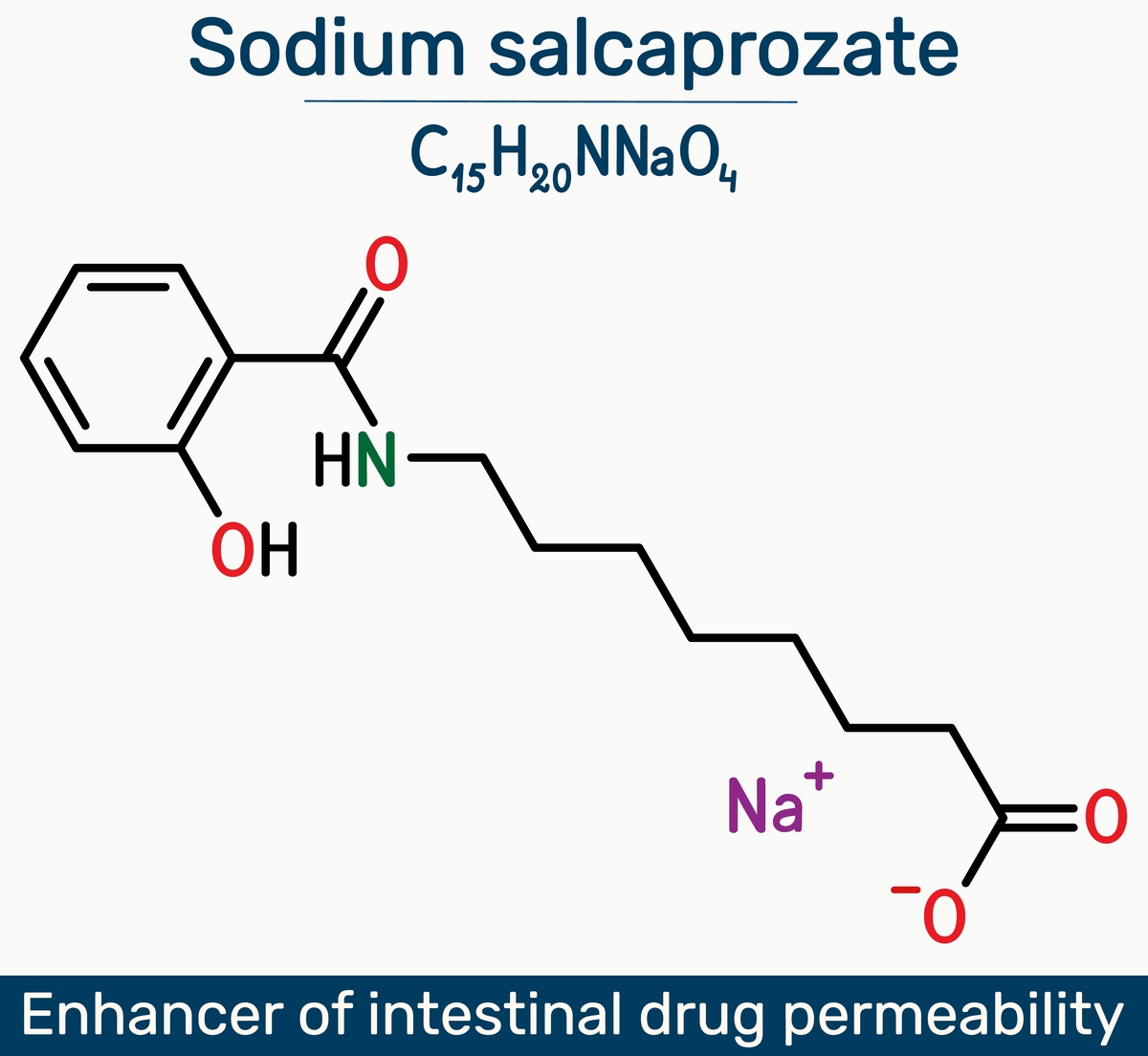
原文地址: https://www.cveoy.top/t/topic/i48z 著作权归作者所有。请勿转载和采集!