dism apply-image imagefileeinstallwim index1 applydirj
The "dism /apply-image /imagefile:e:\install.wim /index:1 /applydir:j:" command is used to apply an image from a .wim file to a specific directory on a computer.
Here's a breakdown of the command parameters:
- "dism" is the command-line tool used to service Windows images.
- "/apply-image" is the command to apply an image from a .wim file.
- "/imagefile:e:\install.wim" specifies the location and name of the .wim file containing the image you want to apply (in this case, located at "E:\install.wim").
- "/index:1" indicates which index or image within the .wim file you want to apply (in this case, index 1).
- "/applydir:j:" specifies the target directory where the image will be applied (in this case, "J:").
By running this command, you will apply the image from "E:\install.wim" (index 1) to the "J:" directory.
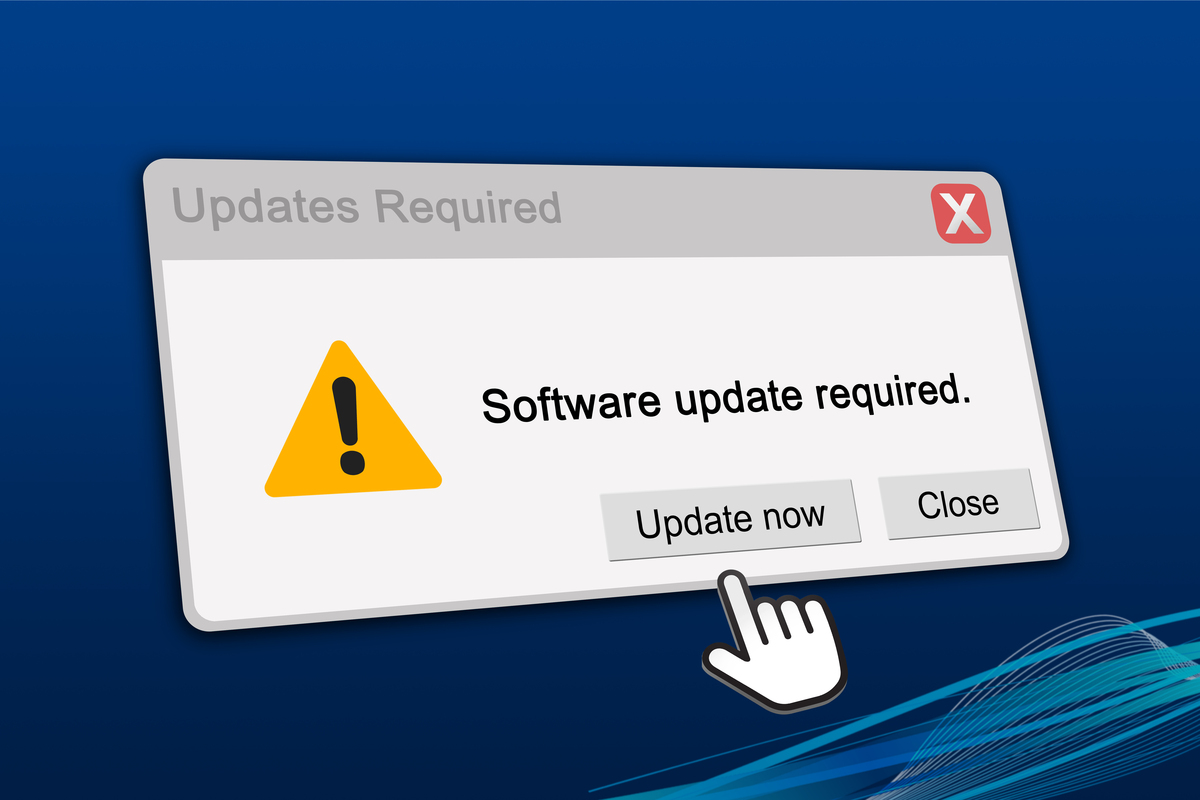
原文地址: https://www.cveoy.top/t/topic/i17g 著作权归作者所有。请勿转载和采集!