git pull -p
The git pull -p command is used to perform a Git pull operation with the --prune option.
When you run git pull, it fetches the latest changes from the remote repository and merges them into your local branch. By default, Git does not remove any remote-tracking branches that have been deleted on the remote repository.
However, when you add the -p or --prune option to the git pull command, it will remove any remote-tracking branches that no longer exist on the remote repository. This option is helpful to ensure that your local repository stays in sync with the remote repository and does not contain any outdated or deleted branches.
In summary, git pull -p fetches the latest changes from the remote repository, merges them into your local branch, and removes any remote-tracking branches that have been deleted on the remote repository
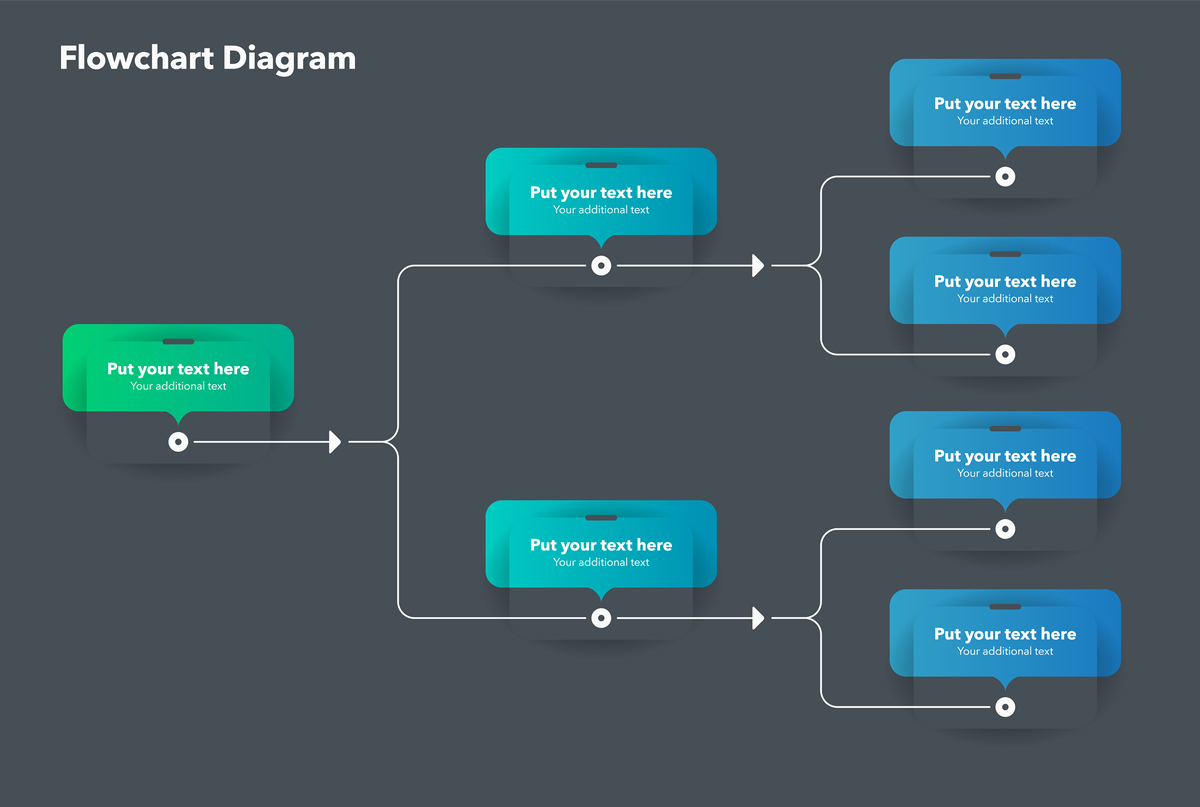
原文地址: https://www.cveoy.top/t/topic/i0L8 著作权归作者所有。请勿转载和采集!