程序员 把下面html代码 超级链接的下划线去掉!doctype htmlhtmlhead meta charset=utf-8 title字母点读titleheadbody h1span style=color blue; font-size 1em; font-weight bold; 韵母点读 spanah1 uldiva href=# onclick=play
<p>要去掉超级链接的下划线,可以使用CSS样式来实现。在<head>标签中添加<style>标签,并设置a元素的text-decoration属性为none,即可去掉下划线。</p>
<p>下面是修改后的代码:</p>
<!DOCTYPE html>
<html>
<head>
<meta charset="UTF-8">
<title>字母点读</title>
<style>
a {
text-decoration: none;
}
</style>
</head>
<body>
<h1><span style="color: blue; font-size: 1em; font-weight: bold;"> 韵母点读 </span></a></h1>
<ul>
<div>
<a href="#" onclick="playMP3('http://du.hanyupinyin.cn/du/pinyin/a.mp3')"><span style="color: red; font-size: 4em; font-weight: bold;"> a </span></a><a href="#" onclick="playMP3('')"><span style="color: white; font-size: 4em; font-weight: bold;"> - </span></a>
<a href="#" onclick="playMP3('http://du.hanyupinyin.cn/du/pinyin/o.mp3')"><span style="color: red; font-size: 4em; font-weight: bold;"> o </span></a><a href="#" onclick="playMP3('')"><span style="color: white; font-size: 4em; font-weight: bold;"> - </span></a>
<a href="#" onclick="playMP3('http://du.hanyupinyin.cn/du/pinyin/e.mp3')"><span style="color: red; font-size: 4em; font-weight: bold;"> e </span></a><a href="#" onclick="playMP3('')"><span style="color: white; font-size: 4em; font-weight: bold;"> - </span></a></div>
<div>
<a href="#" onclick="playMP3('http://du.hanyupinyin.cn/du/pinyin/i.mp3')"><span style="color: blue; font-size: 4em; font-weight: bold;"> i </span></a><a href="#" onclick="playMP3('')"><span style="color: white; font-size: 4em; font-weight: bold;"> - </span></a>
<a href="#" onclick="playMP3('http://du.hanyupinyin.cn/du/pinyin/u.mp3')"><span style="color: blue; font-size: 4em; font-weight: bold;"> u </span></a>
</body>
</html
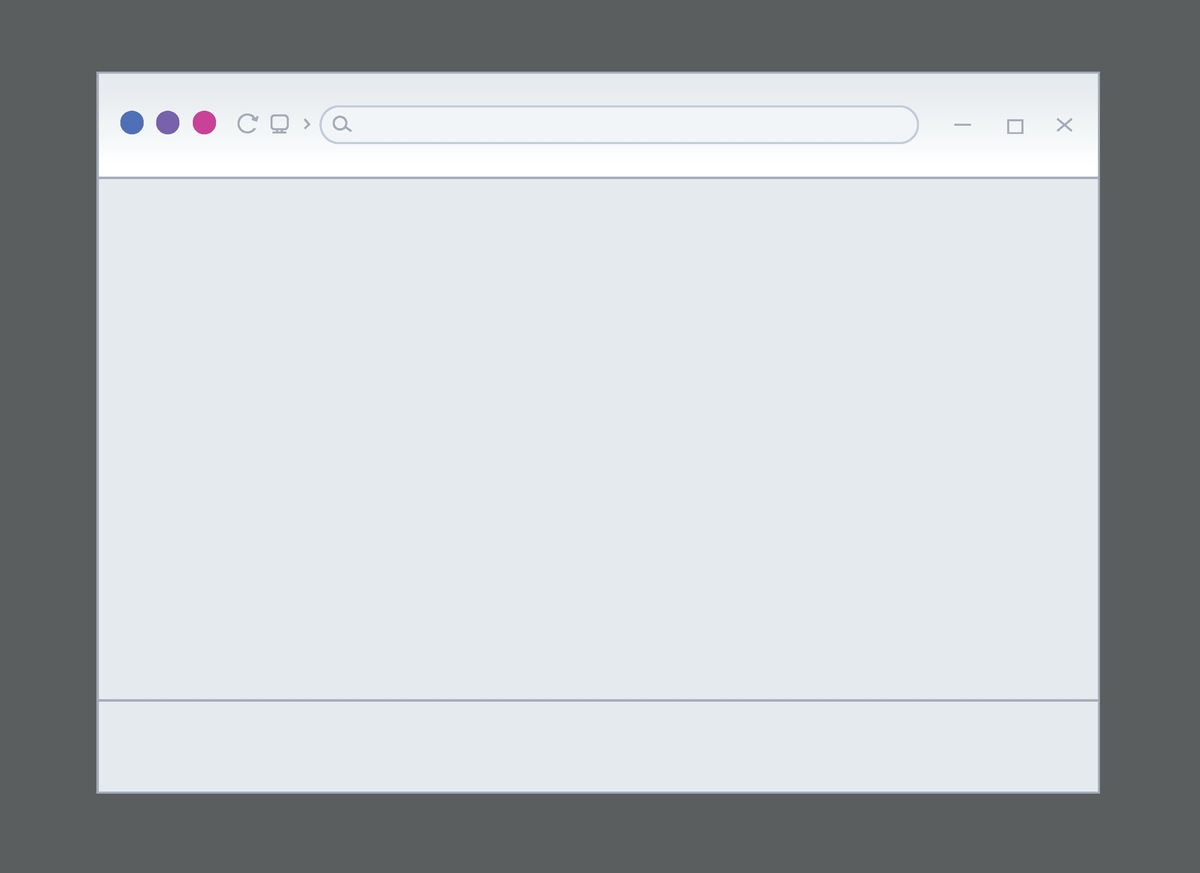
原文地址: https://www.cveoy.top/t/topic/hxXn 著作权归作者所有。请勿转载和采集!