C#远程调用外部接口的代码
以下是一个示例代码,演示如何使用C#远程调用外部接口:
using System;
using System.Net;
using System.IO;
using System.Text;
using System.Web.Script.Serialization;
namespace RemoteAPI
{
class Program
{
static void Main(string[] args)
{
string url = "http://api.example.com/getdata";
string data = "param1=value1¶m2=value2";
string result = RemoteCall(url, data);
Console.WriteLine(result);
Console.ReadLine();
}
static string RemoteCall(string url, string data)
{
HttpWebRequest request = (HttpWebRequest)WebRequest.Create(url);
request.Method = "POST";
request.ContentType = "application/x-www-form-urlencoded";
request.ContentLength = data.Length;
using (StreamWriter writer = new StreamWriter(request.GetRequestStream()))
{
writer.Write(data);
}
HttpWebResponse response = (HttpWebResponse)request.GetResponse();
using (StreamReader reader = new StreamReader(response.GetResponseStream()))
{
return reader.ReadToEnd();
}
}
}
}
在上面的代码中,我们定义了一个名为“RemoteCall”的静态方法,它接受两个参数:URL和数据。 RemoteCall方法使用HttpWebRequest对象创建了一个POST请求,将给定的数据作为请求主体发送到指定的URL。然后,我们从响应中读取并返回响应正文。
为了更好的解析响应正文,我们可以在代码中使用JavaScriptSerializer类将JSON格式的响应转换为C#对象。例如:
using System.Web.Script.Serialization;
...
static MyObject RemoteCall(string url, string data)
{
HttpWebRequest request = (HttpWebRequest)WebRequest.Create(url);
request.Method = "POST";
request.ContentType = "application/x-www-form-urlencoded";
request.ContentLength = data.Length;
using (StreamWriter writer = new StreamWriter(request.GetRequestStream()))
{
writer.Write(data);
}
HttpWebResponse response = (HttpWebResponse)request.GetResponse();
using (StreamReader reader = new StreamReader(response.GetResponseStream()))
{
string json = reader.ReadToEnd();
JavaScriptSerializer serializer = new JavaScriptSerializer();
return serializer.Deserialize<MyObject>(json);
}
}
class MyObject
{
public string Property1 { get; set; }
public int Property2 { get; set; }
}
在上面的代码中,MyObject类表示我们从API获取的数据。我们使用JavaScriptSerializer类将JSON格式的响应转换为MyObject类型的实例,并返回它
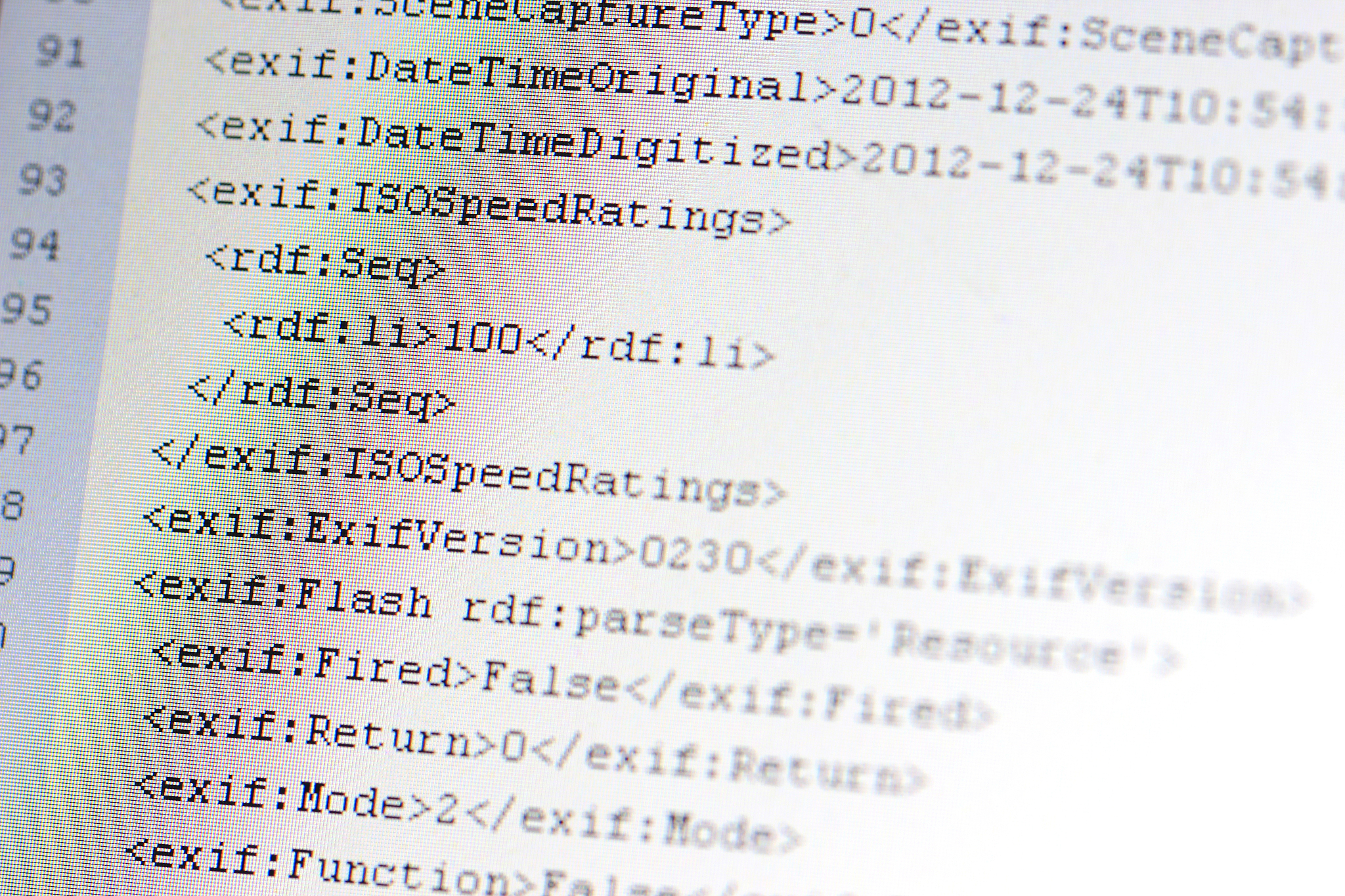
原文地址: https://www.cveoy.top/t/topic/hvCi 著作权归作者所有。请勿转载和采集!