Tesseract-OCR怎么设置区域识别
Tesseract-OCR可以通过设置区域来识别特定区域的文本,以下是设置区域识别的步骤:
1.使用Tesseract-OCR的命令行工具或API加载需要识别的图像。
2.使用图像处理库(如OpenCV)来确定文本区域的坐标。
3.将文本区域的坐标传递给Tesseract-OCR,以便它只识别该区域中的文本。
4.运行Tesseract-OCR并获取识别结果。
以下是一些常用的设置区域识别的代码示例:
使用命令行工具:
tesseract image.png output -psm 6 -c tessedit_char_whitelist=abcdefghijklmnopqrstuvwxyz --tessdata-dir /usr/share/tesseract-ocr/4.00/tessdata -l eng --psm 6 --oem 3 -c page_separator='' -c page_segmentation_mode=6 -c textord_tabfind_show_vlines=1
使用API:
import cv2 import pytesseract
Load image
img = cv2.imread('image.png')
Define region of interest
roi = (100, 100, 300, 300) # (x, y, w, h)
Crop image to ROI
crop_img = img[roi[1]:roi[1]+roi[3], roi[0]:roi[0]+roi[2]]
Convert cropped image to grayscale
gray = cv2.cvtColor(crop_img, cv2.COLOR_BGR2GRAY)
Run Tesseract-OCR on cropped image
config = '-l eng --oem 1 --psm 6' result = pytesseract.image_to_string(gray, config=config)
print(result
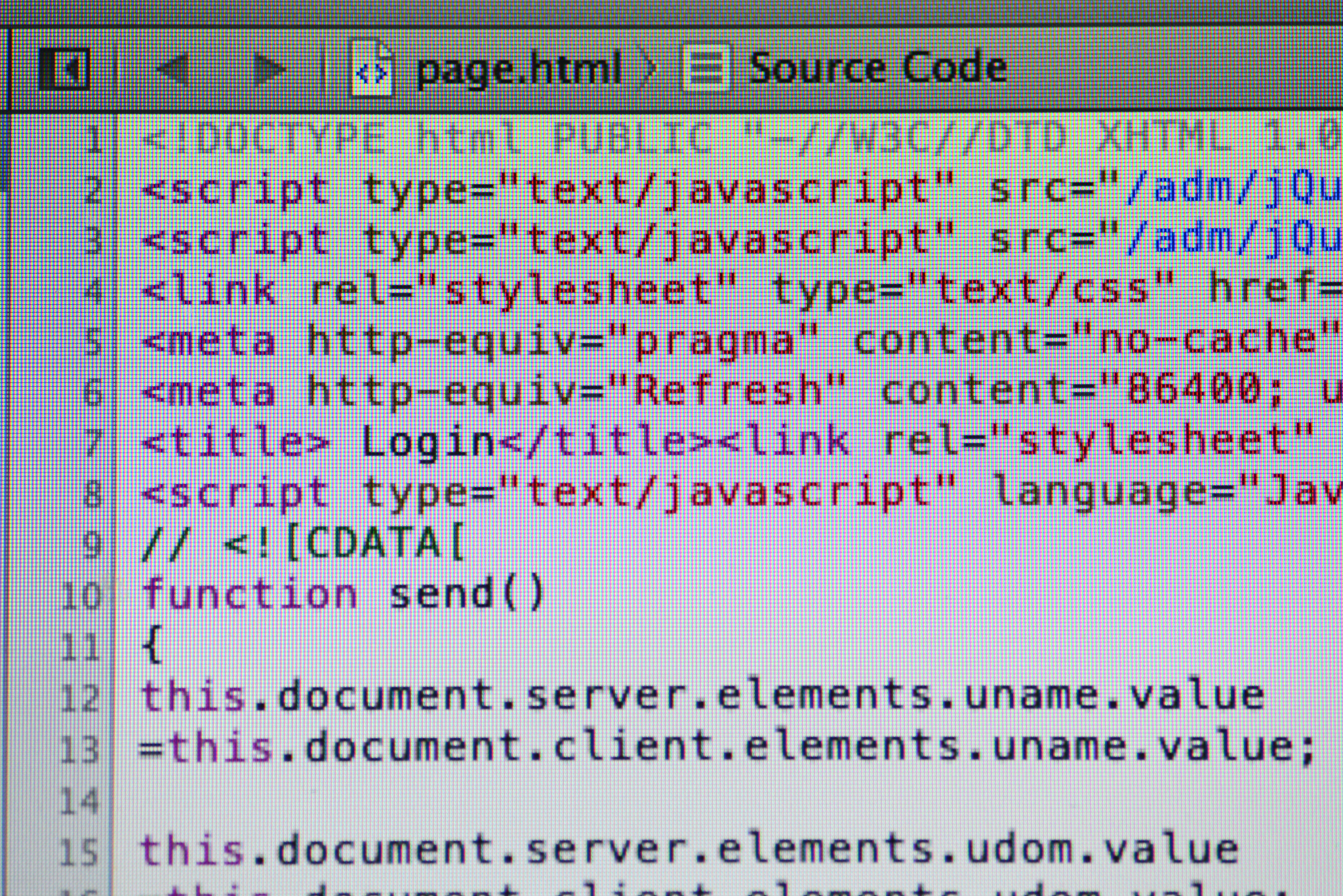
原文地址: https://www.cveoy.top/t/topic/hift 著作权归作者所有。请勿转载和采集!