java 读取CUsersAdministratorm2repositoryeuhansolofxcountries17023countries-17023jar时出错; javanetURISyntaxException Illegal character in path at index 77 fileCUsersAdministratorm2repositoryeuhansolofxcoun
这个错误提示是因为路径中包含了非法字符,可以尝试手动删除这个文件再重新下载一遍。
具体步骤如下:
-
打开文件资源管理器,定位到C:\Users\Administrator.m2\repository\eu\hansolo\fx\countries\17.0.23\目录下,找到countries-17.0.23.jar文件。
-
右键点击这个文件,选择“删除”选项,确认删除。
-
重新运行相关程序或者命令,让它自动下载这个jar包,或者手动下载这个jar包,并将它放到C:\Users\Administrator.m2\repository\eu\hansolo\fx\countries\17.0.23\目录下。
-
确认文件名和路径没有非法字符,再次运行相关程序或者命令。
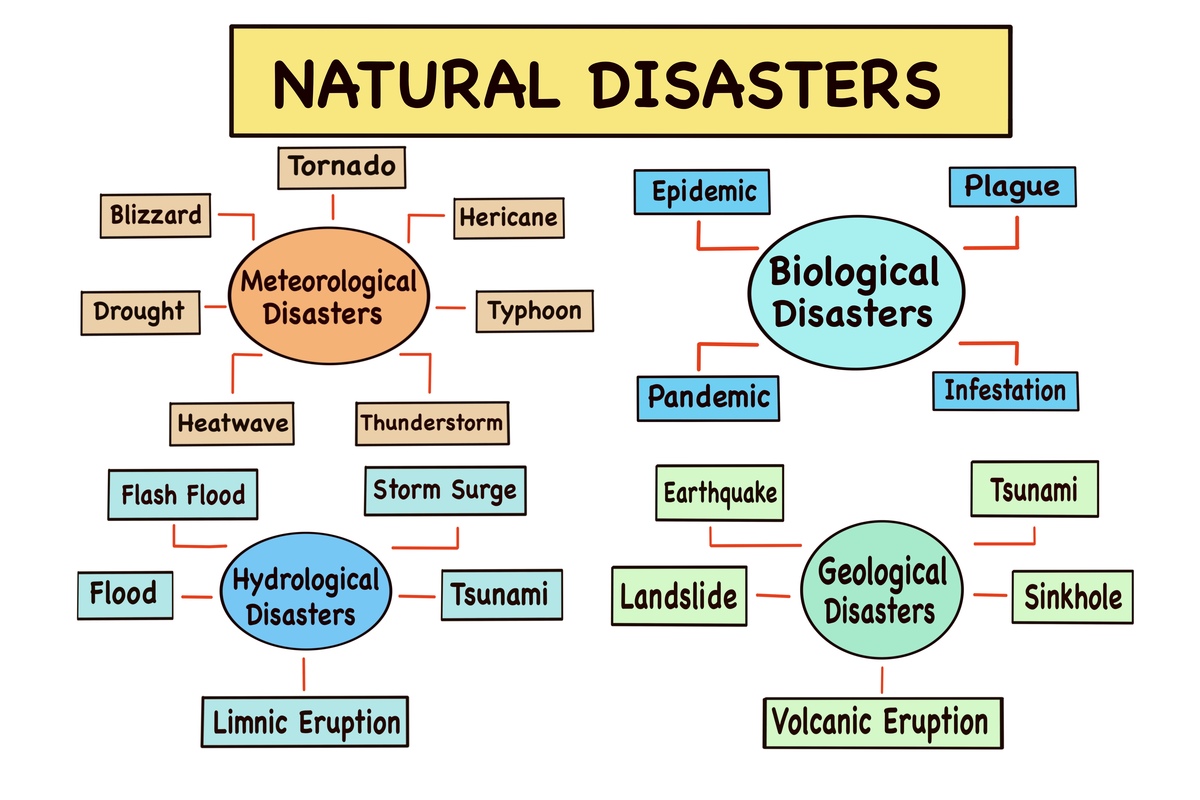
原文地址: https://www.cveoy.top/t/topic/hi16 著作权归作者所有。请勿转载和采集!