Post httphd02110000com8088apiCallRequest dial tcp 12360762468088 connect connection refused
The error message "dial tcp 123.60.76.246:8088: connect: connection refused" indicates that the connection to the specified IP address and port was refused.
There could be several reasons for this error:
- The server at the specified IP address is not running or not accessible.
- The server is not listening on the specified port (8088).
- There might be a firewall or network configuration issue blocking the connection.
To resolve this issue, you can try the following steps:
- Verify that the IP address and port are correct. Check with the server administrator or the documentation for the correct address and port to use.
- Ensure that the server is running and accessible.
- Check for any firewall settings or network configurations that might be blocking the connection. Make sure the necessary ports are open.
- If you are testing locally, ensure that the server is running on your machine and listening on the specified port.
If the issue persists, you may need to contact the server administrator or the support team for further assistance
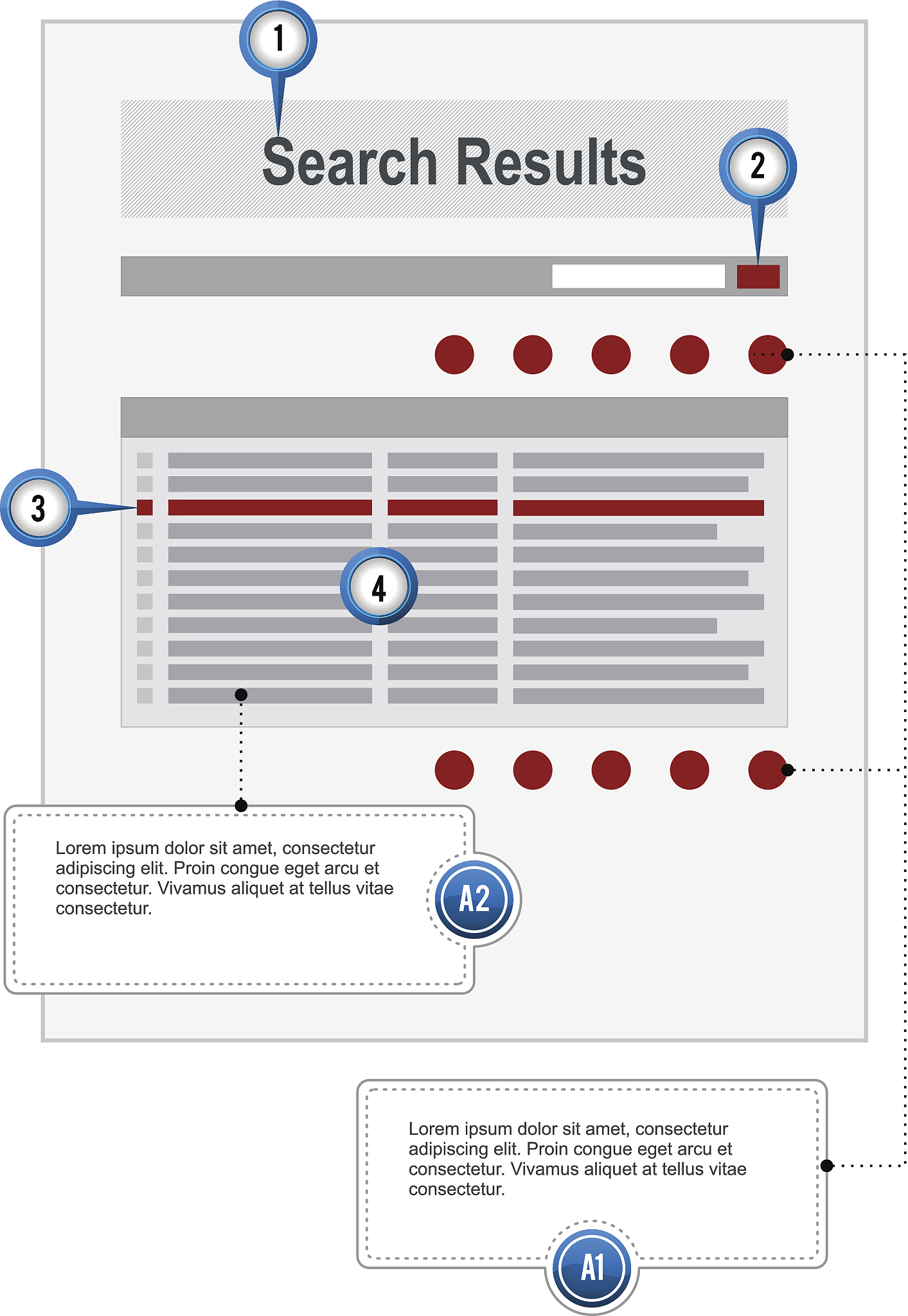
原文地址: https://www.cveoy.top/t/topic/hXFL 著作权归作者所有。请勿转载和采集!