esp8266 get 短连接
To establish a short connection with an ESP8266 using GET method, you can use the following code:
#include <ESP8266WiFi.h>
#include <ESP8266HTTPClient.h>
const char* ssid = "your_SSID";
const char* password = "your_PASSWORD";
void setup() {
Serial.begin(115200);
WiFi.begin(ssid, password);
while (WiFi.status() != WL_CONNECTED) {
delay(1000);
Serial.println("Connecting to WiFi...");
}
Serial.println("Connected to WiFi");
// Establish short connection using GET method
HTTPClient http;
http.begin("http://your_server_endpoint"); // Replace with your server endpoint
int httpCode = http.GET();
if (httpCode > 0) {
String payload = http.getString();
Serial.println(payload);
} else {
Serial.printf("[HTTP] GET request failed, error: %s\n", http.errorToString(httpCode).c_str());
}
http.end();
}
void loop() {
// Your code here
}
Make sure to replace "your_SSID", "your_PASSWORD", and "http://your_server_endpoint" with your actual SSID, password, and server endpoint. This code connects to the specified WiFi network, establishes a short connection with the server using the GET method, retrieves the response payload, and prints it to the Serial Monitor.
Note: This code assumes you have already installed the necessary libraries (ESP8266WiFi and ESP8266HTTPClient) in your Arduino IDE
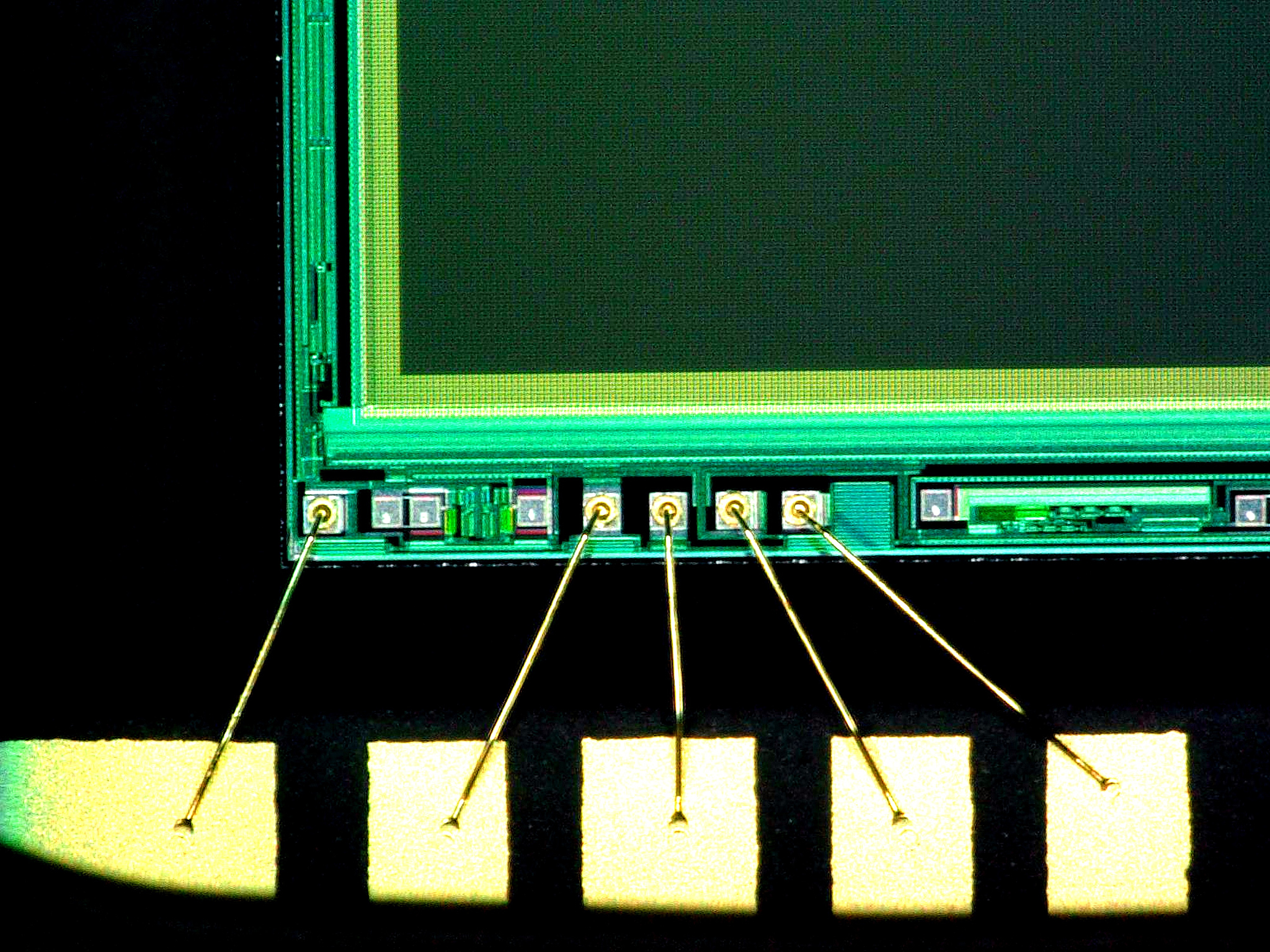
原文地址: https://www.cveoy.top/t/topic/hPut 著作权归作者所有。请勿转载和采集!