ERROR The Nouveau kernel driver is currently in use by your system This driver is incompatible with the NVIDIA driver and must be disabled before proceeding Please consult the NVIDIA driver README a
To resolve this error, you need to disable the Nouveau kernel driver before installing the NVIDIA driver. Here is a general procedure to follow:
-
Open a terminal window.
-
Switch to the root user by running the command:
sudo su -
Create a new file at
/etc/modprobe.d/blacklist-nouveau.confwith the following command:echo "blacklist nouveau" >> /etc/modprobe.d/blacklist-nouveau.conf -
Regenerate the kernel initramfs by running the command:
update-initramfs -u -
Edit the file
/etc/default/gruband add the following parameter to theGRUB_CMDLINE_LINUXline:rd.driver.blacklist=nouveau -
Update GRUB by running the command:
update-grub -
Reboot your system for the changes to take effect:
reboot
After the reboot, Nouveau should be disabled, allowing you to install the NVIDIA driver without conflicts. Make sure to refer to the NVIDIA driver README and your Linux distribution's documentation for any specific instructions or variations
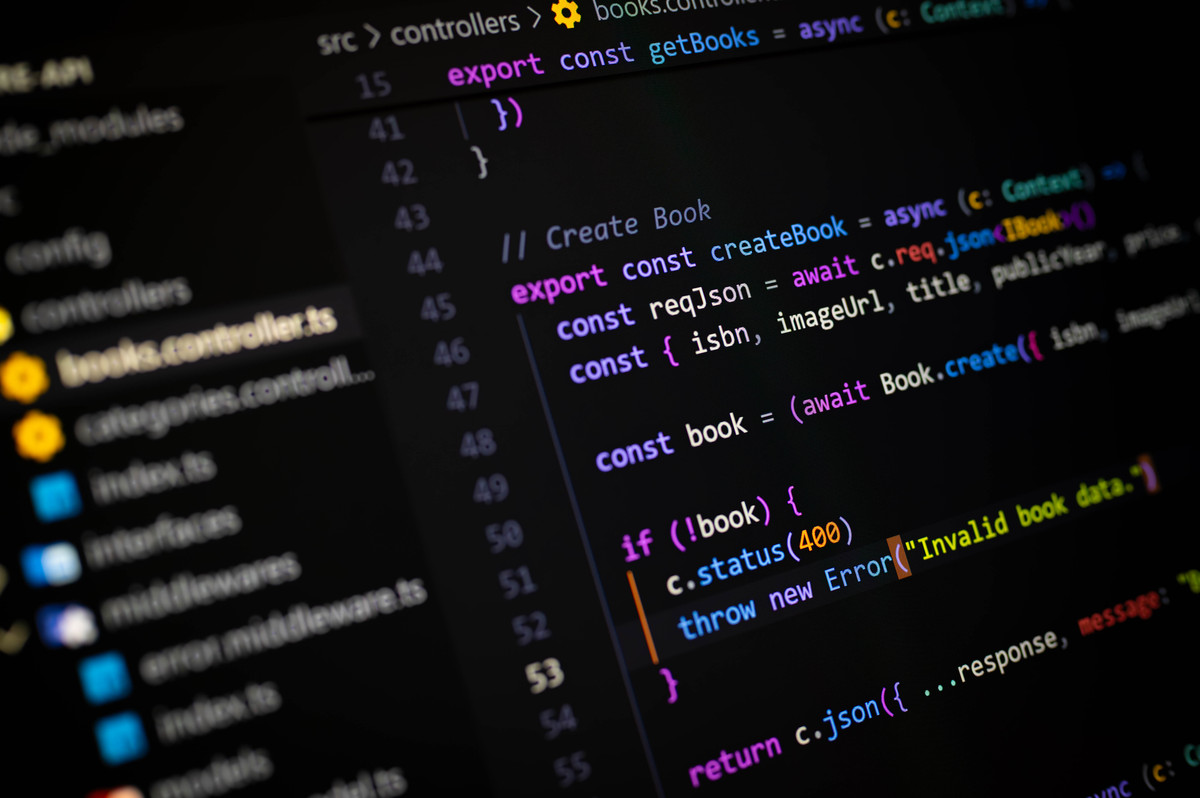
原文地址: https://www.cveoy.top/t/topic/hOOn 著作权归作者所有。请勿转载和采集!