template v-for=item in record template v-for=childrenindex in itemchildren key=childrenvalue tr v-if=childrenvalue ===0 td class=col2 a-checkbox v-modelchecked=
There could be several reasons why the <tr> and <td> elements are not being displayed on the page:
-
Check if the
recordarray anditem.childrenarray have data: Make sure that therecordarray anditem.childrenarray have data in them. You can useconsole.logto check the values ofrecordanditem.children. -
Check if the
v-ifconditions are being met: Verify if the conditions in thev-ifdirectives are being met. For example, ifchildren.valueis always 0, then the<tr>element will only be displayed if the value ofchildren.valueis 0. Ensure that the conditions are correct and the elements should be displayed according to those conditions. -
Check if the checkboxes are being displayed: If the checkboxes are not being displayed, ensure that the
a-checkboxcomponent is properly imported and registered in the component where this template is being used. -
Check the CSS styling: It's possible that the elements are being displayed but are not visible due to CSS styling. Check if there are any CSS rules that may be hiding the elements or causing them to have a height or width of 0.
By checking these possible issues, you should be able to identify the reason why the <tr> and <td> elements are not being displayed on the page
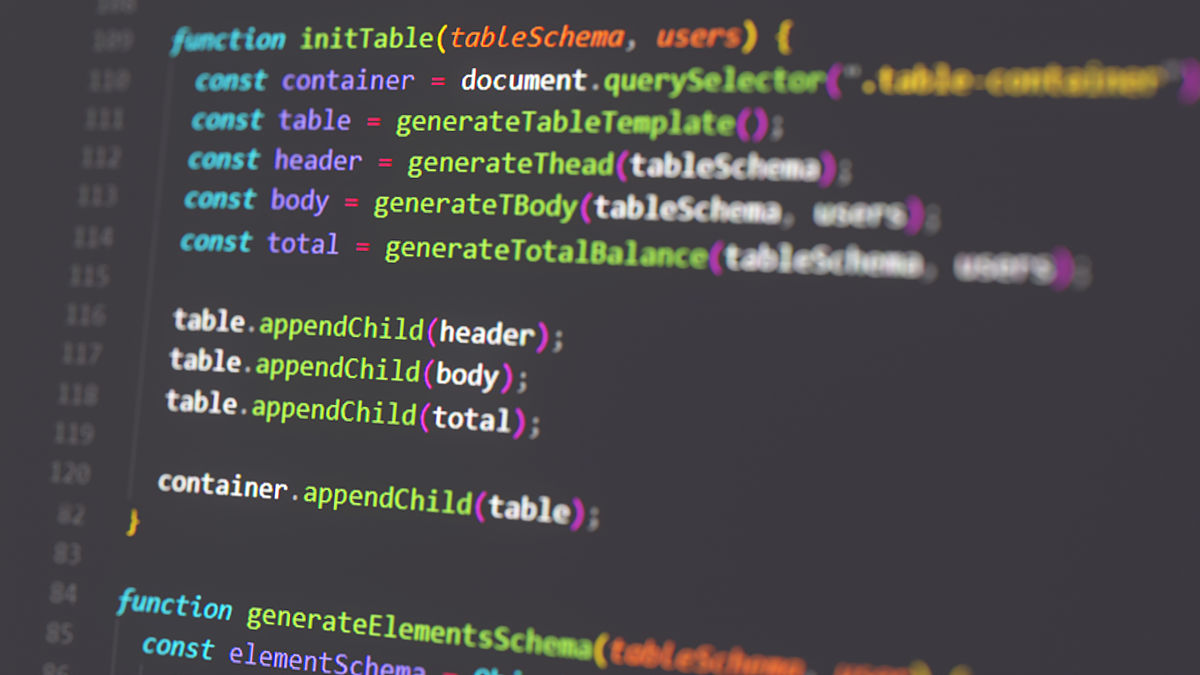
原文地址: https://www.cveoy.top/t/topic/hNP8 著作权归作者所有。请勿转载和采集!