Mac zsh command not found texinfo
The error message "zsh: command not found: texinfo" indicates that the "texinfo" command is not installed or is not recognized by the zsh shell.
To resolve this issue, you can install the texinfo package using a package manager like Homebrew or MacPorts. Here's how you can do it:
-
Install Homebrew (if you don't have it already) by running the following command in your Terminal:
/bin/bash -c "$(curl -fsSL https://raw.githubusercontent.com/Homebrew/install/HEAD/install.sh)" -
Once Homebrew is installed, run the following command to install the texinfo package:
brew install texinfo -
After the installation is complete, you should be able to use the "texinfo" command in your zsh shell without any issues.
If you prefer to use MacPorts instead of Homebrew, you can follow these steps:
-
Install MacPorts (if you don't have it already) by downloading the installer from the MacPorts website (https://www.macports.org/install.php) and following the installation instructions.
-
Open a new Terminal window and run the following command to update MacPorts:
sudo port selfupdate -
Once MacPorts is updated, run the following command to install the texinfo package:
sudo port install texinfo -
After the installation is complete, you should be able to use the "texinfo" command in your zsh shell.
Note: Depending on your system configuration, you might need to provide administrator (sudo) privileges to install packages using Homebrew or MacPorts
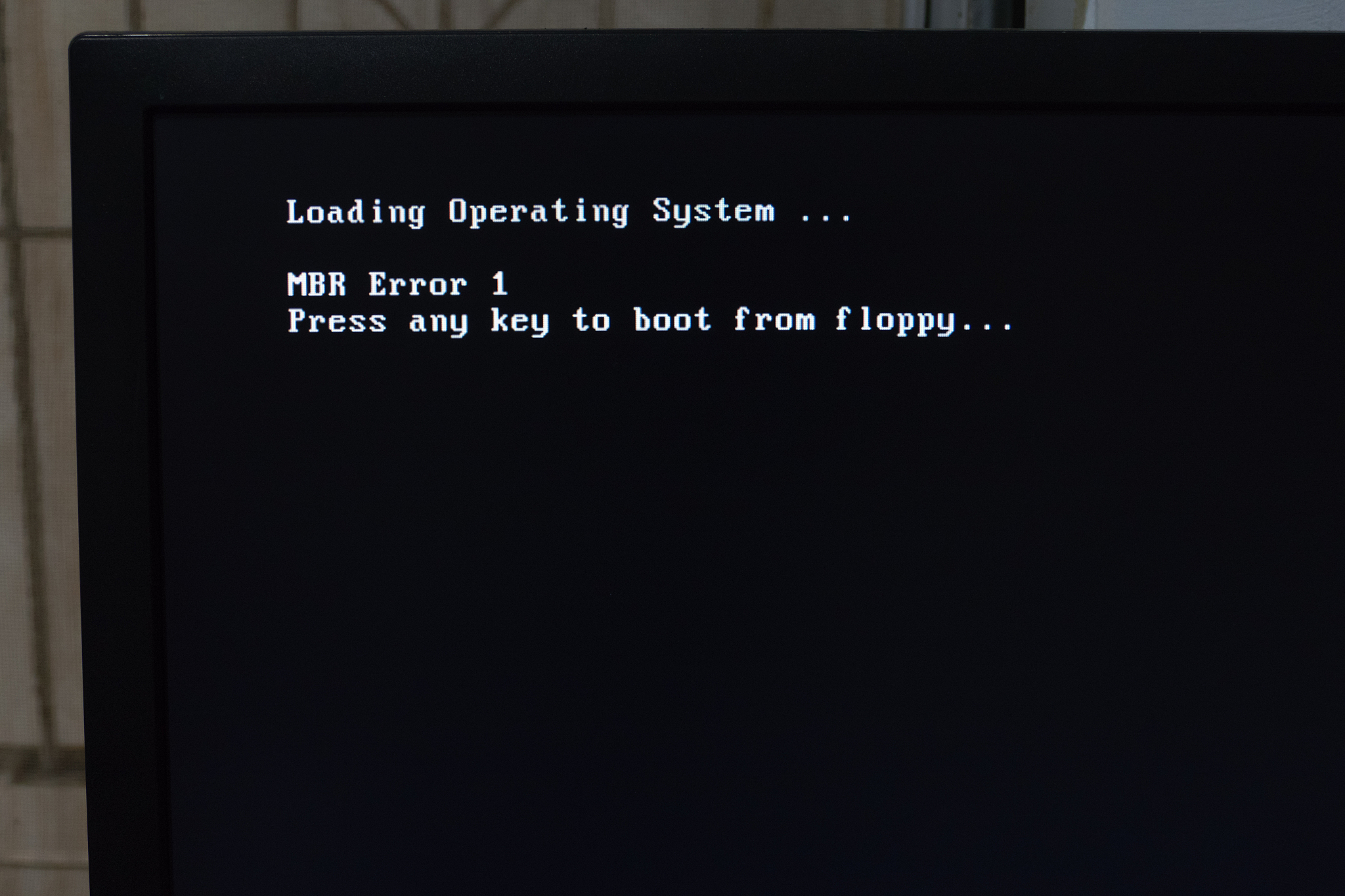
原文地址: https://www.cveoy.top/t/topic/hM8e 著作权归作者所有。请勿转载和采集!