OpenGauss Error: 'Failed to allocate a zone' - Troubleshooting Guide
'Failed to allocate a zone' error in OpenGauss typically occurs when there is insufficient memory available for a new zone allocation request.
To resolve this issue, you can try the following steps:
-
Check the available memory on your system and ensure that it meets the minimum requirements for OpenGauss. If not, consider allocating more memory or optimizing your system resources.
-
Review the configuration parameters related to memory allocation in the OpenGauss configuration file (postgresql.conf). You may need to adjust the values of parameters like 'shared_buffers', 'work_mem', and 'maintenance_work_mem' to optimize memory usage.
-
Check if there are any other resource-intensive processes running on the system that could be consuming a large amount of memory. If possible, try stopping or reducing the resource usage of such processes.
-
Verify if there are any memory limits or restrictions set on the user or group running the OpenGauss server. Adjust the limits if necessary.
-
If you are using virtualization or containerization technologies, ensure that the allocated memory is sufficient for running OpenGauss.
-
If the issue persists, you may need to analyze the specific query or operation that triggers the error and optimize it to reduce memory consumption.
If none of the above steps resolve the issue, it is recommended to consult the OpenGauss documentation or seek assistance from the OpenGauss community or support channels for further troubleshooting.
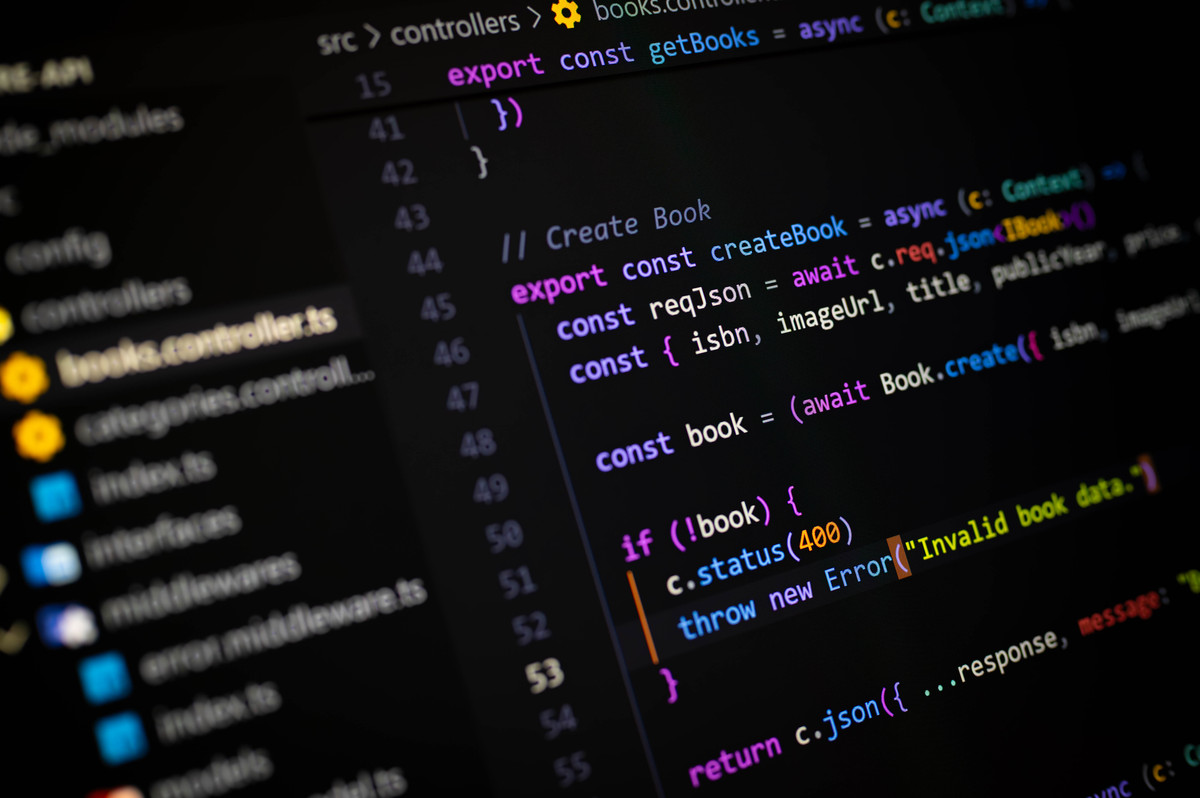
原文地址: https://www.cveoy.top/t/topic/hLTc 著作权归作者所有。请勿转载和采集!