sudo no tty present and no askpass program specified
The error message "sudo: no tty present and no askpass program specified" typically occurs when you try to use the sudo command without a terminal or when the sudo command is unable to prompt for a password.
To fix this issue, you can try the following solutions:
- Ensure that you are running the
sudocommand in a terminal or command prompt. - Make sure you have the necessary permissions to use the
sudocommand. - Check if the
sudocommand is configured correctly by runningsudo -V. - If you are trying to run
sudoin a script or automated process, you may need to modify the script to run without usingsudo. - If you have access to the sudoers file, you can configure the
sudocommand to not require a password by adding the following line to the file (replace<username>with your username):
Note: This option should only be used if you understand the security implications and trust the user account.<username> ALL=(ALL) NOPASSWD:ALL
If none of the above solutions work, there may be a problem with your system configuration or sudo installation. In such cases, it is recommended to seek further assistance from your system administrator or consult relevant documentation for your operating system
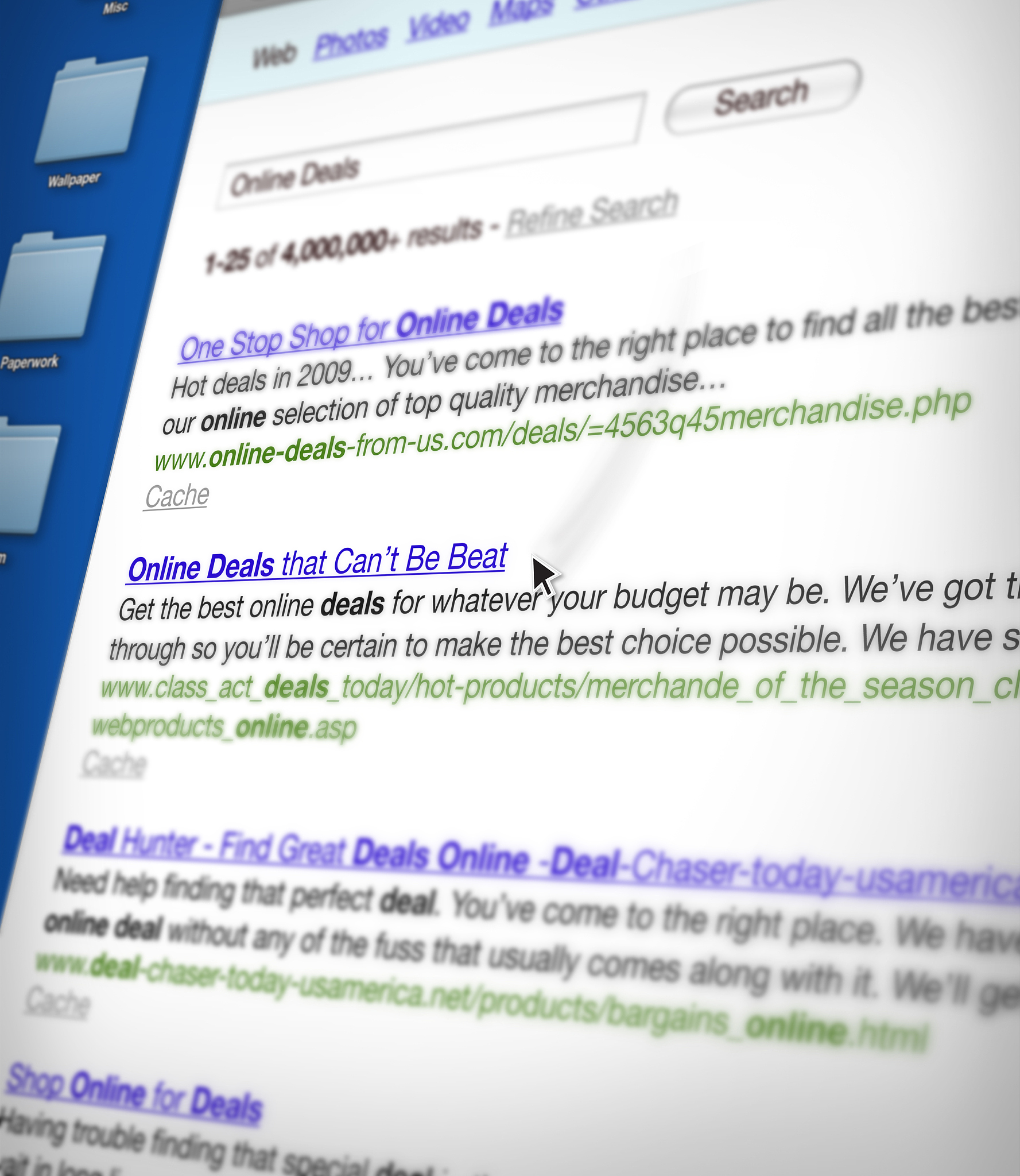
原文地址: https://www.cveoy.top/t/topic/hAzT 著作权归作者所有。请勿转载和采集!