nodejs exec windows git bash and run git command
To run Git commands using Node.js exec with Windows Git Bash, you can use the following code:
const { exec } = require('child_process');
// Specify the Git command you want to run
const gitCommand = 'git status';
// Run Git command using Windows Git Bash
exec(`"${process.env.ProgramW6432}\\Git\\bin\\bash.exe" -c "${gitCommand}"`, (error, stdout, stderr) => {
if (error) {
console.error(`Error executing Git command: ${error}`);
return;
}
console.log(`Git command output:\n${stdout}`);
});
Here, we are using the exec function from the child_process module to execute the Git command. We specify the Git command we want to run by setting the gitCommand variable.
The exec function takes two arguments: the command to execute and a callback function to handle the result. We use the backticks (`) to interpolate the command, including the Git command, into the string. We use the ${process.env.ProgramW6432}\\Git\\bin\\bash.exe path to access the Git Bash executable on Windows.
If there is an error executing the Git command, we log the error message. Otherwise, we log the stdout (output) of the Git command.
Note: Make sure to adjust the path to the Git Bash executable (${process.env.ProgramW6432}\\Git\\bin\\bash.exe) based on the installation location on your system
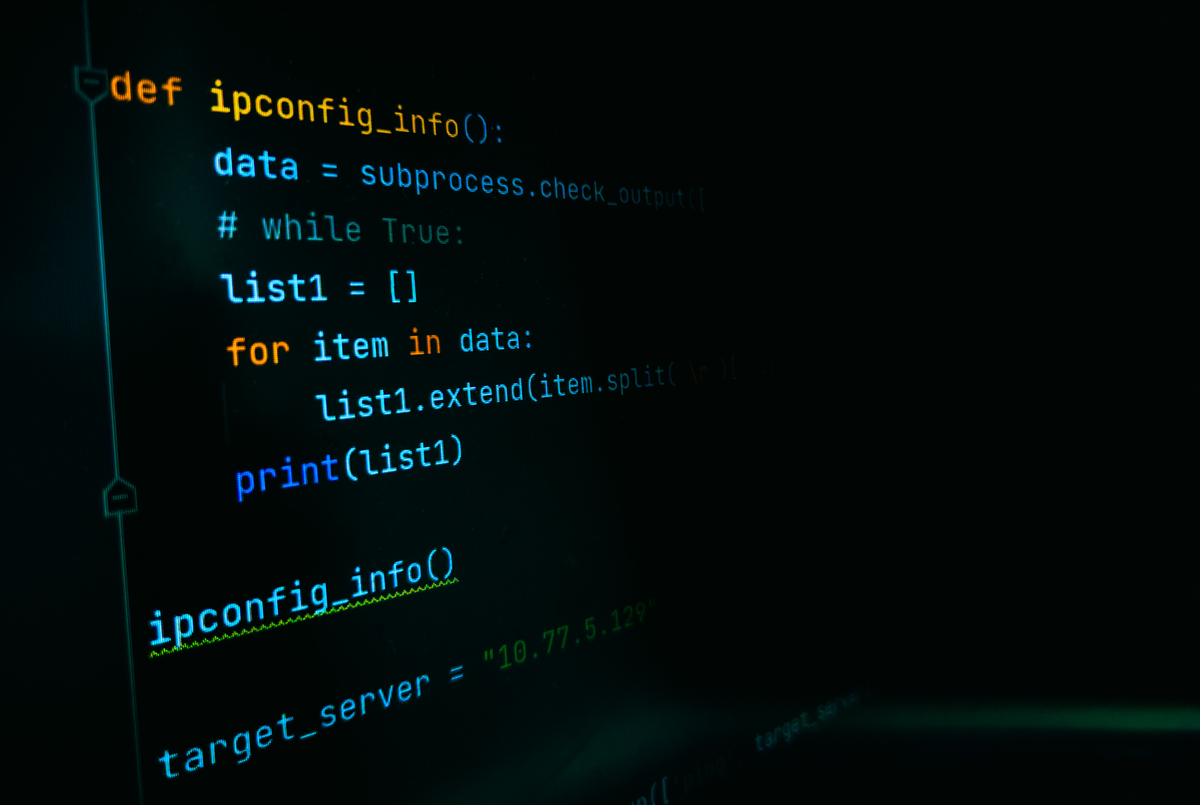
原文地址: https://www.cveoy.top/t/topic/h0cQ 著作权归作者所有。请勿转载和采集!