AIX 71 umount 1831-015 16 error while unmounting 1981124mntbackup - The requested resource is busy
The error message "umount: 1831-015 16 error while unmounting 198.1.1.24:/mnt/backup - The requested resource is busy" indicates that the specified resource (198.1.1.24:/mnt/backup) is currently in use and cannot be unmounted.
To resolve this issue, you need to identify the processes or services that are using the resource and stop them before attempting to unmount it again. Here are some steps you can follow:
-
Check if any processes are using the resource:
- Run the command
fuser -cu /mnt/backupto see the list of processes using the resource. This will display the process IDs (PIDs) of the processes. - Alternatively, you can use the
lsofcommand:lsof /mnt/backup
- Run the command
-
Stop the processes using the resource:
- Use the
killcommand to terminate the processes. For example,kill -9 <PID>to forcefully terminate the process. Replace<PID>with the actual process ID.
- Use the
-
Retry unmounting the resource:
- Once all the processes using the resource have been terminated, try unmounting it again using the
umountcommand. For example,umount /mnt/backup.
- Once all the processes using the resource have been terminated, try unmounting it again using the
If the resource is still reported as busy after following these steps, it could be due to other factors such as network connections or file locks. In such cases, you may need to investigate further or contact your system administrator for assistance.
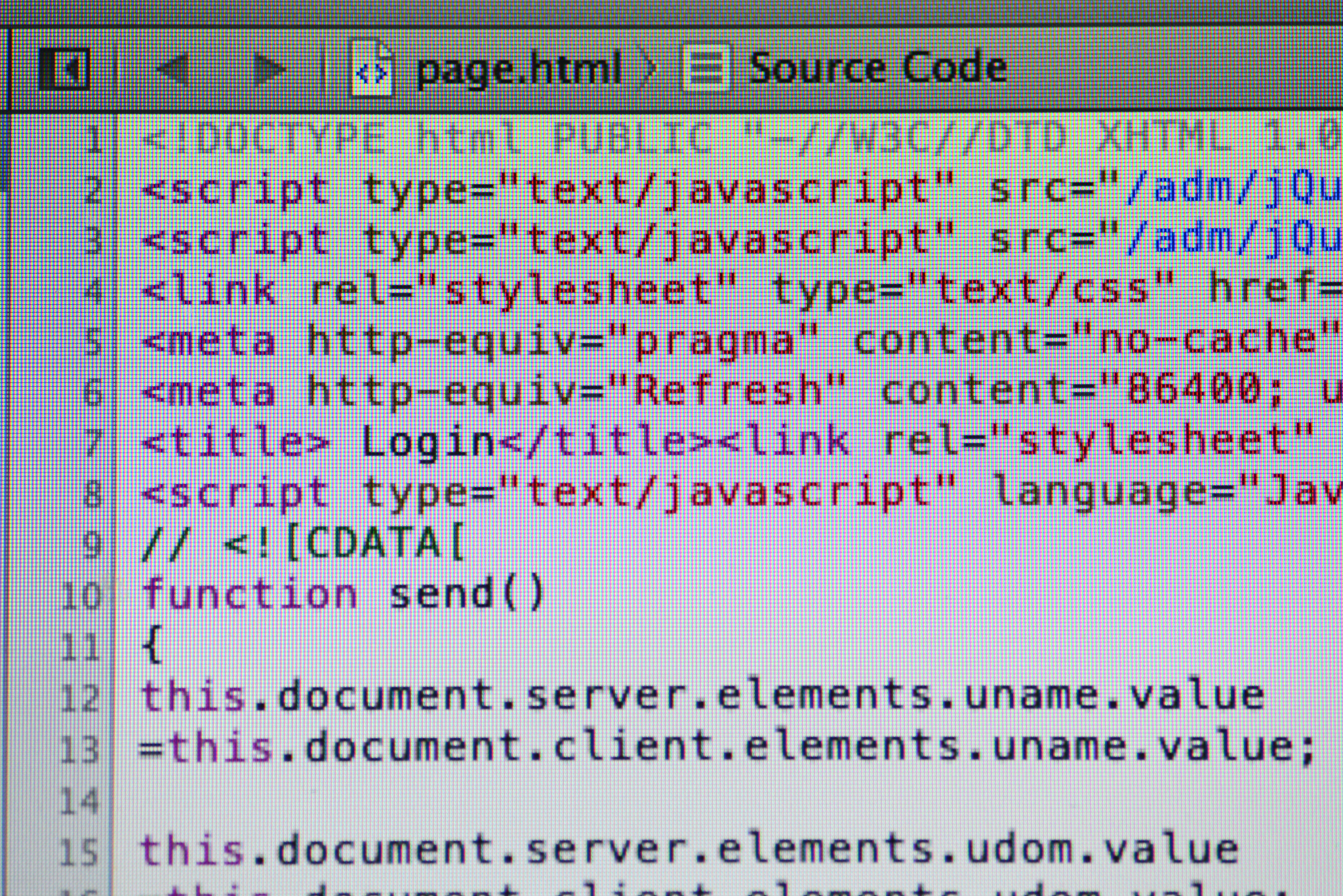
原文地址: https://www.cveoy.top/t/topic/h0PN 著作权归作者所有。请勿转载和采集!