error Your local changes to the following files would be overwritten by merge tumispidersettingspyPlease commit your changes or stash them before you mergeAborting
This error occurs because you have made changes to the file "tumispider/settings.py" that conflict with the changes made in the branch you are trying to merge. To resolve this error, you need to either commit your changes to the file or stash them before attempting to merge.
To commit your changes, run the following command:
git add tumispider/settings.py
git commit -m "Committing changes to tumispider/settings.py"
Alternatively, you can stash your changes using the following command:
git stash
Then, you can merge the branch without any conflicts:
git merge <branch-name>
After the merge is complete, you can apply your stashed changes back using the following command:
git stash apply
This will restore your changes to the file "tumispider/settings.py"
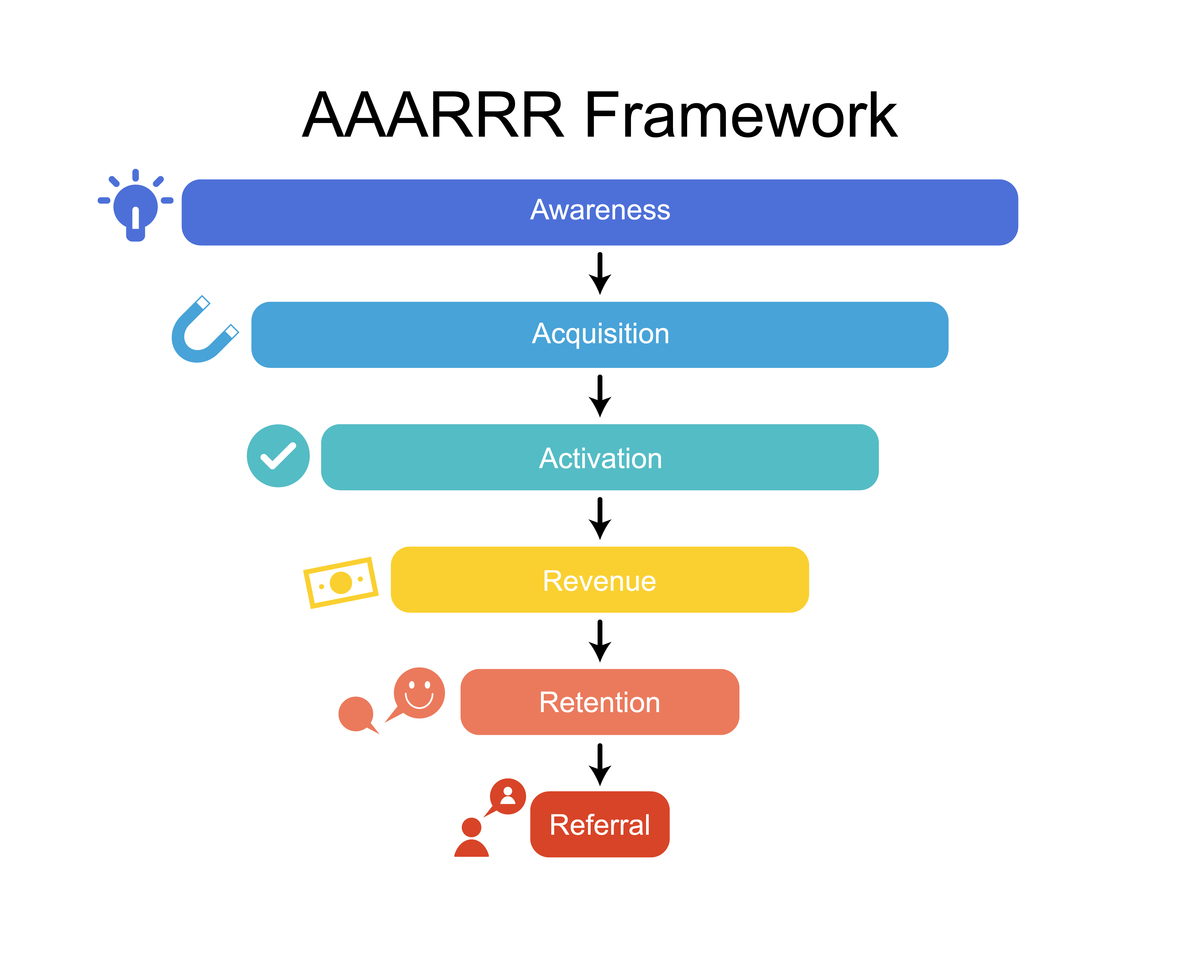
原文地址: https://www.cveoy.top/t/topic/g5EH 著作权归作者所有。请勿转载和采集!