-bash ping command not found
The error message "-bash: ping: command not found" indicates that the ping command is not installed on the system or the command is not in the system's search path. The ping command is used to test the connectivity between two network devices. To fix this error, you can install the ping command or add the path to the command in the system's search path. To install the ping command, you can use the package manager of your operating system. For example, on Ubuntu, you can install the ping command by running the following command:
sudo apt-get install iputils-ping
Once the ping command is installed, you should be able to use it without any issues
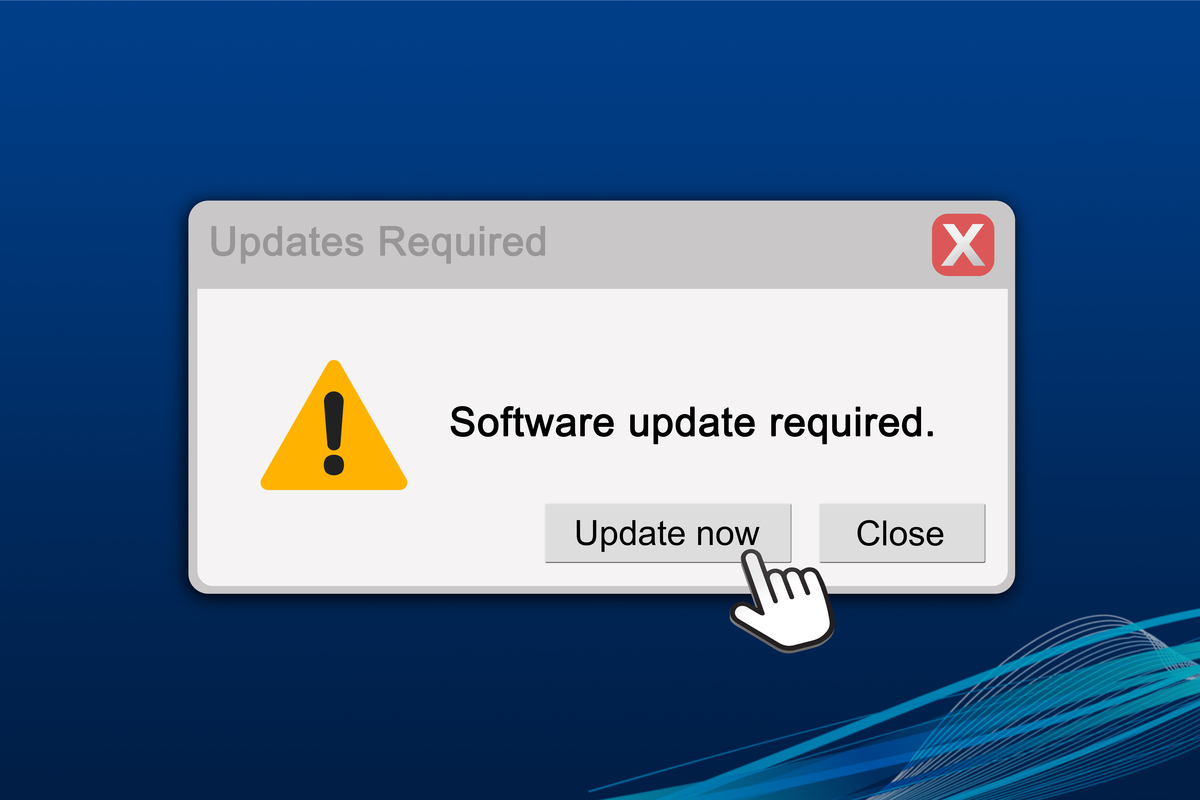
原文地址: https://www.cveoy.top/t/topic/frzI 著作权归作者所有。请勿转载和采集!