用 uniapp 写一个自定义的全局弹窗 不需要页面引入 用js可以控制打开或关闭兼容h5和微信小程序
首先,在 uniapp 中创建一个名为 GlobalPopup 的自定义组件。
在 GlobalPopup.vue 文件中,编写以下代码:
<template>
<div class="global-popup" v-show="visible">
<div class="global-popup__mask" @click="close"></div>
<div class="global-popup__content">
<slot></slot>
</div>
</div>
</template>
<script>
export default {
props: {
visible: {
type: Boolean,
default: false
}
},
methods: {
close() {
this.$emit('update:visible', false)
}
}
}
</script>
<style scoped>
.global-popup {
position: fixed;
top: 0;
left: 0;
right: 0;
bottom: 0;
background-color: rgba(0, 0, 0, 0.5);
z-index: 9999;
display: flex;
justify-content: center;
align-items: center;
}
.global-popup__mask {
position: absolute;
top: 0;
left: 0;
right: 0;
bottom: 0;
}
.global-popup__content {
background-color: #fff;
padding: 20px;
border-radius: 10px;
text-align: center;
}
</style>
这个组件包含两个部分:遮罩层和弹窗内容。遮罩层用来防止用户在弹窗出现时操作页面,弹窗内容可以通过插槽来传递。
在需要使用全局弹窗的页面中,可以直接使用 GlobalPopup 组件。例如,在 App.vue 中添加以下代码:
<template>
<div>
<global-popup :visible="showPopup" @update:visible="showPopup = $event">
<div>这是一个全局弹窗</div>
</global-popup>
<button @click="showPopup = true">打开全局弹窗</button>
</div>
</template>
<script>
import GlobalPopup from '@/components/GlobalPopup.vue'
export default {
components: {
GlobalPopup
},
data() {
return {
showPopup: false
}
}
}
</script>
在这个例子中,我们将 GlobalPopup 组件插入到 App.vue 的模板中,并将 showPopup 变量绑定到 visible 属性上。当用户点击打开按钮时,showPopup 变量会被设置为 true,从而显示弹窗。当用户点击遮罩层或关闭按钮时,showPopup 变量会被设置为 false,从而关闭弹窗。
在微信小程序中,需要在 pages.json 文件中注册 GlobalPopup 组件:
{
"pages": [
{
"path": "pages/index/index",
"usingComponents": {
"global-popup": "@/components/GlobalPopup"
}
}
]
}
然后,在 index.wxml 文件中添加以下代码:
<global-popup visible="{{showPopup}}" bind:update:visible="showPopup = $event.detail">
<view>这是一个全局弹窗</view>
</global-popup>
<button bindtap="openPopup">打开全局弹窗</button>
在 index.js 文件中,编写以下代码:
Page({
data: {
showPopup: false
},
openPopup() {
this.setData({
showPopup: true
})
}
})
这个例子和 H5 的例子类似,都是将 showPopup 变量绑定到 GlobalPopup 组件的 visible 属性上,然后通过 openPopup 方法来控制 showPopup 变量的值,从而打开或关闭弹窗。
通过这种方式,我们可以轻松地在 uniapp 中创建一个自定义的全局弹窗,并且可以在 H5 和微信小程序中使用
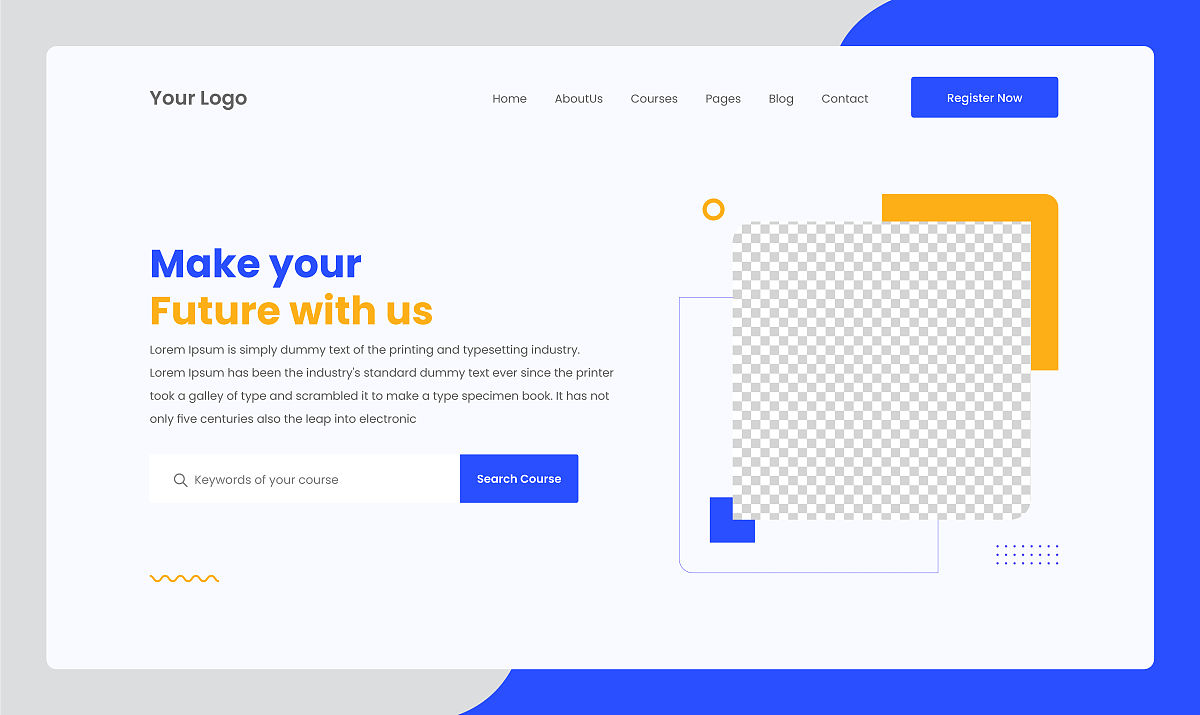
原文地址: https://www.cveoy.top/t/topic/fg3X 著作权归作者所有。请勿转载和采集!