使用 Apache POI 在 Excel 中创建折线图 - 代码示例
import org.apache.poi.ss.usermodel.; import org.apache.poi.ss.util.CellRangeAddress; import org.apache.poi.xddf.usermodel.chart.; import org.apache.poi.xssf.usermodel.*;
import java.io.FileInputStream; import java.io.FileOutputStream; import java.io.IOException; import java.text.SimpleDateFormat; import java.util.Date;
public class ExcelChartExample05 {
public static void main(String[] args) {
try {
// 读取Excel文件
FileInputStream fileIn = new FileInputStream('input.xlsx');
XSSFWorkbook workbook = new XSSFWorkbook(fileIn);
XSSFSheet sheet1 = workbook.getSheet('P1');
// 创建折线图
XSSFDrawing drawing = sheet1.createDrawingPatriarch();
XSSFClientAnchor anchor = drawing.createAnchor(0, 0, 0, 0, 3, 9, 9, 19);
XSSFChart chart = drawing.createChart(anchor);
chart.setTitleText('数据折线图');
chart.setTitleOverlay(false);
// 设置图例位置
XDDFChartLegend legend = chart.getOrAddLegend();
legend.setPosition(LegendPosition.BOTTOM);
// 设置横坐标轴为日期坐标轴
XDDFDateAxis bottomAxis = chart.createDateAxis(AxisPosition.BOTTOM);
bottomAxis.setCrosses(AxisCrosses.AUTO_ZERO);
bottomAxis.setTitle('时间');
// 设置时间格式
SimpleDateFormat dateFormat = new SimpleDateFormat('yyyy-MM-dd');
for (int i = 1; i <= 66; i++) {
XSSFRow row = sheet1.getRow(i);
if (row != null) {
Cell cell = row.getCell(0);
if (cell != null && cell.getCellType() == CellType.NUMERIC) {
Date date = cell.getDateCellValue();
String formattedDate = dateFormat.format(date);
bottomAxis.setTickLabelPosition(AxisTickLabelPosition.NEXT_TO);
}
}
}
// 设置纵坐标轴
XDDFValueAxis leftAxis = chart.createValueAxis(AxisPosition.LEFT);
leftAxis.setCrosses(AxisCrosses.AUTO_ZERO);
leftAxis.setTitle('数据值');
// 设置次要纵坐标轴
XDDFValueAxis rightAxis = chart.createValueAxis(AxisPosition.RIGHT);
rightAxis.setCrosses(AxisCrosses.MAX);
rightAxis.setTitle('次要数据值');
// 设置数据源
XDDFNumericalDataSource<Double> xs1 = XDDFDataSourcesFactory.fromNumericCellRange(sheet1, new CellRangeAddress(1, 66, 0, 0));
XDDFNumericalDataSource<Double> ys1 = XDDFDataSourcesFactory.fromNumericCellRange(sheet1, new CellRangeAddress(1, 66, 1, 1));
XDDFNumericalDataSource<Double> ys2 = XDDFDataSourcesFactory.fromNumericCellRange(sheet1, new CellRangeAddress(1, 66, 2, 2));
XDDFNumericalDataSource<Double> ys3 = XDDFDataSourcesFactory.fromNumericCellRange(sheet1, new CellRangeAddress(1, 66, 2, 2));
// 添加数据系列
XDDFLineChartData data = (XDDFLineChartData) chart.createData(ChartTypes.LINE, bottomAxis, leftAxis);
XDDFLineChartData.Series series1 = (XDDFLineChartData.Series) data.addSeries(xs1, ys1);
series1.setTitle('P1数据折线图', null);
series1.setSmooth(false);
series1.setMarkerStyle(MarkerStyle.CIRCLE);
XDDFLineChartData.Series series2 = (XDDFLineChartData.Series) data.addSeries(xs1, ys2);
series2.setTitle('P1数据折线图', null);
series2.setSmooth(false);
series2.setMarkerStyle(MarkerStyle.CIRCLE);
// 添加次要数据系列
CTLineSer ctLineSer3 = (CTLineSer) data.getChart().getCTChart().getPlotArea().getLineChartArray(0).addNewSer();
ctLineSer3.addNewAxId().setVal(rightAxis.getId());
ctLineSer3.addNewIdx().setVal(2);
ctLineSer3.addNewOrder().setVal(2);
XDDFLineChartData.Series series3 = (XDDFLineChartData.Series) data.addSeries(xs1, ys3);
series3.setTitle('次要数据折线图', null);
series3.setSmooth(false);
series3.setMarkerStyle(MarkerStyle.CIRCLE);
// 绘制图表
chart.plot(data);
// 保存Excel文件
FileOutputStream fileOut = new FileOutputStream('input.xlsx');
workbook.write(fileOut);
fileOut.close();
System.out.println('折线图已创建并保存到Excel文件中。');
} catch (IOException e) {
e.printStackTrace();
}
}
}
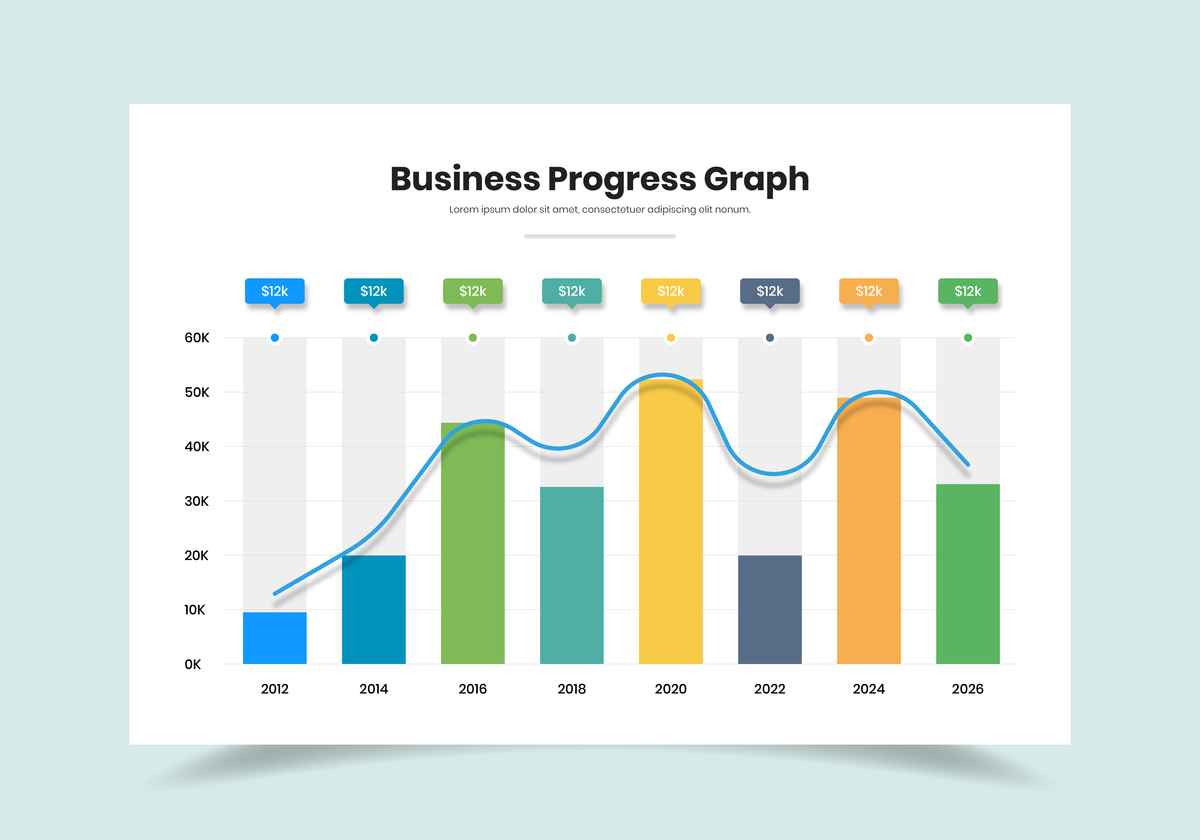
原文地址: https://www.cveoy.top/t/topic/fSYf 著作权归作者所有。请勿转载和采集!