Java Excel 折线图生成示例 - 使用 JFreeChart 从 Excel 文件创建多轴折线图
import java.io.File; import java.io.IOException; import java.util.Date;
import org.apache.poi.ss.usermodel.; import org.apache.poi.xssf.usermodel.XSSFWorkbook; import org.jfree.chart.ChartFactory; import org.jfree.chart.ChartUtilities; import org.jfree.chart.JFreeChart; import org.jfree.chart.axis.DateAxis; import org.jfree.chart.axis.NumberAxis; import org.jfree.chart.plot.CombinedDomainXYPlot; import org.jfree.chart.plot.PlotOrientation; import org.jfree.chart.plot.XYPlot; import org.jfree.data.time.; import org.jfree.data.xy.DefaultXYDataset;
public class ExcelChartExample06 { public static void main(String[] args) { try { // 读取Excel文件 Workbook workbook = WorkbookFactory.create(new File('input.xlsx')); Sheet sheet = workbook.getSheet('P1');
// 创建时间序列数据集
TimeSeriesCollection dataset = new TimeSeriesCollection();
// 获取水平轴数据
Row horizontalAxisRow = sheet.getRow(1);
for (int i = 1; i <= 50; i++) {
Cell cell = horizontalAxisRow.getCell(i);
Date date = cell.getDateCellValue();
TimeSeries series = new TimeSeries('Series ' + i);
series.add(new Day(date), 0);
dataset.addSeries(series);
}
// 创建垂直轴数据集
DefaultXYDataset verticalAxisDataset = new DefaultXYDataset();
DefaultXYDataset secondaryVerticalAxisDataset = new DefaultXYDataset();
// 获取垂直轴和次要垂直轴数据
for (int i = 1; i <= 50; i++) {
Row row = sheet.getRow(i + 1);
Cell verticalAxisCell = row.getCell(1);
Cell secondaryVerticalAxisCell = row.getCell(2);
double[][] verticalAxisData = {{i, verticalAxisCell.getNumericCellValue()}};
double[][] secondaryVerticalAxisData = {{i, secondaryVerticalAxisCell.getNumericCellValue()}};
verticalAxisDataset.addSeries('Series ' + i, verticalAxisData);
secondaryVerticalAxisDataset.addSeries('Series ' + i, secondaryVerticalAxisData);
}
// 创建水平轴
DateAxis horizontalAxis = new DateAxis('时间');
// 创建垂直轴
NumberAxis verticalAxis = new NumberAxis('垂直轴');
verticalAxis.setAutoRangeIncludesZero(false);
// 创建次要垂直轴
NumberAxis secondaryVerticalAxis = new NumberAxis('次要垂直轴');
secondaryVerticalAxis.setAutoRangeIncludesZero(false);
// 创建折线图
XYPlot plot = new XYPlot(verticalAxisDataset, horizontalAxis, verticalAxis, null);
plot.setOrientation(PlotOrientation.VERTICAL);
plot.setRangeAxis(1, secondaryVerticalAxis);
// 添加次要垂直轴数据
plot.setDataset(1, secondaryVerticalAxisDataset);
plot.mapDatasetToRangeAxis(1, 1);
// 创建组合图表
CombinedDomainXYPlot combinedPlot = new CombinedDomainXYPlot(horizontalAxis);
combinedPlot.add(plot);
// 创建图表
JFreeChart chart = new JFreeChart('折线图', JFreeChart.DEFAULT_TITLE_FONT, combinedPlot, true);
// 保存图表为图片
ChartUtilities.saveChartAsJPEG(new File('output.jpg'), chart, 800, 600);
// 关闭工作簿
workbook.close();
} catch (IOException e) {
e.printStackTrace();
}
}
}
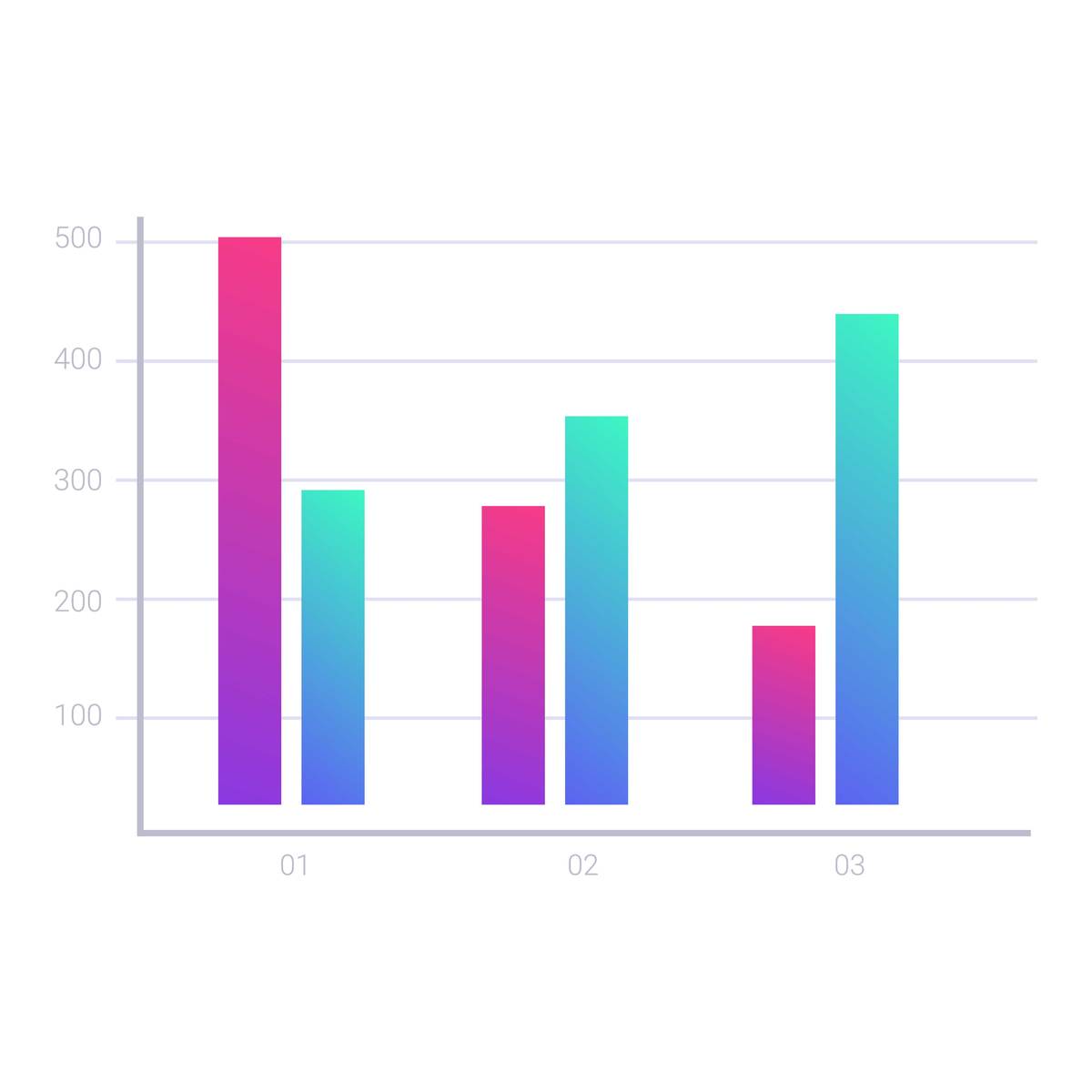
原文地址: https://www.cveoy.top/t/topic/fSY7 著作权归作者所有。请勿转载和采集!