Python 自动化抓取考试报名照片并保存到对应时间文件夹
import os
import time
import psutil
from selenium.webdriver.chrome.options import Options
from selenium import webdriver
from selenium.webdriver.common.by import By
import openpyxl
import requests
# 检查是否已经存在浏览器实例,如果存在则不再创建
for proc in psutil.process_iter():
try:
if 'chrome' in proc.name() and '--remote-debugging-port=9224' in proc.cmdline():
options = Options()
options.add_experimental_option('debuggerAddress', '127.0.0.1:9224')
break
except:
pass
else:
# 创建浏览器实例
os.system(r'start chrome --remote-debugging-port=9224 --user-data-dir="D:\评阅用"')
options = Options()
options.add_experimental_option('debuggerAddress', '127.0.0.1:9224')
# 在已有的浏览器实例中查找标签页
driver = webdriver.Chrome(options=options)
tabs = driver.window_handles
for tab in tabs:
driver.switch_to.window(tab)
if driver.title == '考后核验':
print('登陆成功')
break
# 打开Excel表格
wb = openpyxl.load_workbook(r'C:\Users\Administrator\Desktop\考后核验.xlsx')
sheet = wb.active
# 创建照片文件夹
photo_folder = r'C:\Users\Administrator\Desktop\照片'
if not os.path.exists(photo_folder):
os.mkdir(photo_folder)
# 遍历时间单元K列
time_set = set()
for row in sheet.iter_rows(min_row=2, max_row=sheet.max_row, min_col=11, max_col=11):
for cell in row:
# 获取时间单元内的数据
data = cell.value
if data:
time_set.add(data)
# 创建子文件夹
for data in time_set:
folder_name = time.strftime('%Y-%m-%d %H-%M-%S', time.strptime(data, '%Y-%m-%d %H:%M:%S'))
folder_path = os.path.join(photo_folder, folder_name)
if not os.path.exists(folder_path):
os.mkdir(folder_path)
# 遍历表格内'A'列数据
for row in sheet.iter_rows(min_row=2, max_row=sheet.max_row, min_col=1, max_col=1):
for cell in row:
# 获取学号
student_id = cell.value
if student_id:
# 在网页内查找考生信息
search_input = driver.find_element(By.XPATH, '//input[@placeholder="姓名/考生号"]')
search_input.clear()
search_input.send_keys(student_id)
time.sleep(1) # 等待页面加载完成
search_button = driver.find_element(By.XPATH, '//button[@class="ant-btn ant-btn-primary"]')
driver.execute_script('arguments[0].click();', search_button)
time.sleep(1) # 等待页面加载完成
# 查找所有时间元素
time_elements = driver.find_elements(By.XPATH, '//td[@class="ant-table-column-has-actions ant-table-column-has-sorters" and @style="text-align: center;"]')
for time_element in time_elements:
time_value = time_element.text
if time_value in time_set:
# 获取对应的照片元素
photo_element = driver.find_element(By.XPATH, '//img[@title="报名照片"]')
photo_url = photo_element.get_attribute('src')
# 下载照片
photo_name = student_id + '.jpg'
photo_path = os.path.join(folder_path, photo_name)
response = requests.get(photo_url)
with open(photo_path, 'wb') as f:
f.write(response.content)
print(f'保存照片:{photo_path}')
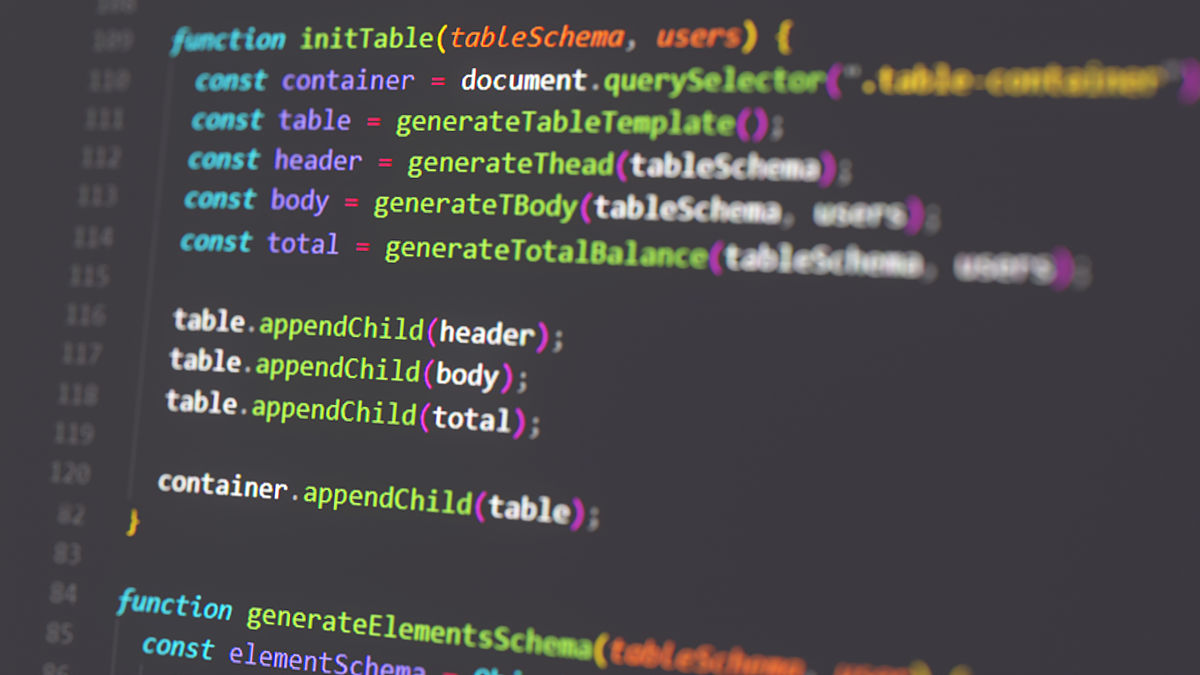
原文地址: http://www.cveoy.top/t/topic/fJvx 著作权归作者所有。请勿转载和采集!