Post-merge Network: Beacon Client Not Detected - How to Launch and Follow the Chain
The 'Post-merge network, but no beacon client seen' error means you need to launch a beacon client to track the post-merge chain. Here's a breakdown of solutions:
-
Install a Beacon Client: Begin by choosing a reliable beacon client (e.g., Prysm, Lighthouse, Teku). Follow their installation and configuration instructions carefully.
-
Check Network Connectivity: Ensure a stable internet connection. Intermittent or unreliable connections can hinder beacon client functionality.
-
Review Firewall Settings: Overly restrictive firewall rules might block the client's communication. Adjust settings to allow the client network access.
-
Analyze Log Files: If the client malfunctions, review its logs for detailed error messages or warnings. This helps pinpoint the root cause.
-
Seek Technical Support: If the above steps don't resolve the issue, contact the beacon client's developers or community for assistance and guidance.
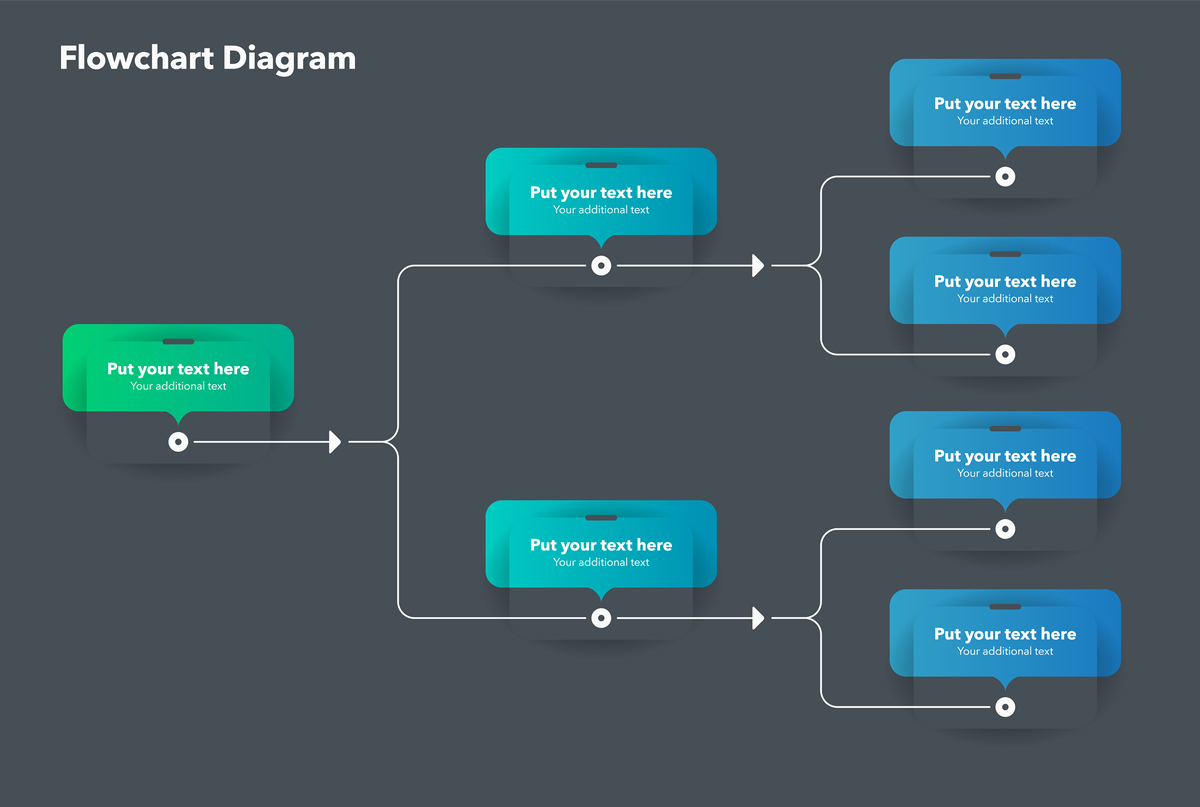
原文地址: https://www.cveoy.top/t/topic/f0Xu 著作权归作者所有。请勿转载和采集!