如何编译Github上面的HiRedis库
以下是编译Github上的HiRedis库的步骤:
- 克隆HiRedis库到本地:在终端中执行以下命令
git clone https://github.com/redis/hiredis.git
- 进入hiredis目录
cd hiredis
- 执行make命令编译库文件
make
- 如果一切顺利,将会生成libhiredis.a文件和hiredis.h头文件。可以将这些文件复制到你的项目中使用。
cp libhiredis.a /path/to/your/project
cp hiredis.h /path/to/your/project
- 如果需要安装库文件到系统路径中,可以使用make install命令
sudo make install
- 完成后,可以在系统路径中找到hiredis库文件
/usr/local/lib/libhiredis.a
- 在编译时需要链接hiredis库,可以使用以下命令
gcc -o your_program your_program.c -lhiredis
以上是编译Github上的HiRedis库的步骤,希望能对你有所帮助
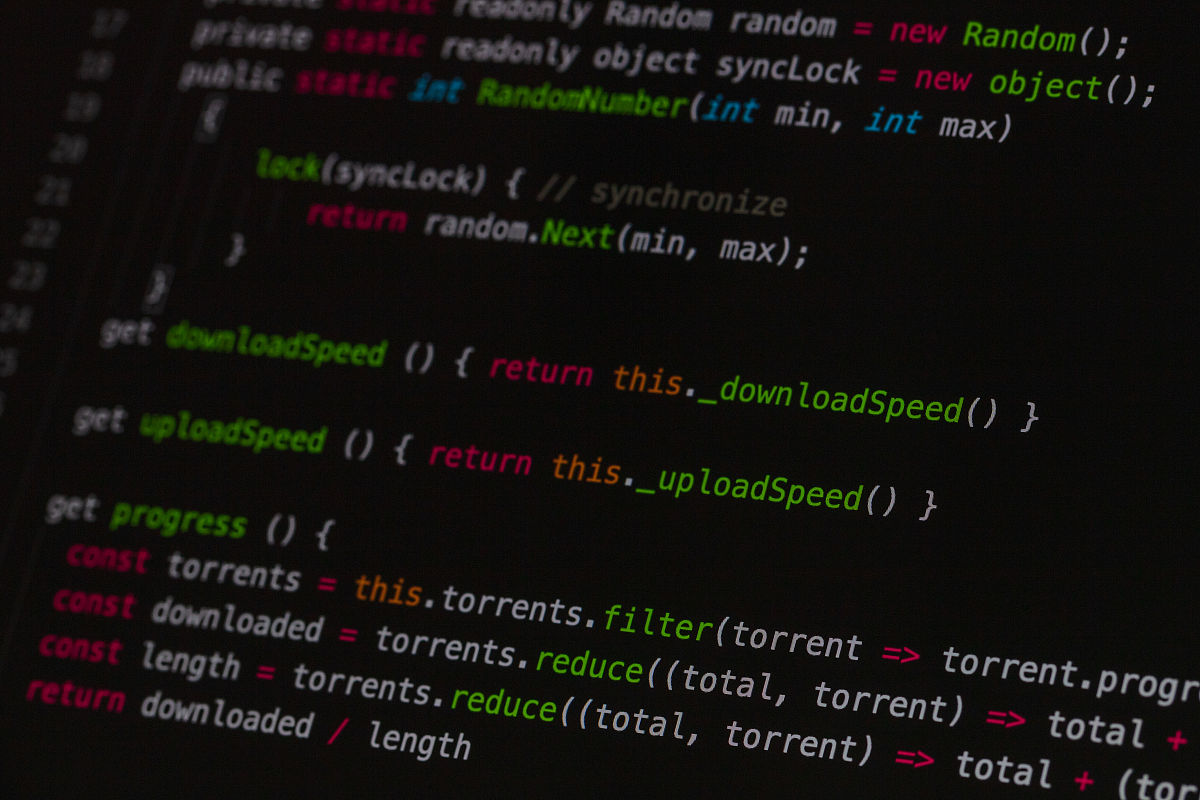
原文地址: https://www.cveoy.top/t/topic/egtO 著作权归作者所有。请勿转载和采集!