CMake Error at cmakereadlinecmake85 MESSAGE Curses library not found Please install appropriate package remove CMakeCachetxt and rerun cmakeOn DebianUbuntu package name is libncurses5-dev on
This error occurs when CMake is unable to find the curses library which is a dependency for the readline package. To fix this error, you need to install the appropriate curses library package for your Linux distribution.
For Debian/Ubuntu, run the following command:
sudo apt-get install libncurses5-dev
For Redhat and derivatives, run the following command:
sudo yum install ncurses-devel
Once the package is installed, remove the CMakeCache.txt file and rerun cmake. The error should be resolved
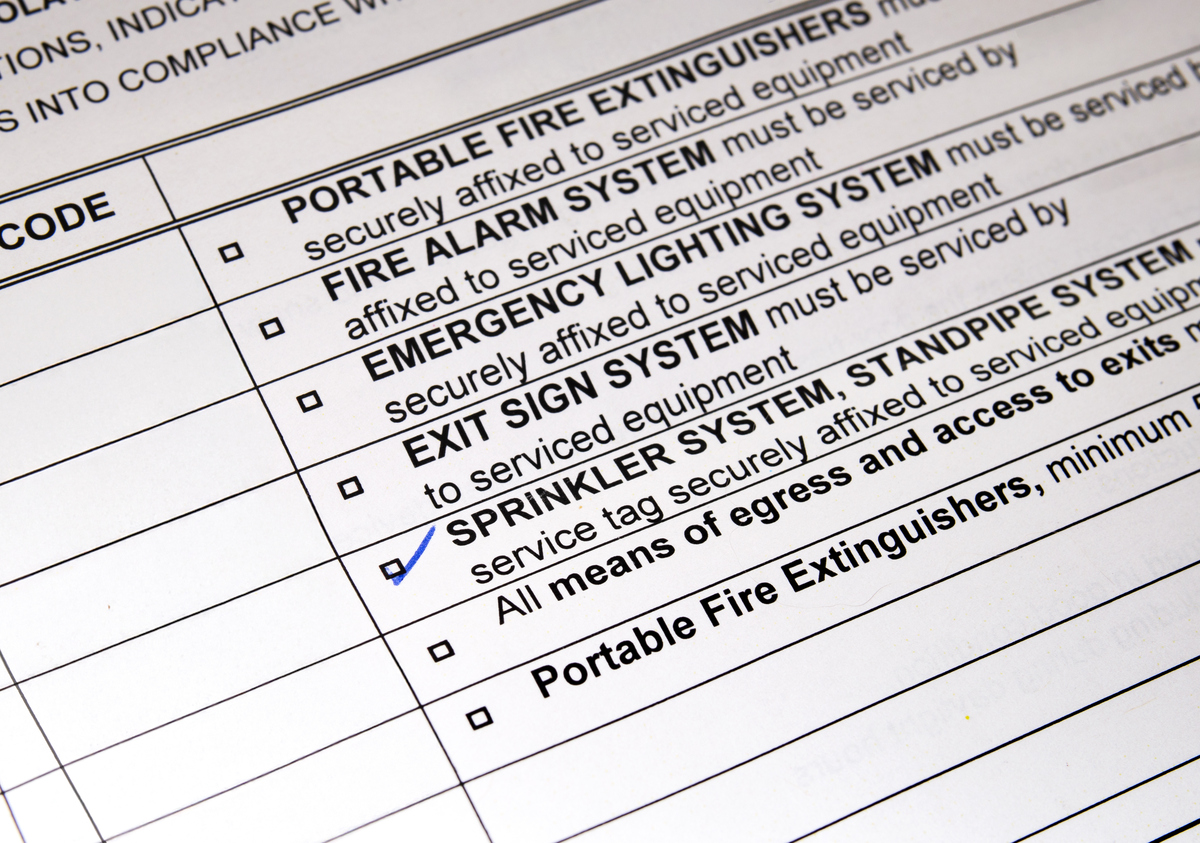
原文地址: https://www.cveoy.top/t/topic/eQQY 著作权归作者所有。请勿转载和采集!