前端具有科技感炫酷的显示当前年月日时分秒时间的组件
这个组件可以使用 JavaScript 和 CSS 实现。以下是一种实现方式:
HTML:
<div class="clock">
<div class="time">
<span class="hour"></span>
<span class="minute"></span>
<span class="second"></span>
</div>
<div class="date">
<span class="month"></span>
<span class="day"></span>
<span class="year"></span>
</div>
</div>
CSS:
.clock {
font-family: monospace;
font-size: 3rem;
color: #fff;
text-align: center;
background: linear-gradient(to bottom, #6393c1, #3c5d80);
padding: 2rem;
border-radius: 1rem;
}
.time {
display: flex;
justify-content: center;
align-items: center;
}
.time span {
padding: 0.5rem;
border-radius: 0.5rem;
background: rgba(255, 255, 255, 0.2);
}
.date {
display: flex;
justify-content: center;
align-items: center;
margin-top: 0.5rem;
}
.date span {
padding: 0.25rem;
border-radius: 0.25rem;
background: rgba(255, 255, 255, 0.2);
margin: 0 0.25rem;
}
JavaScript:
function updateClock() {
const now = new Date();
const hour = now.getHours() % 12 || 12;
const minute = now.getMinutes();
const second = now.getSeconds();
const month = now.toLocaleString('default', { month: 'long' });
const day = now.getDate();
const year = now.getFullYear();
const hourElement = document.querySelector('.hour');
const minuteElement = document.querySelector('.minute');
const secondElement = document.querySelector('.second');
const monthElement = document.querySelector('.month');
const dayElement = document.querySelector('.day');
const yearElement = document.querySelector('.year');
hourElement.textContent = padZero(hour);
minuteElement.textContent = padZero(minute);
secondElement.textContent = padZero(second);
monthElement.textContent = month;
dayElement.textContent = padZero(day);
yearElement.textContent = year;
}
function padZero(num) {
return num.toString().padStart(2, '0');
}
updateClock();
setInterval(updateClock, 1000);
这个组件会在背景上显示渐变色,数字和日期会在半透明的背景上显示。JavaScript 会更新时间和日期,并将它们显示在相应的元素上。setInterval 函数会每秒钟执行一次 updateClock 函数,以更新时间和日期
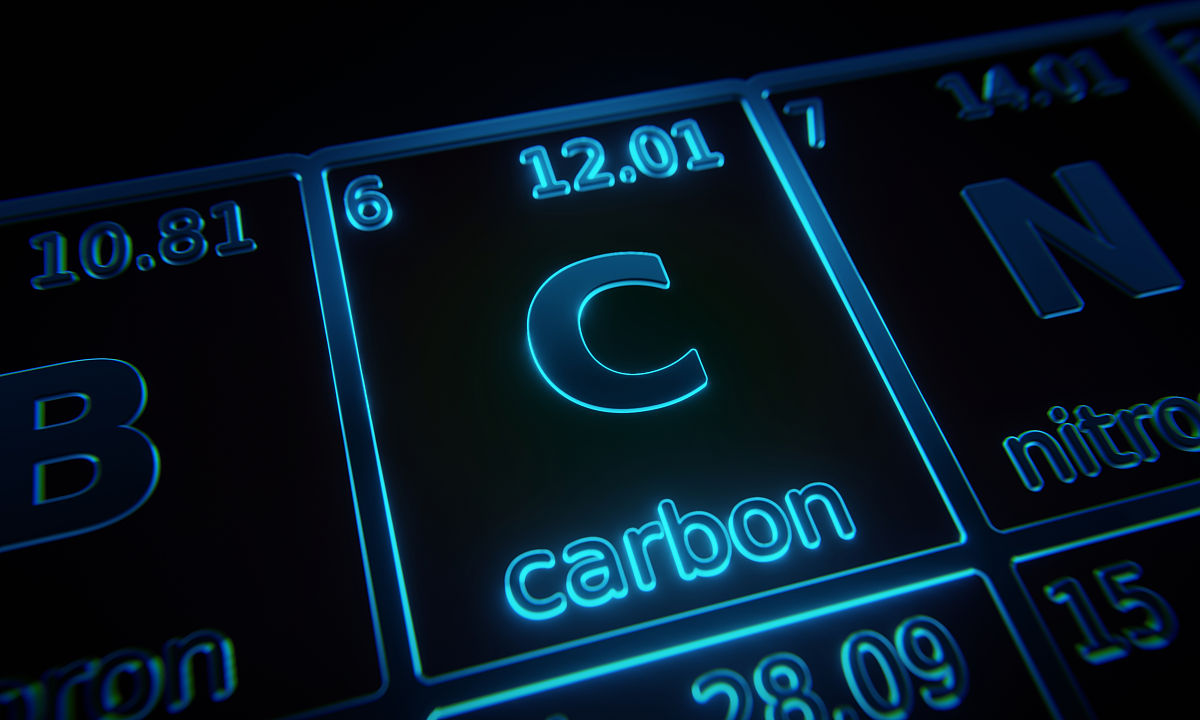
原文地址: https://www.cveoy.top/t/topic/dxdY 著作权归作者所有。请勿转载和采集!