ModuleNotFoundError No module named tensorflow
This error message indicates that the TensorFlow module is not installed in your Python environment. To resolve this issue, you need to install TensorFlow. You can do this by running the following command in your terminal or command prompt:
pip install tensorflow
If you are using a virtual environment, make sure that you activate it before running this command. If you are still encountering issues, you can try upgrading your pip version by running pip install --upgrade pip before installing TensorFlow
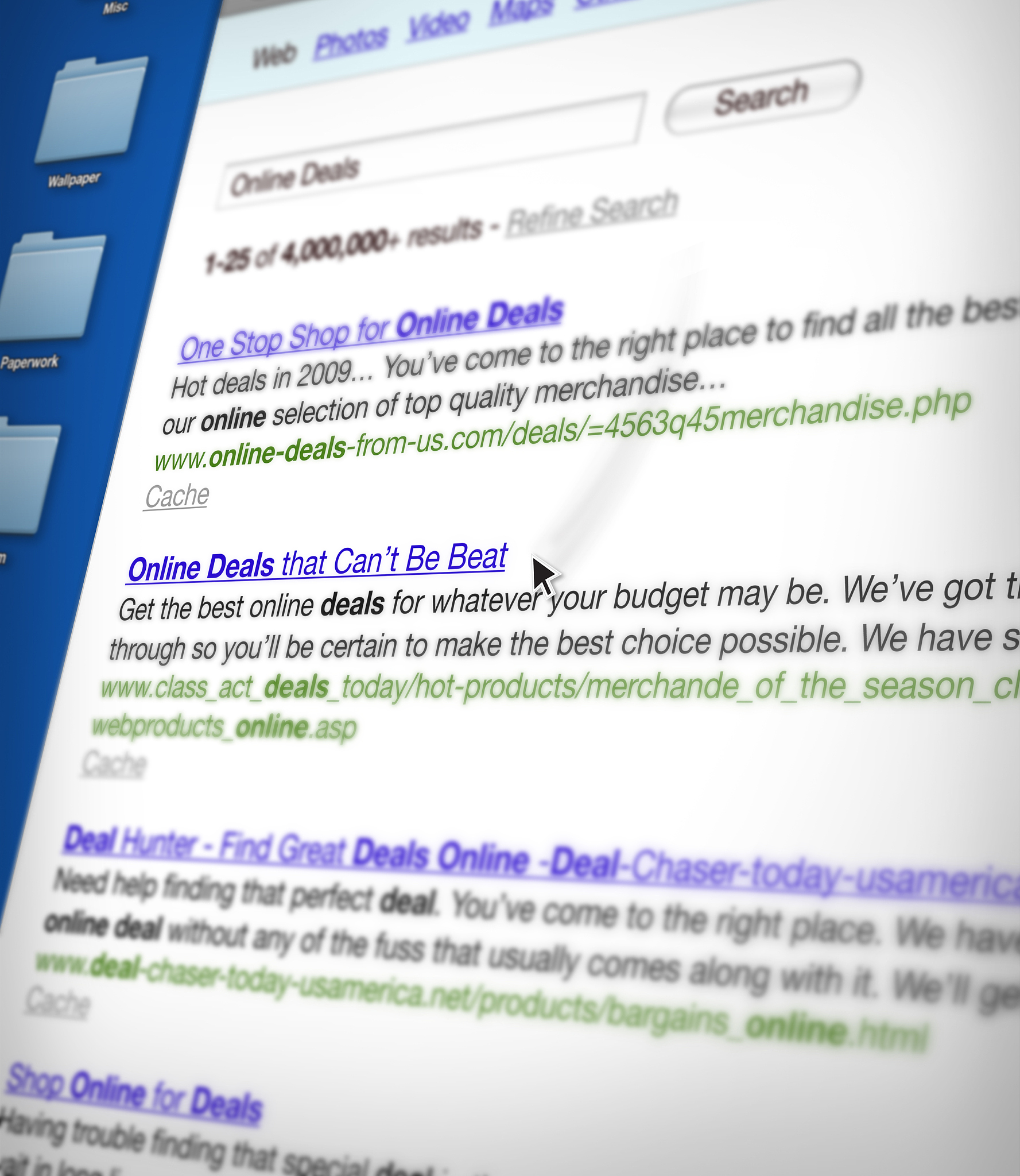
原文地址: https://www.cveoy.top/t/topic/dxdH 著作权归作者所有。请勿转载和采集!