JavaScript Error: 'Uncaught TypeError: Cannot read properties of null (reading 'nextSibling')' - Solution and Explanation
The error 'Uncaught TypeError: Cannot read properties of null (reading 'nextSibling')' occurs when attempting to access the 'nextSibling' property of a null value. This usually happens when you try to get the next sibling of an element, but that element doesn't have a next sibling.
Here's how to understand and fix this error:
The Problem
The code likely looks something like this:
// Get the 'd-on' element
var currentLi = document.querySelector('.d-on');
// Get the next sibling
var nextLi = currentLi.nextSibling;
// Access properties of the next sibling
// ...
The issue arises when currentLi does not have a next sibling element. In this case, currentLi.nextSibling will be null, and attempting to access properties like nextSibling on null will trigger the error.
Solution
To prevent this error, you must add a check to ensure that nextLi is not null before accessing its properties:
// Get the 'd-on' element
var currentLi = document.querySelector('.d-on');
// Get the next sibling
var nextLi = currentLi.nextSibling;
// Check if a next sibling exists
if (nextLi !== null) {
// Get the next sibling of the next sibling
var nextNextLi = nextLi.nextSibling;
// Access properties of 'nextNextLi'
// ...
} else {
console.log('No next sibling element found');
}
By adding this check, the code will only attempt to access properties of nextLi if it is not null, preventing the error from occurring.
Understanding the Error
JavaScript is a dynamic language, and variables can hold different types of values. In the context of the error, the variable nextLi is assigned the value of currentLi.nextSibling. If there's no next sibling, currentLi.nextSibling will be null (representing the absence of a value). When you attempt to read the nextSibling property of null, JavaScript throws the 'Cannot read properties of null' error because null doesn't have any properties.
Best Practices
- Always check for
nullorundefinedvalues before accessing their properties to prevent this type of error. - Use browser developer tools (console) to inspect the DOM structure and understand where the null value is coming from.
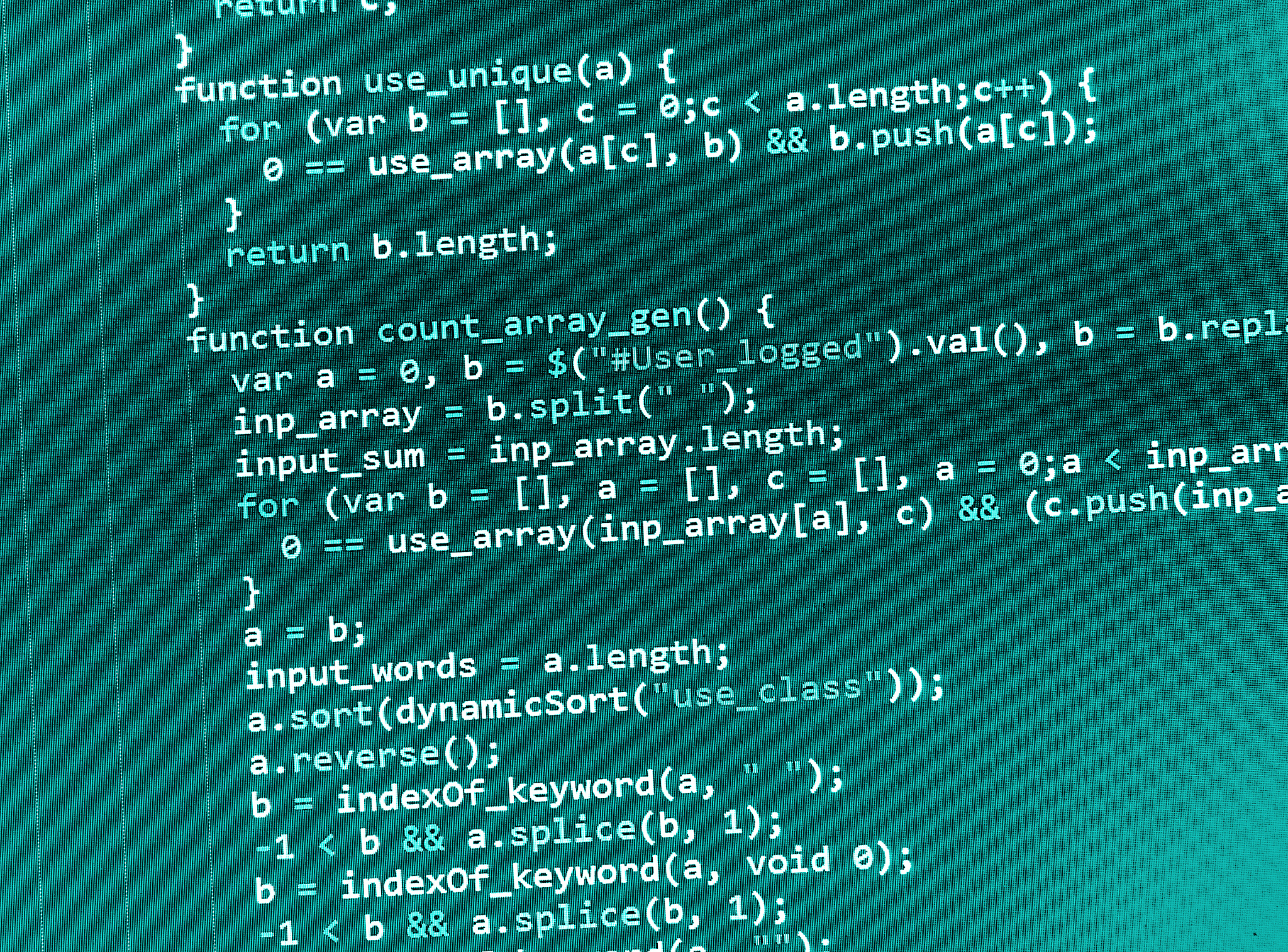
原文地址: https://www.cveoy.top/t/topic/coNi 著作权归作者所有。请勿转载和采集!