kafka配置密码认证
Kafka支持使用SASL(Simple Authentication and Security Layer)和SSL(Secure Sockets Layer)对连接进行身份验证和加密。在Kafka中配置密码认证需要以下步骤:
-
生成证书和密钥:使用openssl工具生成SSL证书和密钥。可以使用自签名证书,也可以使用颁发机构签名的证书。
-
配置broker:在broker配置文件中,启用SASL和SSL,并指定证书和密钥的路径。例如:
listeners=PLAINTEXT://localhost:9092,SASL_SSL://localhost:9093
advertised.listeners=PLAINTEXT://localhost:9092,SASL_SSL://localhost:9093
security.inter.broker.protocol=SASL_SSL
ssl.keystore.location=/path/to/keystore
ssl.keystore.password=keystore_password
ssl.key.password=key_password
ssl.truststore.location=/path/to/truststore
ssl.truststore.password=truststore_password
sasl.enabled.mechanisms=PLAIN
sasl.mechanism.inter.broker.protocol=PLAIN
sasl.server.callback.handler.class=io.confluent.kafka.security.auth.sasl.plain.PlainServerCallbackHandler
- 配置客户端:在客户端配置文件中,指定SASL和SSL的连接参数,并提供用户名和密码。例如:
bootstrap.servers=localhost:9093
security.protocol=SASL_SSL
ssl.truststore.location=/path/to/truststore
ssl.truststore.password=truststore_password
sasl.mechanism=PLAIN
sasl.jaas.config=org.apache.kafka.common.security.plain.PlainLoginModule required \
username="user" \
password="password";
- 创建用户和密码:使用Kafka提供的工具创建用户和密码。例如:
bin/kafka-configs.sh --zookeeper localhost:2181 --alter --add-config 'SCRAM-SHA-256=[password=password123],SCRAM-SHA-512=[password=password123]' --entity-type users --entity-name user
以上是在Kafka中配置密码认证的基本步骤,具体的配置和操作可能会因Kafka版本和使用场景而有所不同。建议参考Kafka官方文档和相关资料进行操作
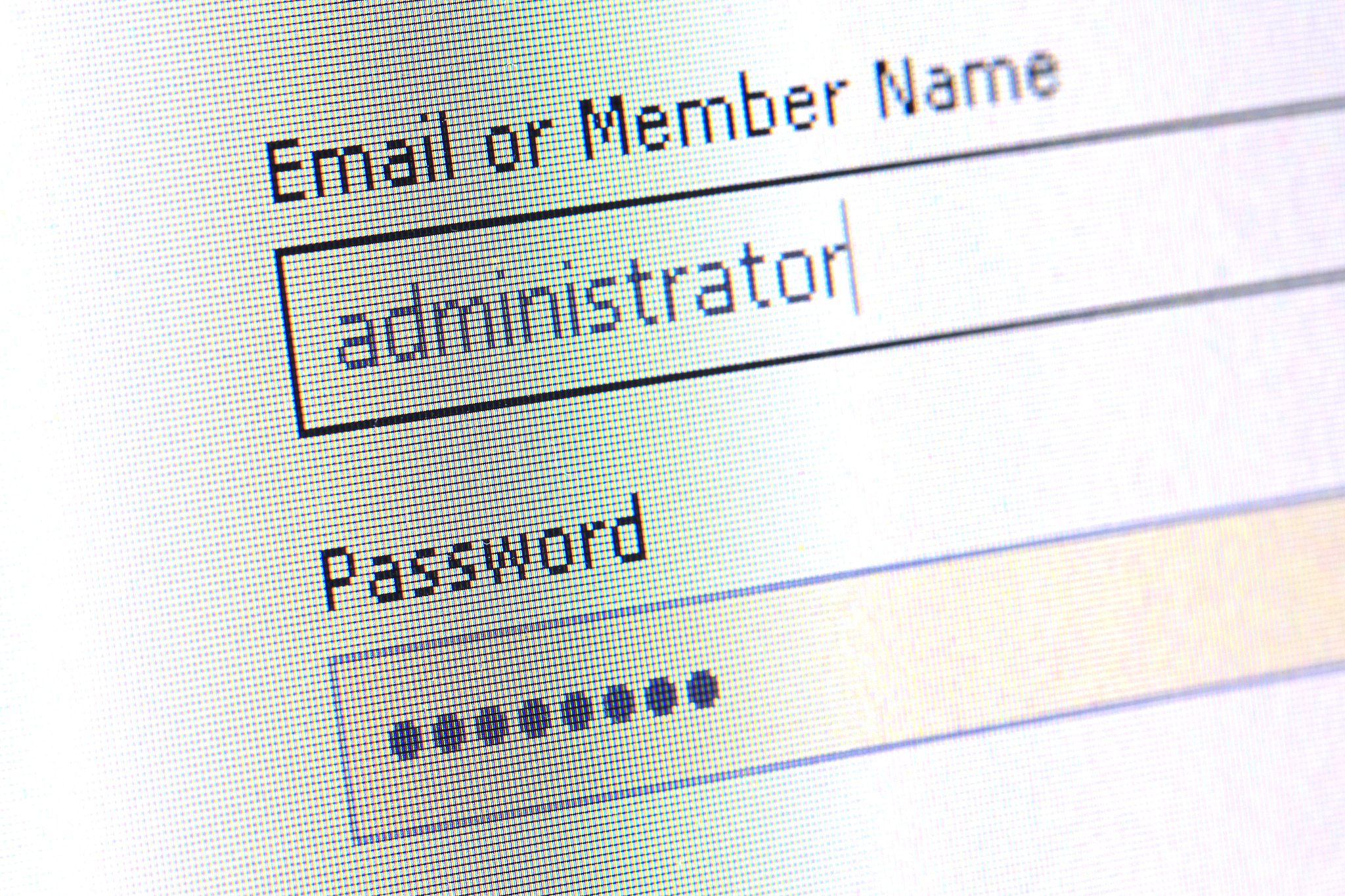
原文地址: https://www.cveoy.top/t/topic/cn12 著作权归作者所有。请勿转载和采集!