Failed to obtain JDBC Connection; nested exception is javasqlSQLException No suitable driver found for drivermysqllocalhost3306mydb
This error message suggests that the JDBC driver for MySQL could not be found or loaded.
To resolve this issue, you need to make sure that the MySQL JDBC driver is properly installed and configured in your project. Here are some steps you can follow:
- Download the MySQL JDBC driver from the official website: https://dev.mysql.com/downloads/connector/j/
- Extract the downloaded ZIP file and locate the JAR file named "mysql-connector-java-x.x.xx.jar".
- Copy the JAR file to a folder in your project, such as the "lib" folder.
- Add the JAR file to your project's classpath. This can be done in your IDE's project settings or by adding it to the CLASSPATH environment variable.
- Update your database connection URL to include the JDBC driver class name. For example, if your JAR file is located in the "lib" folder and your database name is "mydb", the URL should look like this: "jdbc:mysql://localhost:3306/mydb?useSSL=false&serverTimezone=UTC&useLegacyDatetimeCode=false"
Once you have completed these steps, try running your application again and see if the error is resolved.
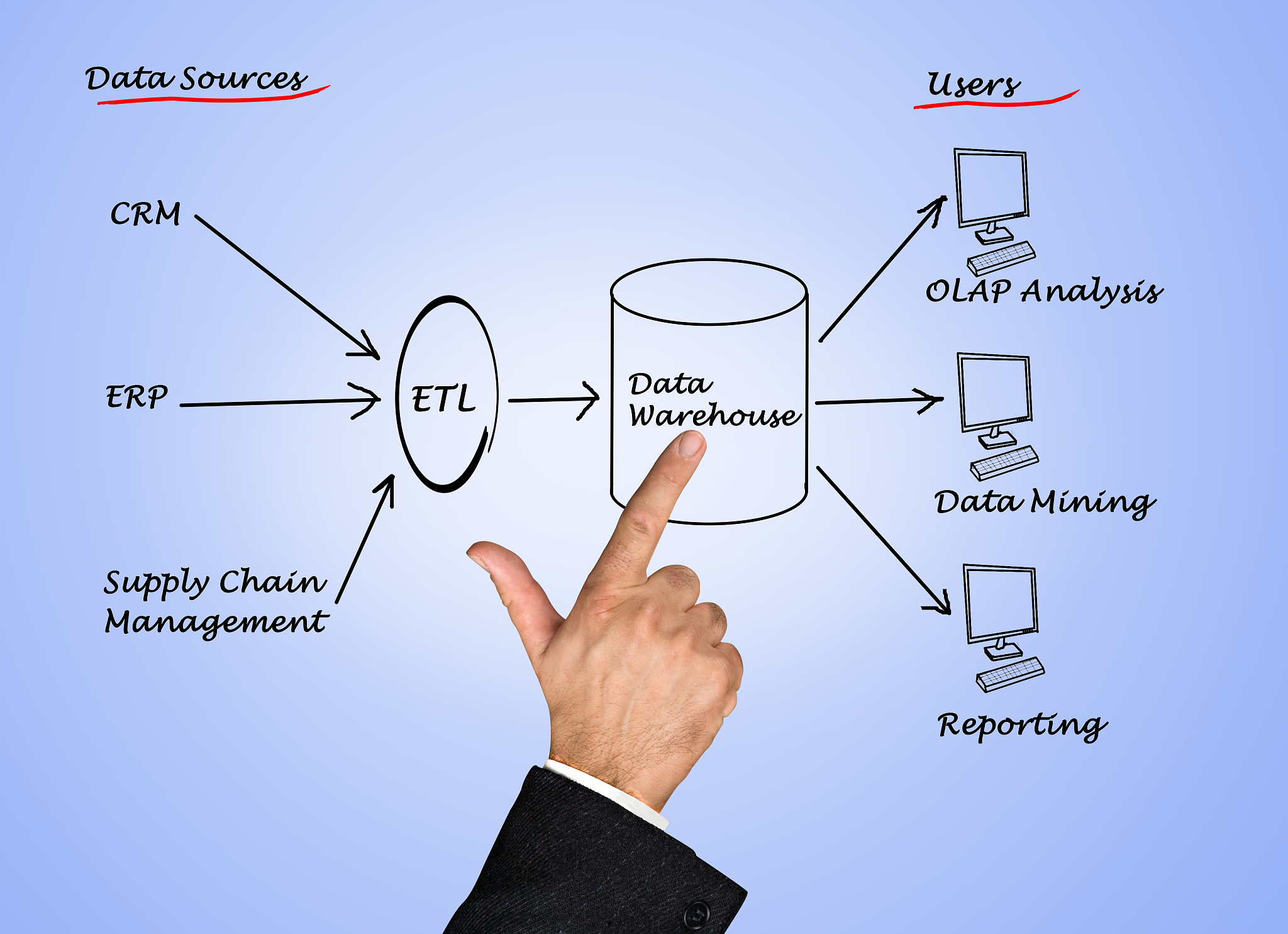
原文地址: https://www.cveoy.top/t/topic/bkdm 著作权归作者所有。请勿转载和采集!