function addMessagemessageText isUserMessage const messageBubble = documentcreateElementdiv; messageBubbleclassListaddmessage-bubble; if isUserMessage messageBubbleclassListadduser-bubble;
This function takes in two parameters: messageText and isUserMessage. The messageText parameter is a string that represents the content of the message. The isUserMessage parameter is a boolean value that indicates whether the message is from the user or the AI.
The function creates a new div element with the class 'message-bubble' and adds the appropriate class ('user-bubble' or 'ai-bubble') based on the value of isUserMessage. It also creates a copy button that allows the user to copy the message to their clipboard.
The function then creates a span element to hold the message content and appends it to the messageBubble div. If the last message in the userMessageContainer is of the same type (user or AI) as the current message, the function appends the message content to the previous message's span element. Otherwise, the function creates a new message container div and appends the messageBubble div to it, then appends the message container to the userMessageContainer.
Finally, the function scrolls the userMessageContainer to the bottom to show the latest message.
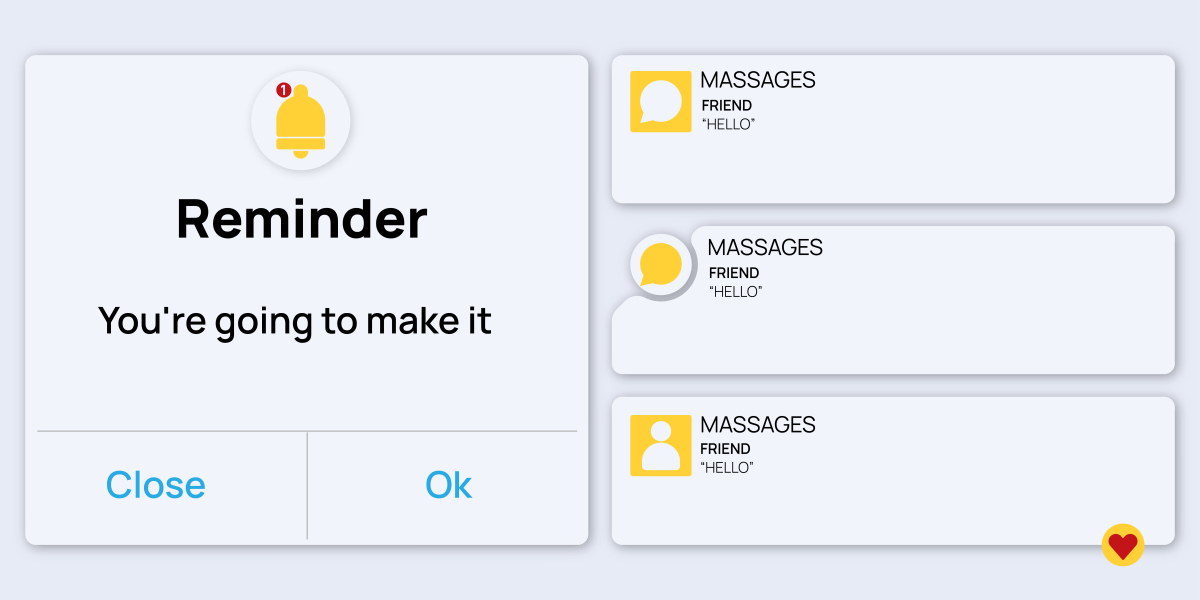
原文地址: https://www.cveoy.top/t/topic/biuu 著作权归作者所有。请勿转载和采集!