Python KeyError: How to Handle Missing Keys in Dictionaries
A KeyError is raised in Python when you attempt to access a key that does not exist within a dictionary. This error indicates that the key you're trying to retrieve is not present in the dictionary's collection of key-value pairs.
Understanding the KeyError
Dictionaries in Python store data as key-value pairs. Each key must be unique, and it serves as an identifier to access its corresponding value. When you use a key that isn't defined in the dictionary, Python raises a KeyError to signal that the requested information cannot be found.
Example:
my_dict = {'name': 'Alice', 'age': 30}
print(my_dict['city']) # This will raise a KeyError
Preventing and Handling KeyErrors
- Check for Key Existence: Before attempting to access a key, use the
inoperator to verify its presence in the dictionary.
my_dict = {'name': 'Alice', 'age': 30}
if 'city' in my_dict:
print(my_dict['city'])
else:
print('Key 'city' not found in the dictionary.')
- Use the
get()Method: Theget()method provides a more graceful way to handle missing keys. It allows you to specify a default value to return if the key is not found.
my_dict = {'name': 'Alice', 'age': 30}
city = my_dict.get('city', 'Unknown')
print(city)
- Use the
setdefault()Method: Thesetdefault()method is useful for adding a new key-value pair to a dictionary if the key doesn't already exist.
my_dict = {'name': 'Alice', 'age': 30}
my_dict.setdefault('city', 'New York')
print(my_dict)
- Use a
try-exceptBlock: You can enclose the code that might raise a KeyError in atry-exceptblock to handle the error gracefully.
my_dict = {'name': 'Alice', 'age': 30}
try:
print(my_dict['city'])
except KeyError:
print('Key 'city' not found.')
By understanding the reasons behind KeyErrors and employing appropriate techniques to handle them, you can ensure more robust and reliable Python code that gracefully manages missing keys in dictionaries.
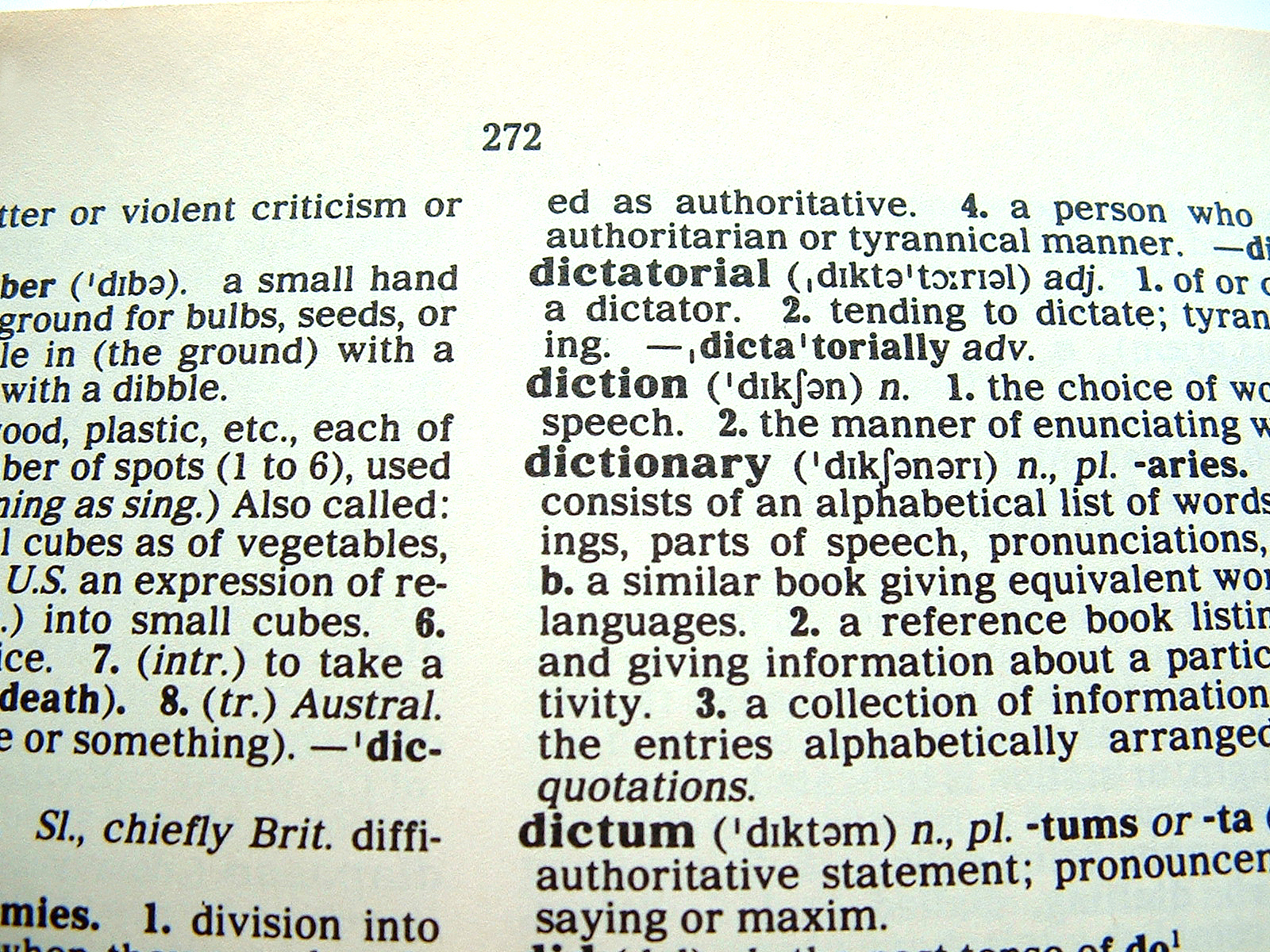
原文地址: https://www.cveoy.top/t/topic/bWaF 著作权归作者所有。请勿转载和采集!