How to Change Equation Numbers in LaTeX: Renumbering from 2 to 4
To change the equation number from 2 to 4 in a LaTeX document, you can use the '\setcounter' command to manually set the equation counter to the desired value. Here's an example:
\setcounter{equation}{3}
\begin{equation}
% Your equation here
\end{equation}
By setting the 'equation' counter to 3 using '\setcounter{equation}{3}', the subsequent equation will be numbered as (4) instead of (2). Make sure to place the '\setcounter' command before the equation you want to renumber.
Remember to recompile your LaTeX document after making this change to see the updated equation numbering.
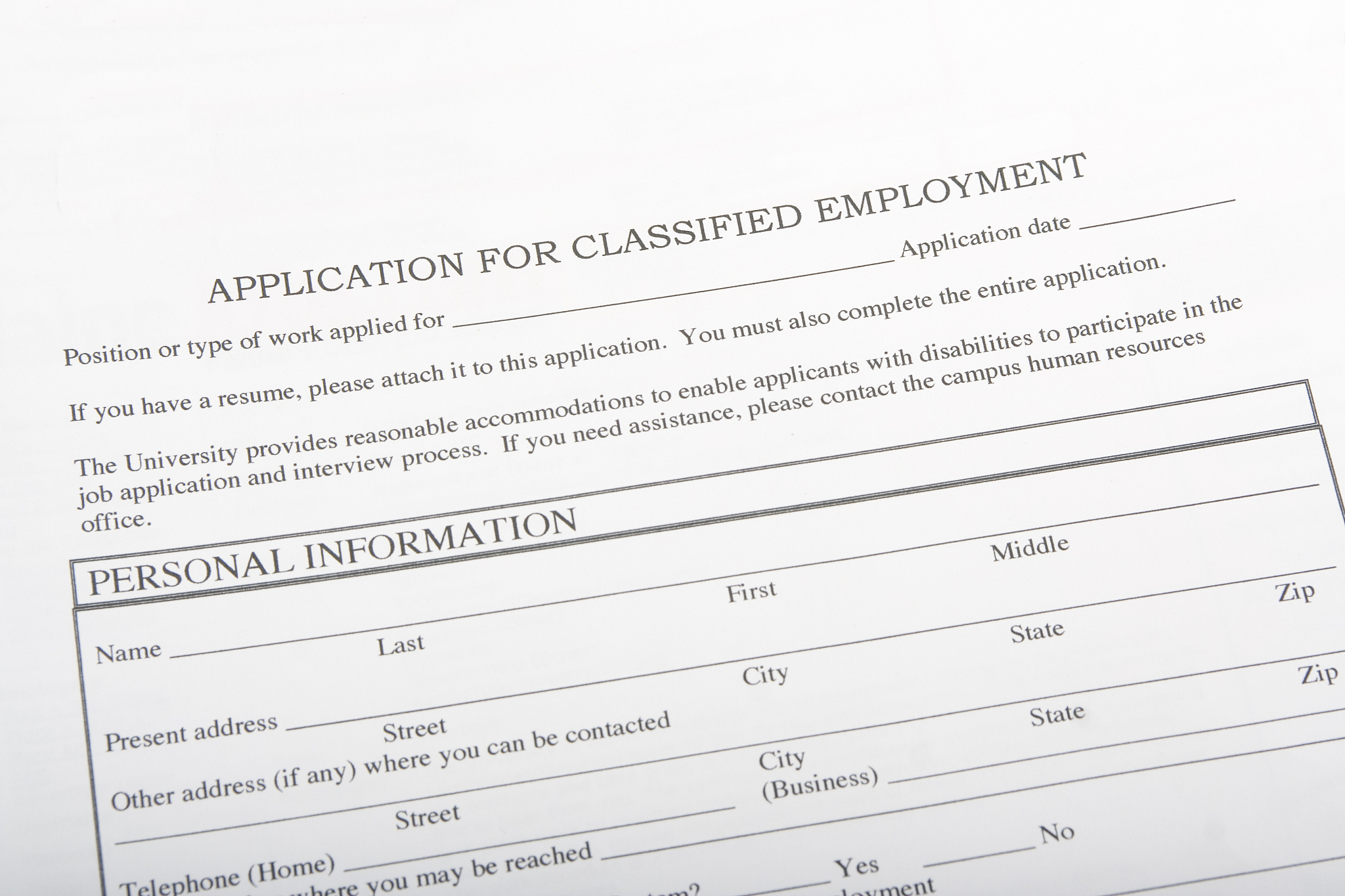
原文地址: https://www.cveoy.top/t/topic/bRWu 著作权归作者所有。请勿转载和采集!