Windows Error Code -1073741819 (0xC0000005): Causes & Solutions
The exit code -1073741819 (0xC0000005) is a common error code in Windows operating systems, indicating an access violation or memory error. It typically occurs when a program tries to access memory that it does not have permission to access, or when there is a memory corruption issue.
To troubleshoot this error, you can try the following steps:
-
Update your software: Make sure you have the latest updates and patches installed for your operating system and any relevant software.
-
Check for hardware issues: Run a hardware diagnostic test to check for any issues with your computer's memory or other hardware components.
-
Check for malware: Run a full scan with your antivirus software to check for any malware that may be causing the access violation.
-
Reinstall the problematic software: If the error occurs with a specific program, try reinstalling it to ensure that all the necessary files and dependencies are properly installed.
-
Disable conflicting software: Temporarily disable any recently installed software or security programs to see if they are causing the access violation.
-
Check your code: If you are a developer, review your code to ensure that you are properly handling memory access and any potential null pointer or uninitialized variable issues.
If none of these steps resolve the issue, it may be necessary to seek further assistance from technical support or forums specific to the software or hardware you are using.
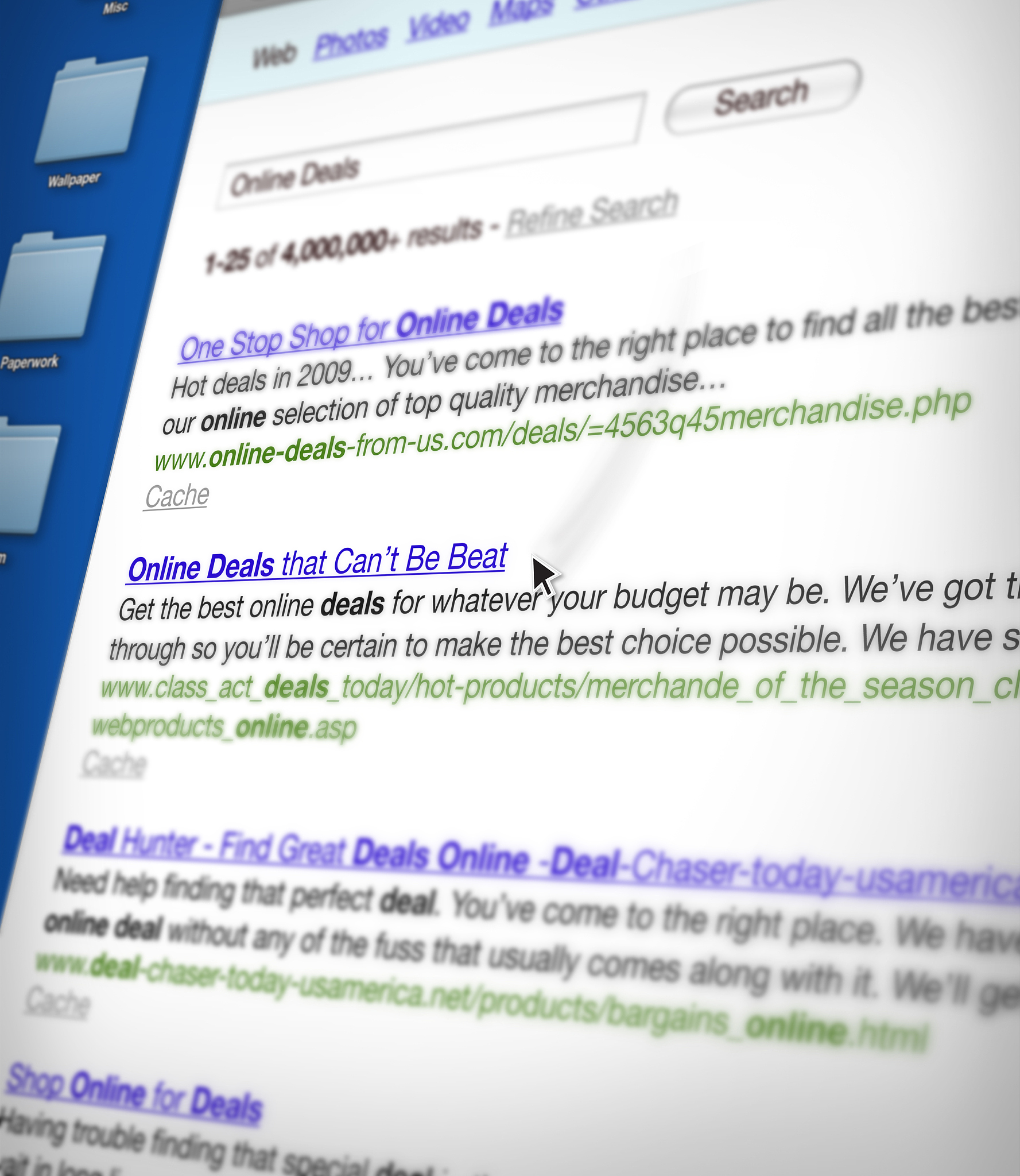
原文地址: https://www.cveoy.top/t/topic/bGyo 著作权归作者所有。请勿转载和采集!