LDAP error code 2 - paged results cookie is invalid Java怎么解决
LDAP error code 2 indicates that the paged results cookie is invalid. To resolve this error in Java, you can try the following steps:
-
Check if the LDAP server supports paged search results. You can do this by checking the LDAP server's documentation or contacting the server administrator.
-
Check if the LDAP search request is correctly formatted, with the correct base DN, search filter, and search scope.
-
Check if the LDAP search request is using the correct attribute names and values.
-
Check if the LDAP search request is using the correct paging control, with the correct page size and cookie.
-
If the paging control is not working correctly, try disabling it and retrieving all results in a single search request.
-
Check if there are any network connectivity issues or LDAP server configuration problems that may be causing the error.
-
If the problem persists, try using a different LDAP client library or contacting the LDAP server vendor for support.
Overall, troubleshooting LDAP errors can be complex and may require a thorough understanding of LDAP protocols and network configurations. If you are unsure how to resolve the error, it may be helpful to consult with an experienced LDAP administrator or developer.
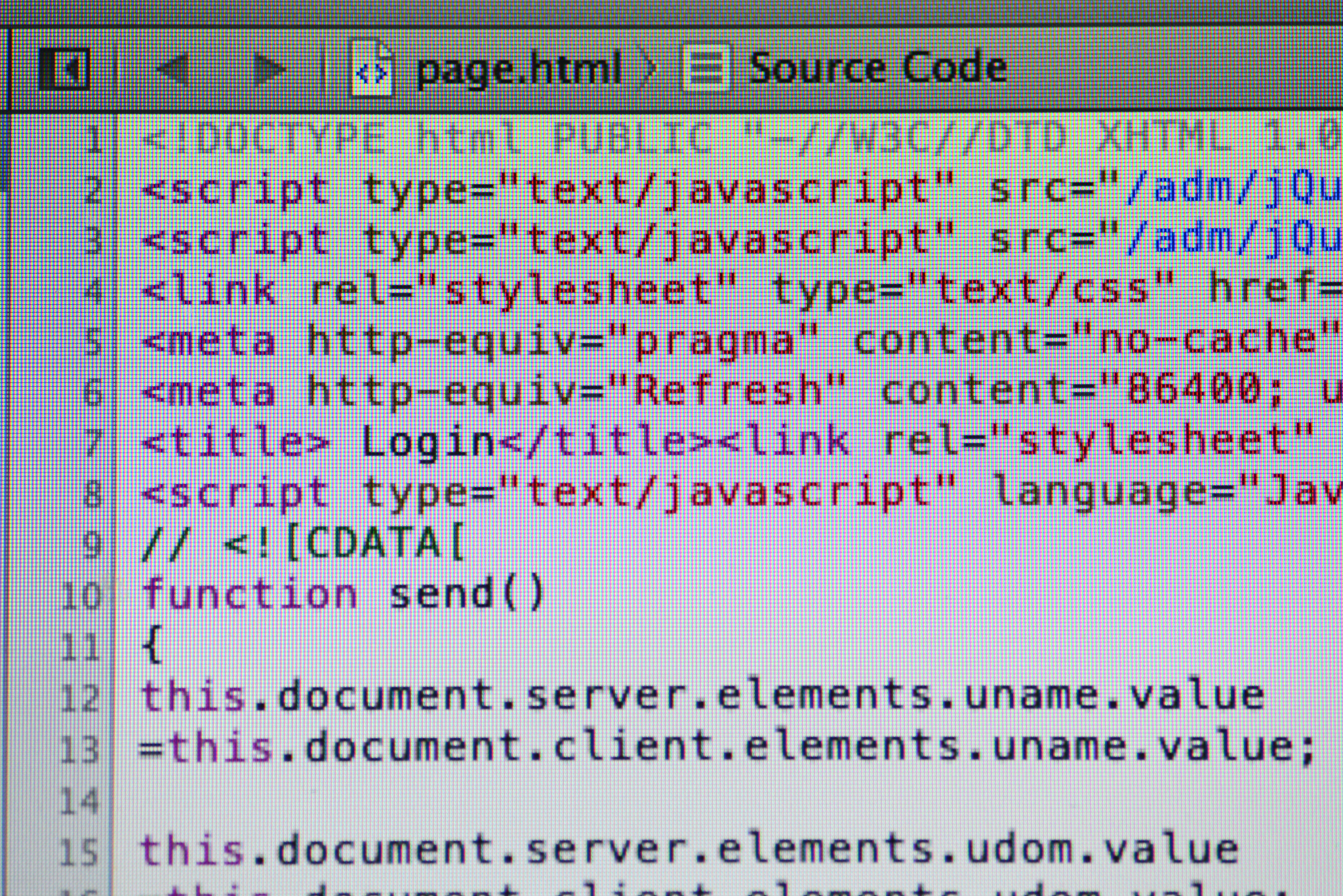
原文地址: https://www.cveoy.top/t/topic/bEJa 著作权归作者所有。请勿转载和采集!