Processing 中的线性插值和值映射函数
在 Processing 中,可以使用以下代码定义两个函数,分别实现对 20 的线性插值和将 30 从 0-100 映射到 100-200 的范围:
float linearInterpolation(float value, float min, float max, float newMin, float newMax) {
float t = (value - min) / (max - min);
float interpolatedValue = newMin + t * (newMax - newMin);
return interpolatedValue;
}
float mapValue(float value, float oldMin, float oldMax, float newMin, float newMax) {
float mappedValue = newMin + (value - oldMin) * (newMax - newMin) / (oldMax - oldMin);
return mappedValue;
}
// 示例用法
float interpolatedValue1 = linearInterpolation(20, 10, 100, 10, 100);
float interpolatedValue2 = mapValue(30, 0, 100, 100, 200);
println('20 的线性插值结果:' + interpolatedValue1);
println('30 的映射结果:' + interpolatedValue2);
在上述代码中,我们定义了两个函数,linearInterpolation 和 mapValue,分别用于线性插值和值的映射。
linearInterpolation 函数接受五个参数:要插值的值,原始范围的最小值和最大值,目标范围的最小值和最大值。在函数内部,我们首先计算插值所在的比例(t),然后将比例应用于目标范围,得到插值结果(interpolatedValue),最后将结果返回。
mapValue 函数也接受五个参数:要映射的值,原始范围的最小值和最大值,目标范围的最小值和最大值。在函数内部,我们首先计算映射值相对于原始范围的比例,然后将比例应用于目标范围,得到映射结果(mappedValue),最后将结果返回。
在示例用法中,我们调用这两个函数,分别对 20 进行线性插值和将 30 从 0-100 映射到 100-200 的范围。将结果输出到控制台上。
请注意,以上代码中的具体参数值只是示例用法,你可以根据自己的需求调整函数的输入参数和使用结果的方式。
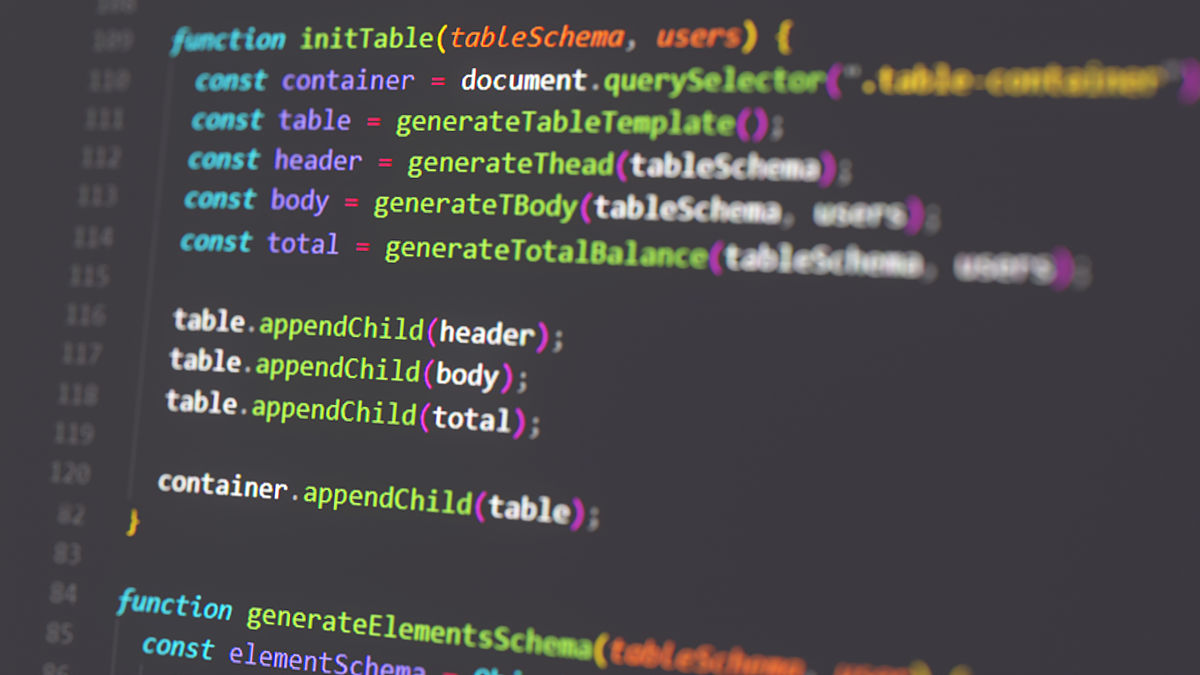
原文地址: https://www.cveoy.top/t/topic/bCEl 著作权归作者所有。请勿转载和采集!