索引压缩:词典压缩与倒排列表压缩实战(Python代码)
索引压缩实战:词典压缩与倒排列表压缩(Python代码)本文将带你学习如何在数据量不大的情况下,使用Python实现索引的压缩,包括词典压缩和倒排列表压缩。**为什么要进行索引压缩?**索引压缩可以有效减少存储空间并提高查询效率,这对资源有限的搜索引擎尤为重要。**实现步骤:**1. 构建词典: 使用哈希表存储单词和其对应的倒排列表。2. 压缩词典: 将词典中的单词映射到数组索引,实现压缩存储。3. 压缩倒排列表: 对倒排列表排序,并将排序后的结果存储为数组,实现压缩存储。**Python代码示例:**pythonimport collectionsimport numpy as npimport osimport re# 建立单词词典(使用哈希表)word_dict = collections.defaultdict(set)# 构建倒排列表和建立索引def build_index(): # 遍历网页文件 for file_name in os.listdir('webpages'): with open(f'webpages/{file_name}', 'r', encoding='utf-8') as file: lines = file.readlines() # 确保行数足够 if len(lines) < 2: continue for i in range(0, len(lines), 2): if i + 1 >= len(lines): break title = lines[i].strip() url = lines[i + 1].strip() # 分词并建立倒排列表(使用哈希表) words = re.split(r'/W+', title.lower()) + re.split(r'/W+', url.lower()) for word in words: if word: word_dict[word].add((title, url))# 压缩词典def compress_dict(): compressed_dict = {} vocab = list(word_dict.keys()) # 使用数组索引作为压缩后的词典 for i, word in enumerate(vocab): compressed_dict[i] = word return compressed_dict# 压缩倒排列表def compress_postings(): compressed_postings = {} for word, postings in word_dict.items(): # 使用排序后的标题和URL的索引数组作为压缩后的倒排列表 sorted_postings = sorted(postings) title_indexes = [post[0] for post in sorted_postings] url_indexes = [post[1] for post in sorted_postings] compressed_postings[word] = (np.array(title_indexes), np.array(url_indexes)) return compressed_postings# 调用函数建立索引build_index()# 压缩词典compressed_dict = compress_dict()# 压缩倒排列表compressed_postings = compress_postings()代码解读:- build_index()函数:遍历网页文件,构建词典和倒排列表。- compress_dict()函数:将词典压缩为数组索引形式。- compress_postings()函数:将倒排列表压缩为排序后的索引数组。注意事项:- 索引压缩虽然节省空间和提高效率,但会增加计算成本,需根据实际情况权衡。- 以上代码仅为示例,实际应用中需根据具体需求进行调整。希望本文能帮助你理解索引压缩的原理和实现方法。如有任何问题,请随时提出。
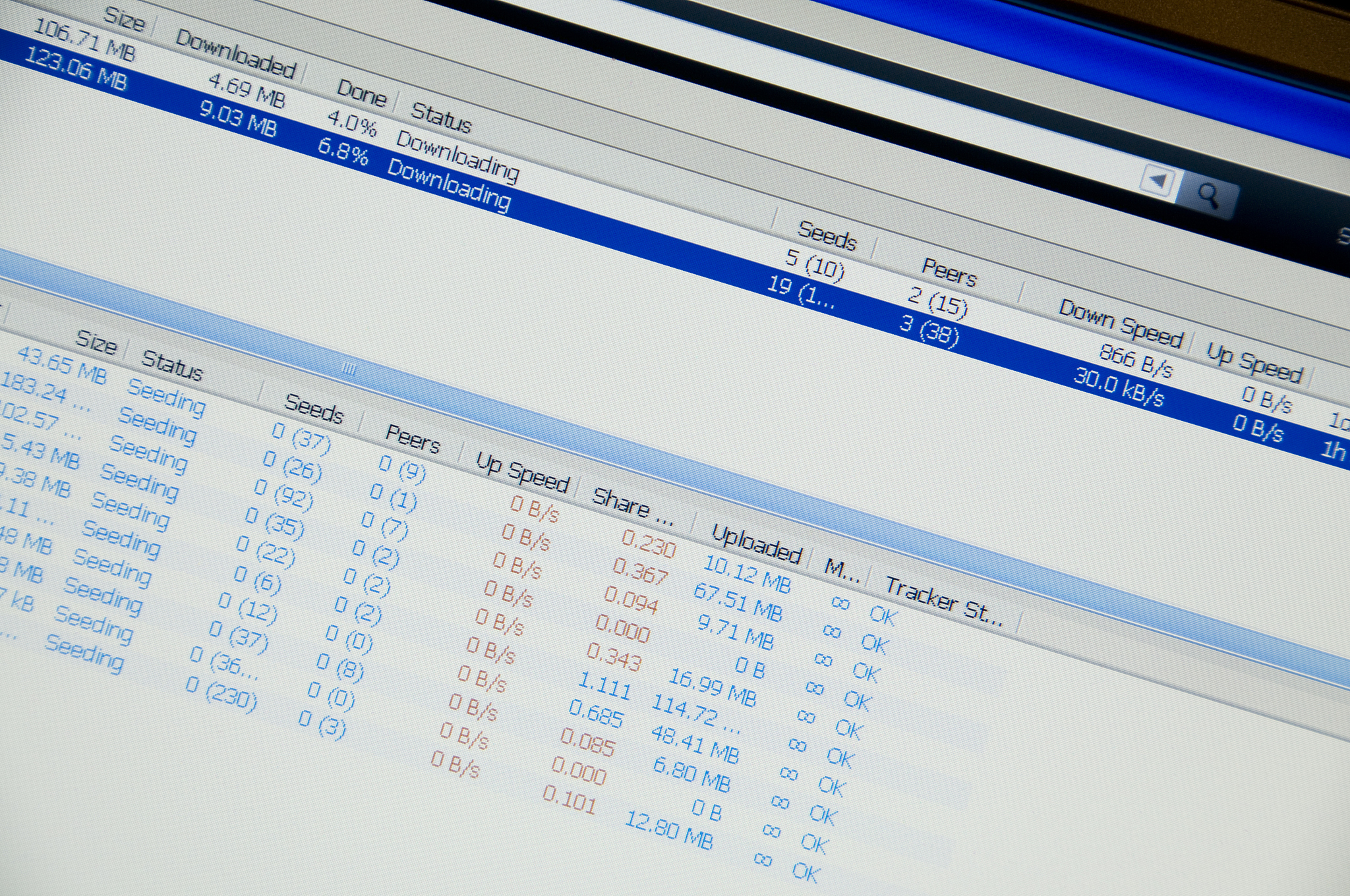
原文地址: https://www.cveoy.top/t/topic/Z0y 著作权归作者所有。请勿转载和采集!