singularity中设置工作目录
在Singularity中设置工作目录有以下几种方式:
- 使用命令行参数
可以通过在运行容器时使用-w或--workdir选项来设置工作目录,例如:
singularity exec -w /path/to/workdir my_container.sif command
- 在Singularity文件中定义
可以在Singularity文件中使用%environment部分定义工作目录,例如:
%environment
export WORKDIR=/path/to/workdir
然后在运行容器时使用$WORKDIR变量来引用该目录,例如:
singularity exec my_container.sif bash -c 'cd $WORKDIR && command'
- 在容器内部设置
可以在容器内部设置工作目录,例如:
singularity exec my_container.sif bash -c 'cd /path/to/workdir && command'
注意事项:
- 在使用
-w或--workdir选项时,必须使用exec命令来运行容器。 - 在使用Singularity文件定义或容器内部设置时,必须使用
exec命令来运行容器并引用工作目录。
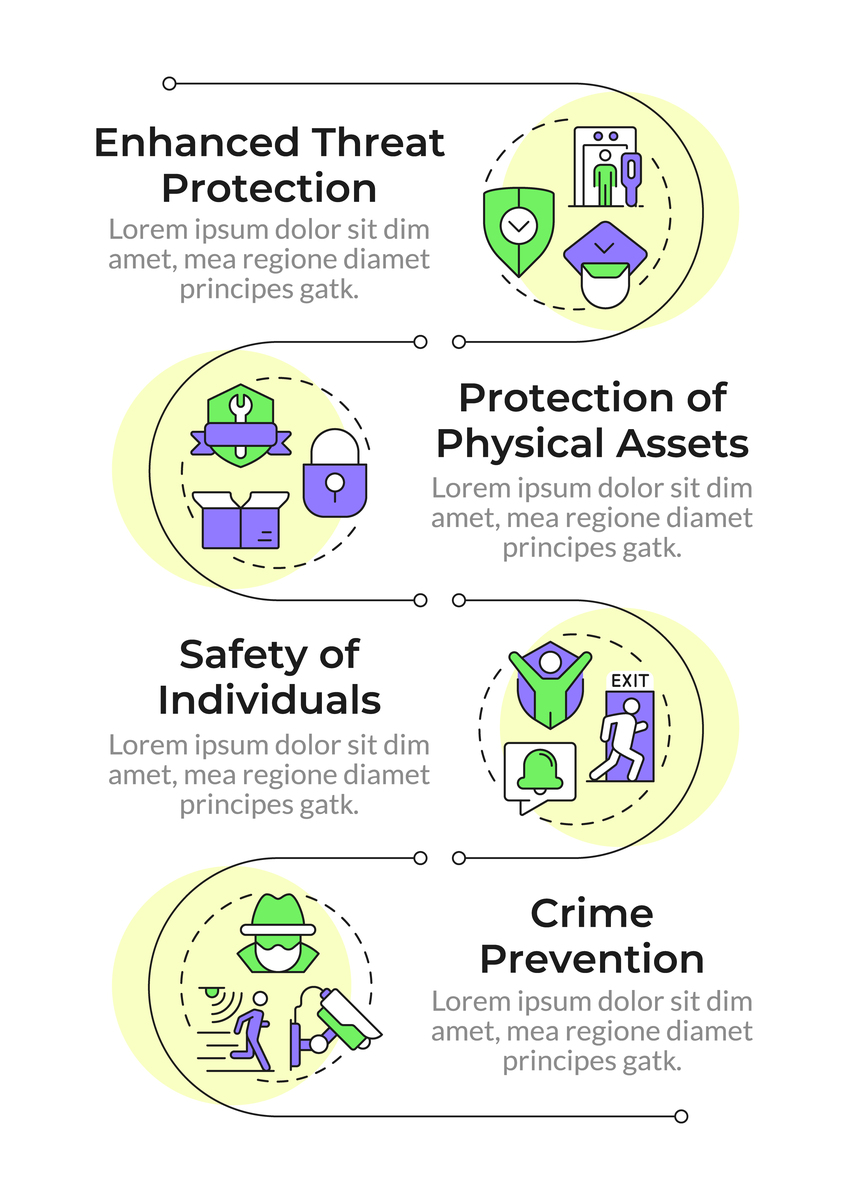
原文地址: https://www.cveoy.top/t/topic/AJj 著作权归作者所有。请勿转载和采集!