你是一名高级运维工程师请告诉我在centos79 同步网络时间
在CentOS 7.9中同步网络时间,可以按照以下步骤进行:
-
使用以下命令安装ntp服务:
yum install ntp -
启动ntp服务并设置开机自启动:
systemctl start ntpd systemctl enable ntpd -
配置ntp服务器地址,可以编辑/etc/ntp.conf文件,将服务器地址添加到文件中,例如:
server ntp1.aliyun.com server ntp2.aliyun.com server ntp3.aliyun.com -
重新启动ntp服务:
systemctl restart ntpd -
查看ntp服务是否运行正常:
systemctl status ntpd -
手动同步网络时间,可以使用以下命令:
ntpdate ntp1.aliyun.com
以上步骤可以帮助您在CentOS 7.9中同步网络时间。
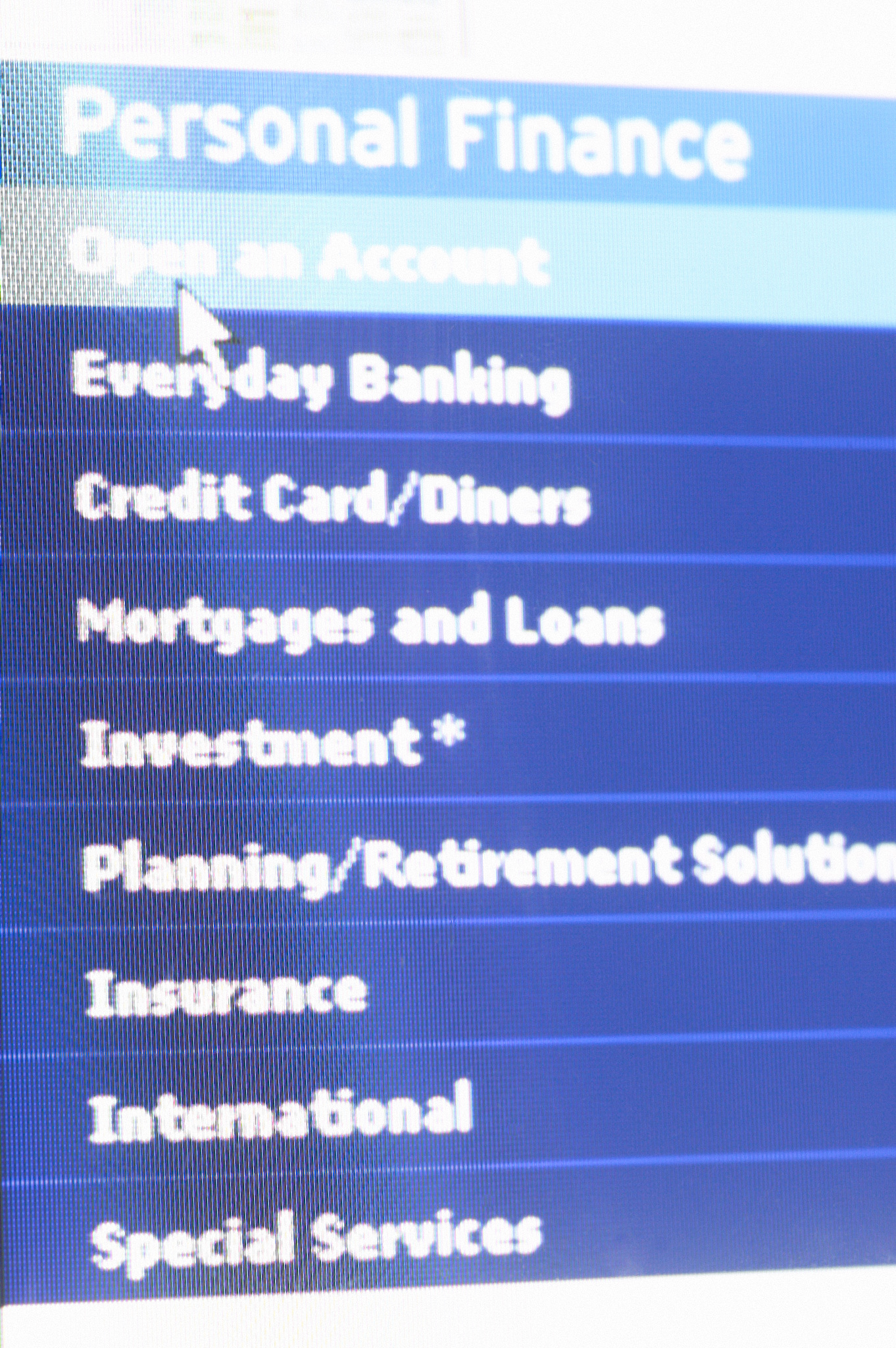
原文地址: https://www.cveoy.top/t/topic/4bW 著作权归作者所有。请勿转载和采集!